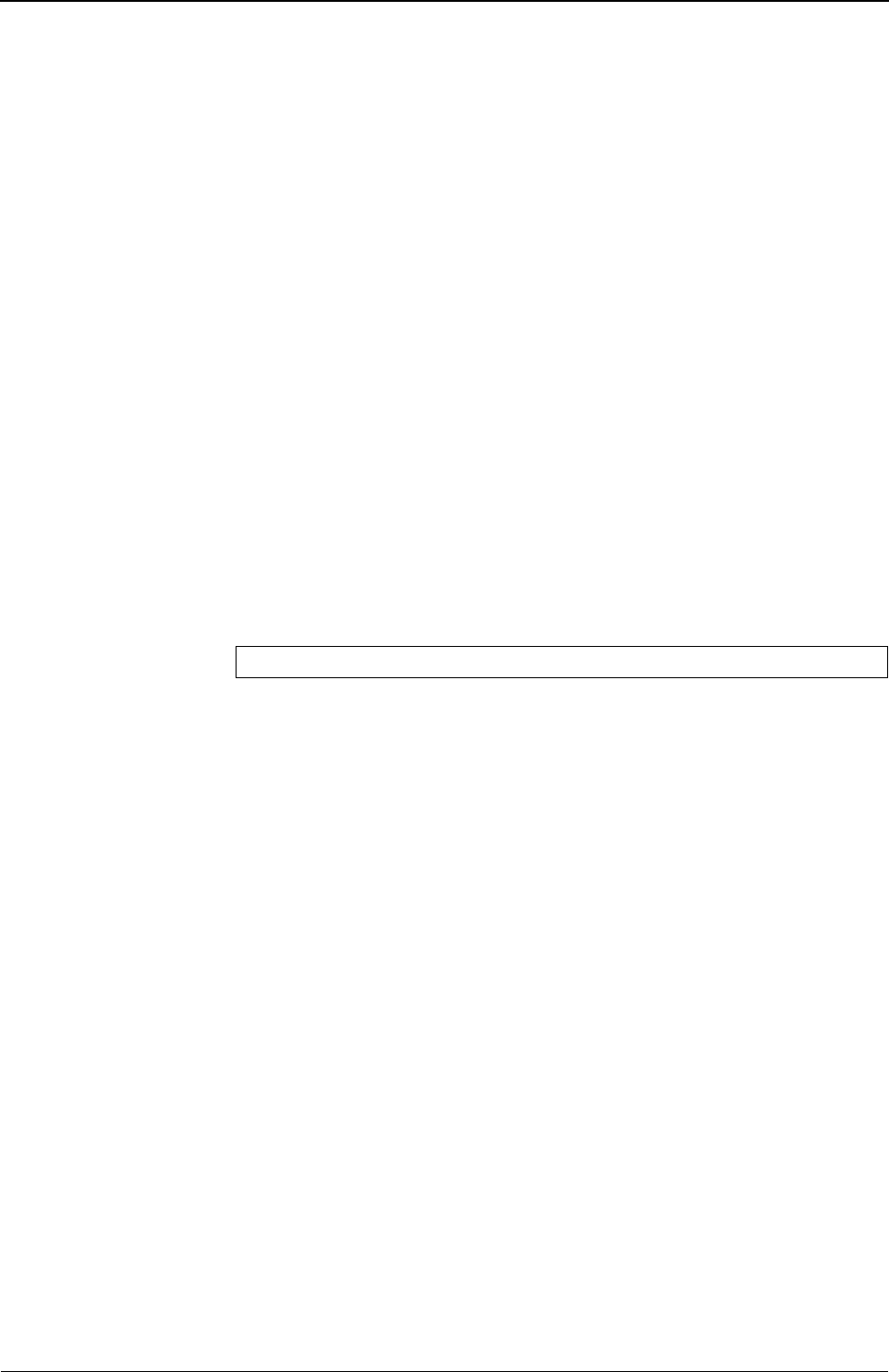
XG Series User's Guide Chapter 5 Command Reference
Mode and Terminal Operation Commands
344
5.17.2.7 terminal logging
Function Set the command execution history log.
Available Model XG0224 / XG0448 / XG2600
Syntax terminal logging line <line>
Options
line <line>
Specify a number for the lines of the command execution history to be logged with a
decimal value from 0 to 100.
No command history is logged if zero (0) is specified.
Use Mode Operation mode (admin class)
Configuration mode (admin class)
Explanation Specify the number of command execution history lines.
If the number of lines is changed, the history number and history contents are inherited;
however, if the number of lines has been increased from 0, the history number will begin
with 1.
Caution This command is an operation command; however, the contents specified in the admin
class can be saved as the configuration by executing the "save" command. This
command setting can be deleted using the "delete" command in the configuration mode.
The contents set in the user class are discarded at logout or execution of the "admin"
command, and they cannot be saved.
Default It is assumed that the number of command execution history lines is set to 24.
terminal logging line 24


















