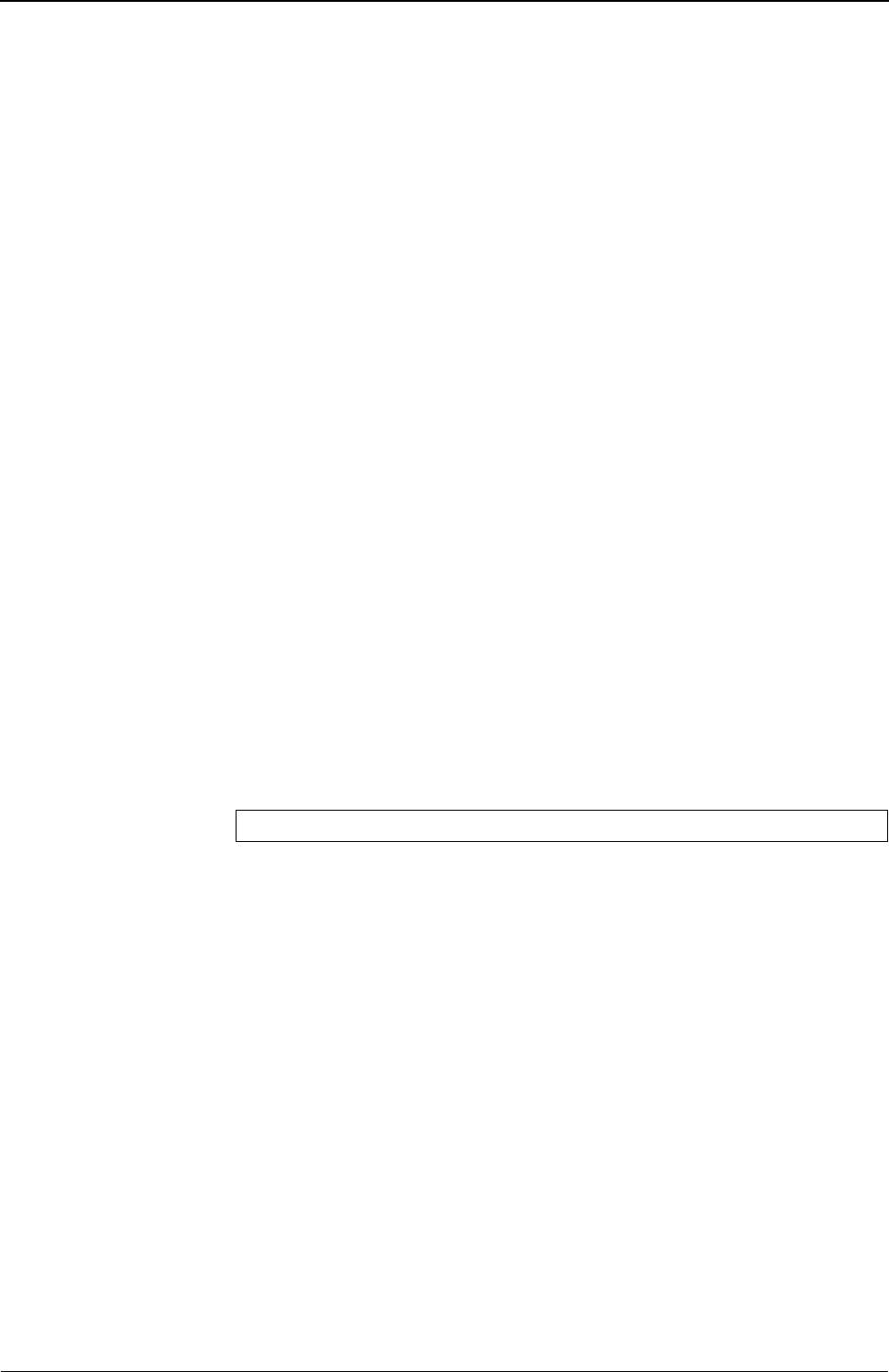
XG Series User's Guide Chapter 5 Command Reference
Port Information Settings
96
5.1.1.7 ether flowctl
Function Set the flow control function.
Available Model XG0224 / XG0448 / XG2600
Syntax ether <number> flowctl <send> <receive>
Options
<number>
•
ether port number
Set a port number to use with a decimal value.
When setting multiple port numbers, separate them with commas (,).
When setting sequential numbers, separate them with hyphens (-). (Example: "1-8")
<send>
•
on
Send flow control packets.
• off
Do not send flow control packets.
<receive>
•
on
Controls the flow when flow control packets are received.
• off
Do not control the flow even when flow control packets are received.
Use Mode Configuration mode (admin class)
Explanation Set the operation of flow control function on the Ethernet port using the transmission and
reception functions. The backpressure function is enabled in half-duplex link mode.
The flow control function is enabled independently of the link speed being set by the
"ether mode" command.
Default It is assumed to have been specified to take the flow control only when a flow control
packet is received.
ether <number> flowctl off on


















