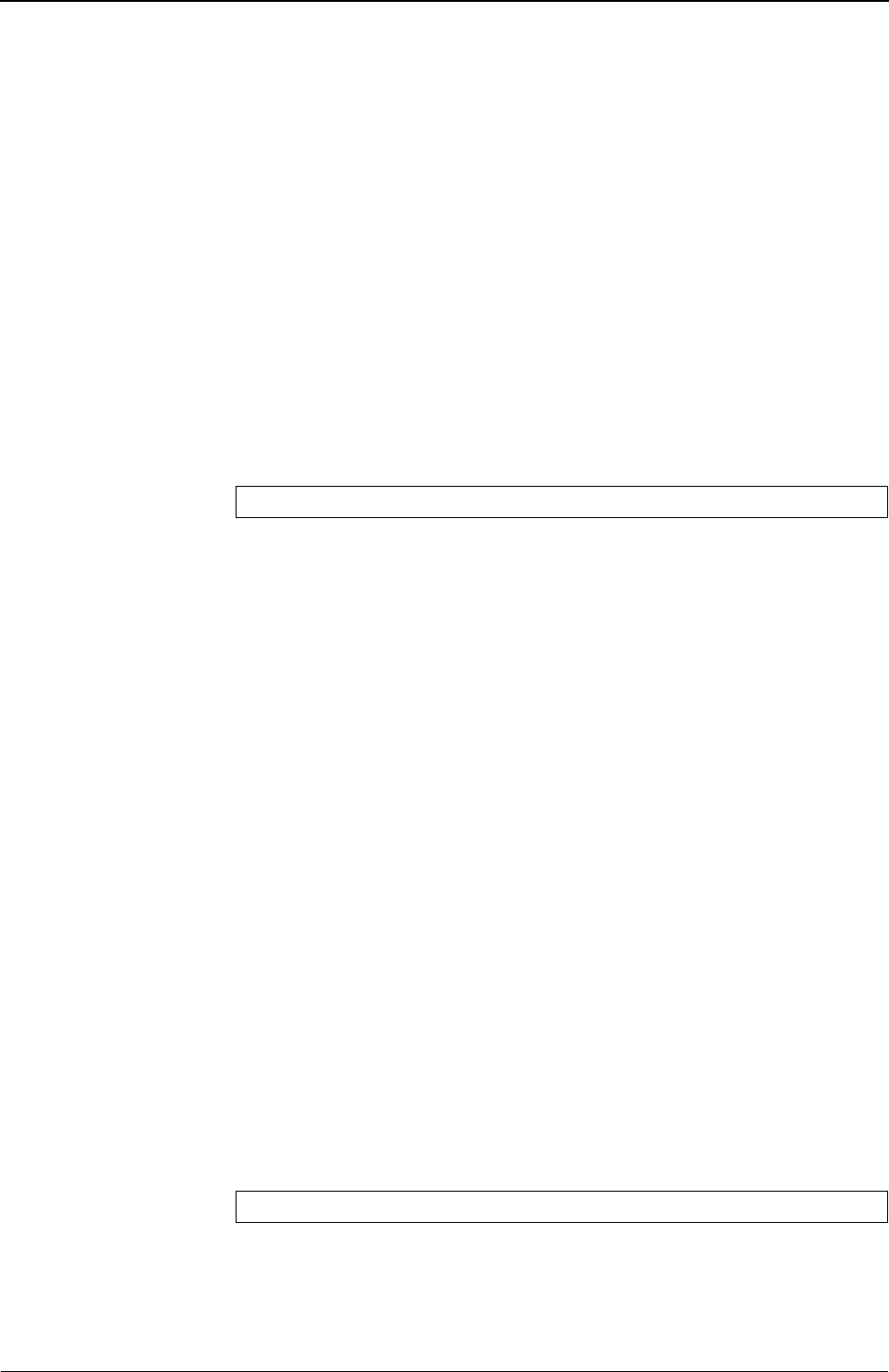
XG Series User's Guide Chapter 5 Command Reference
Loop Detection Information Settings
231
5.11.1.2 loopdetect portdisable
Function Set the port offline mode.
Available Model XG0224 / XG0448 / XG2600
Syntax loopdetect portdisable <mode>
Options
<mode>
•
yes
Place the port offline automatically.
• no
Do not place the port offline.
Use Mode Configuration mode (admin class)
Explanation Set whether or not to place the relevant port offline when a loop is detected.
Caution If ports are placed offline, release them by the "online" command with port releasing.
Default It is assumed that the ports are not placed offline.
5.11.1.3 loopdetect portblock
Function Set the port blocking behavior after the Loop detected.
Available Model XG0224 / XG0448 / XG2600
Syntax loopdetect portblock <mode>
Options
<mode>
• yes
If the Loop detected, the ether port is blocking (without linkdown).
• no
After the Loop detected, the ether port is non-blocking.
Use Mode Configuration mode (admin class)
Explanation Specify the port blocking behavior after the Loop detected.
The blocking port will be non-blocking, if no Loop is detected while recovery monitoring
works on.
The recovery monitoring counter specified by "loopdetect recovery"command and the
monitoring interval is specified by "loopdetect interval"command.
Caution
•
When the "loopdetect portdisable" (loopdetect portdisable yes) command is set, this
port blocking function is not work.
• When the STP function is enabled, this port blocking function is not work.
Default It is assumed that port blocking function is disabled.
loopdetect portdisable no
loopdetect portblock no


















