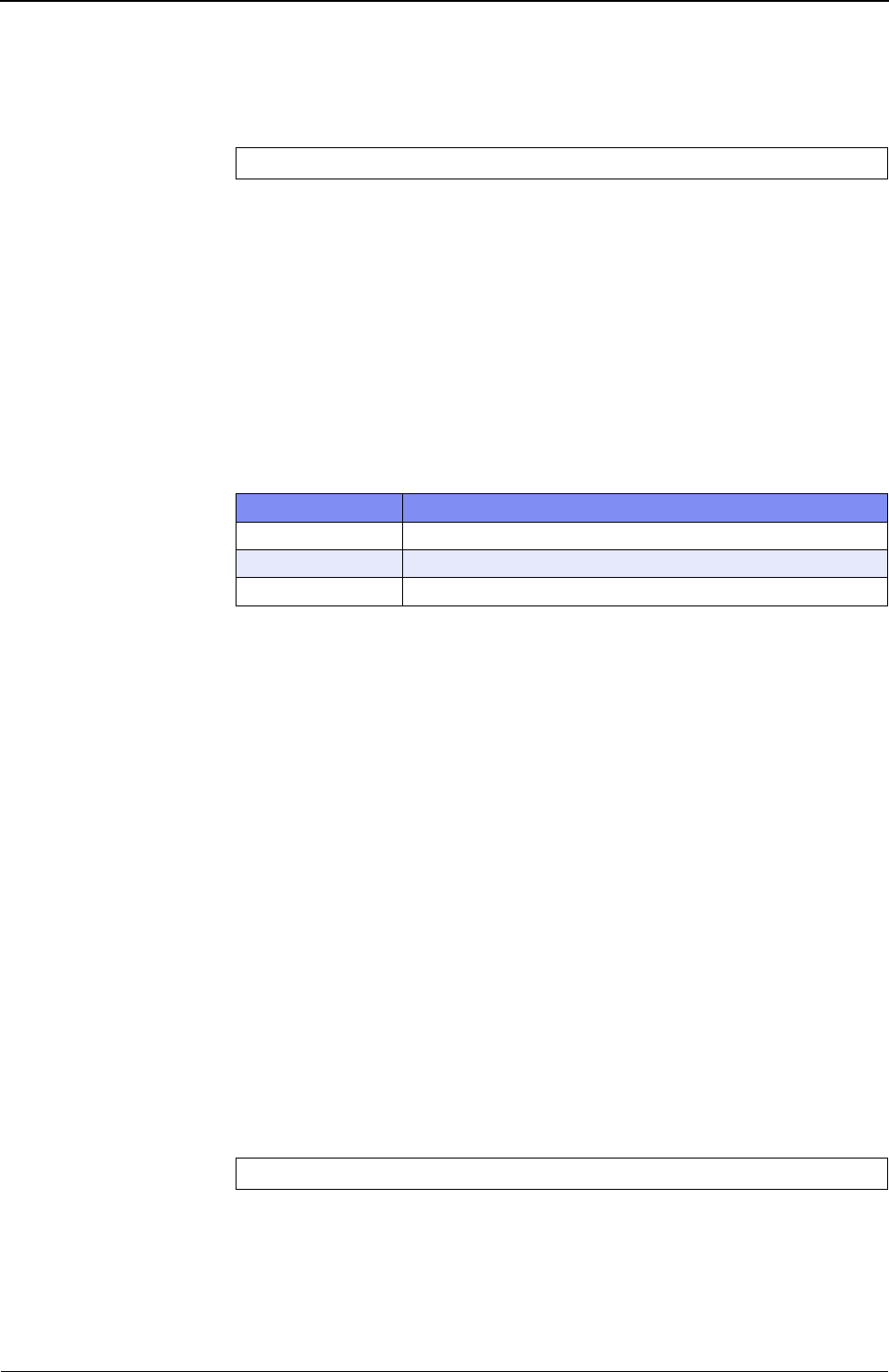
XG Series User's Guide Chapter 5 Command Reference
Port Information Settings
113
• If definition conditions such as described above are contradictory, the relevant ports
are not linked up for use.
Change the settings referring to the system log message.
Default It is assumed that the normal link aggregation has been specified.
5.1.1.23 linkaggregation collecting minimum
Function Set the minimum number of member ports for link aggregation.
Available Model XG0224 / XG0448 / XG2600
Syntax linkaggregation <group> collecting minimum <count>
Options
<group>
•
Link aggregation group number
Set a link aggregation group number with a decimal number.
<count>
•
Minimum number of member ports
Set the minimum number of member ports with a decimal number from 1 to 8, where
communication with link aggregation is allowed. However, the communication of link
aggregation is disabled if the number of ports connected to the link aggregation is less
than the minimum number of member ports.
Also, the communication of link aggregation is disabled if the number of connected
ports decreases below the minimum number of member ports due to failure or other
reasons.
Use Mode Configuration mode (admin class)
Explanation Set the minimum number of member ports to allow communication of the link
aggregation.
This command is used to stop communication until the link aggregation is assigned the
specific bandwidth in redundant configuration or other. If it is under the specific
bandwidth, the link aggregation communication is disabled.
Caution If a number larger than the number of member ports effective for the setting is specified
as the minimum number of member ports, the communication of this link aggregation is
disabled.
Default It is assumed that 1 has been specified as the minimum number of member ports for the
link aggregation.
linkaggregation <group> type normal
Range Model
1 to 13 XG0224
1 to 26 XG0448
1 to 10 XG2600
linkaggregation <group> collecting minimum 1


















