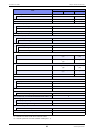XG Series User's Guide Chapter 2 Using the CLI
Using the CLI
43
2.2 Using the CLI
2.2.1 Using the Shell Function
The shell function supports the following features in order to assist command entry:
• Command execution function
• Entry editing function
• Command name autocomplete function
• Command argument autocomplete function
• Abbreviated command entry function
• Command alias function
• Configuration hierarchy function
• Time of command execution display function
• Command history function
The following describes each function.
2.2.1.1 Command execution function
The command execution function allows you to enter a command string and hit ENTER or RETURN to run the command.
You can enter ASCII characters, EUC kanji, or Shift JIS kanji characters for the command string.
To enter a kanji character, specify its code using a terminal charset command.
The maximum length of a command string is 1,022 characters (including the prompt string) for ASCII characters. A single
kanji character is equivalent to two ASCII characters.
2.2.1.2 Entry editing function
The entry editing function allows you to move the cursor, insert or delete characters, and delete, cut, and paste words
within an entered command string.
Refer to "2.2.1.10 List of shell key bindings" (pg.52) for keys used with the entry editing function.
The entry editing function uses the VT100 terminal escape sequence to move the cursor and perform other functions.
When cursor movement or other functions do not work correctly, check that the terminal software being used supports
VT100 terminal emulation. In addition, if the screen display is not set to 24 lines and 80 columns, use the terminal window
command to configure the screen correctly.
Reference
"2.2.1.10 List of shell key bindings" (pg.52)