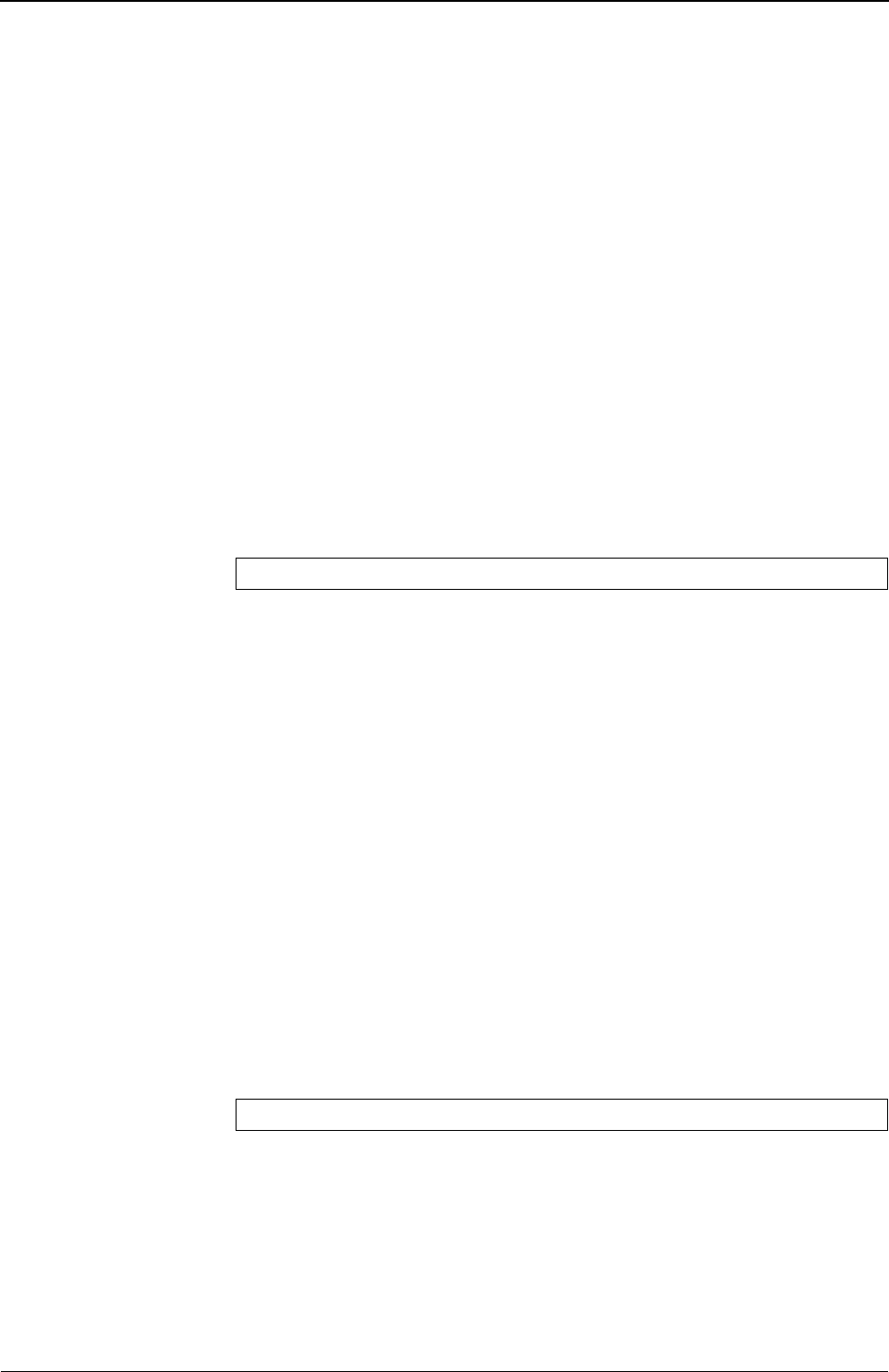
XG Series User's Guide Chapter 5 Command Reference
Device Information Settings
301
5.15.8.2 watchdog service
Function Sets watchdog reset.
Available Model XG0224 / XG0448 / XG2600
Syntax watchdog service <mode>
Options
<mode>
•
on
Initiates watchdog reset function.
• off
Suspends watchdog reset function.
Use Mode Configuration mode (admin class)
Explanation Initiates or suspends watchdog reset function.
If <mode> is set to on, if the device hangs it will reset within 16 to 48 seconds and restart.
Explanation If <mode> is set to off, it will not reset even if it hangs.
This setting will be reflected after saving the configuration and resetting or reconnecting
the power of the device.
Default If unset, the watchdog reset function will be initiated.
5.15.8.3 consoleinfo
Function Set the serial console connection service.
Available Model XG0224 / XG0448 / XG2600
Syntax consoleinfo autologout <time>
Options
<time>
• Forced logout time
Specify a time period (from 0 to 86400 seconds (one day)) for the user to be forcibly
logged out if no commands have been executed while logging in on the serial console.
The unit shall be d (day), h (hour), m (minute), or s (second).
Specifying 0 seconds will not perform forced logout.
Use Mode Configuration mode (admin class)
Explanation Set to log out forcibly if no command was executed within the time specified in <time>
while login via serial console.
Default It is assumed that forced logout is not set.
watchdog service on
consoleinfo autologout 0s


















