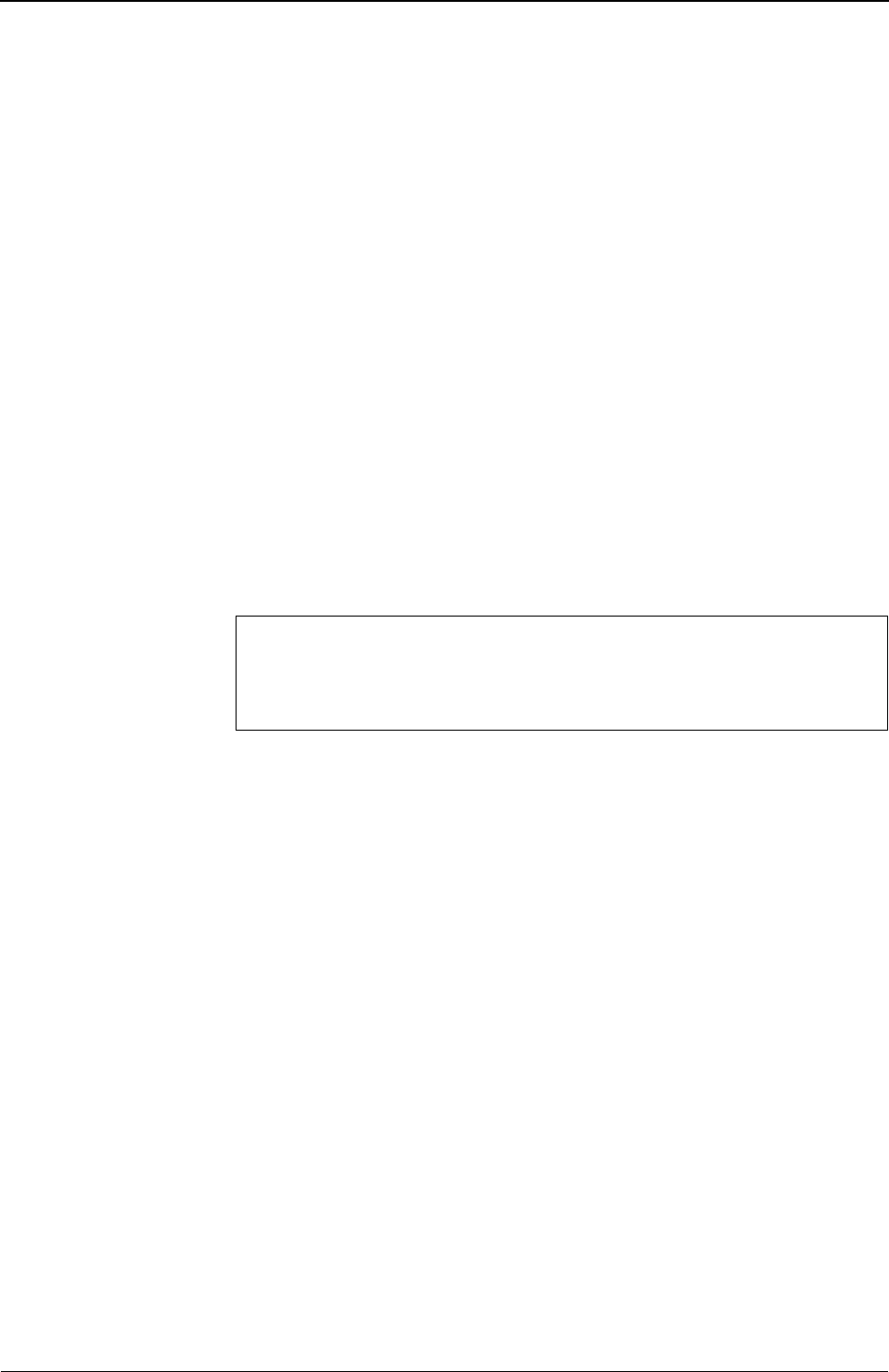
XG Series User's Guide Chapter 5 Command Reference
Mode and Terminal Operation Commands
351
5.17.5 Command Output
This section explains about commands related to command output operations.
5.17.5.1 more
Function Display the command output one screen at a time on a display screen.
Available Model XG0224 / XG0448 / XG2600
Syntax <command> | more
Options
<command>
Specify a command to execute.
Use Mode Operation mode (user class/admin class)
Configuration mode (admin class)
Explanation Display the command output result on each screen.
This command acts in the same way as when the "terminal pager enable" command has
been specified.
For details on the description, key operations, and cautions, refer to the "5.17.2.1
terminal pager" (pg.337).
Execution Example
# show running-config | more
# show running-config | more
(snip)
telnetinfo autologout 5m
MORE(86%): (Enter "q" to quit display)
#


















