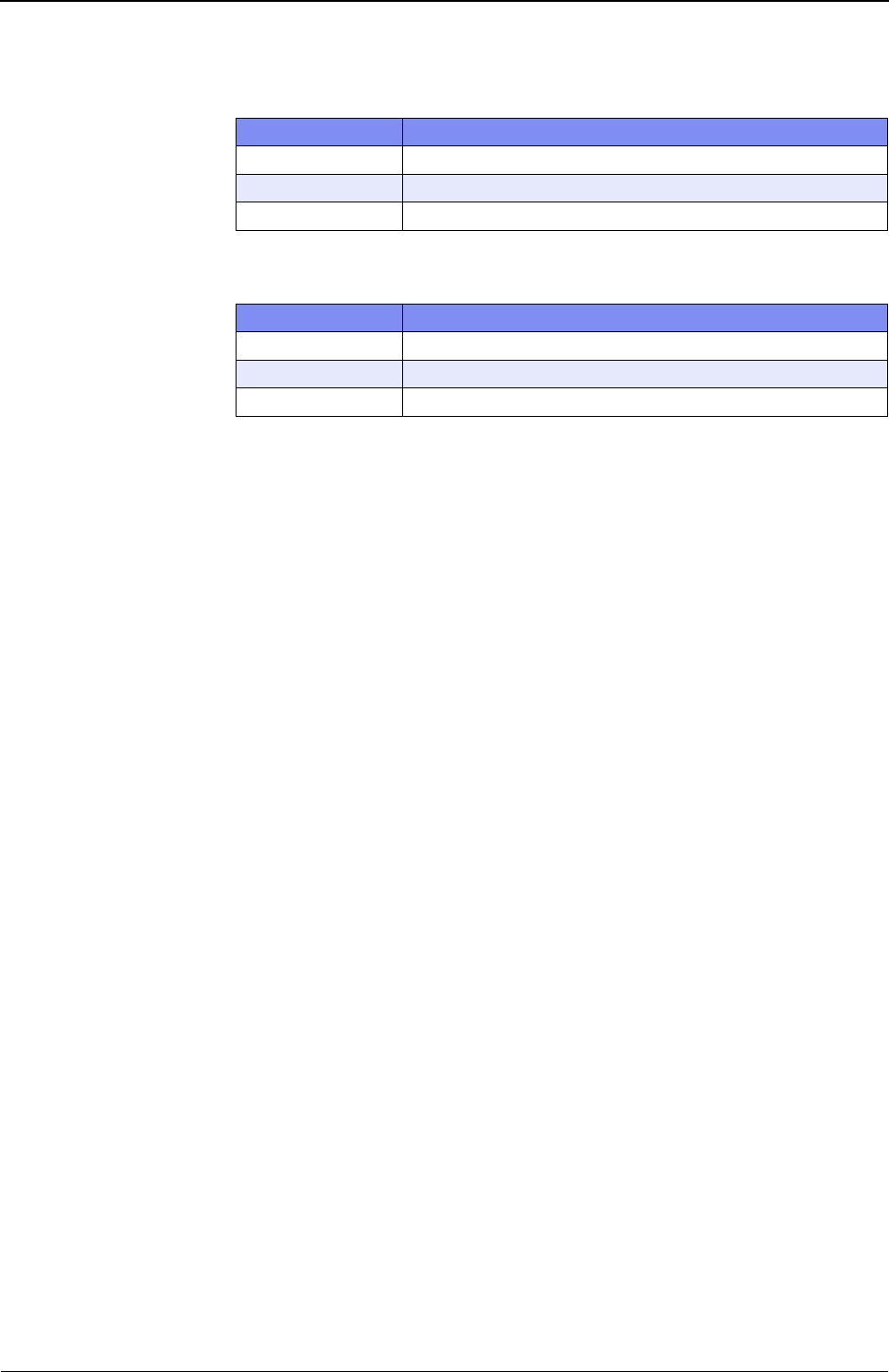
XG Series User's Guide Chapter 5 Command Reference
Port Information Settings
98
<group>
•
Group number
Set a link aggregation group number with a decimal number.
Set a backup group number with a decimal number.
<priority>
•
Priority of port
Set the master port or backup port if "type backup" has been specified.
master: Master port
backup: Backup port
Use Mode Configuration mode (admin class)
Explanation Set an Ethernet port type.
Select the normal port, the mirror port, the link aggregation port, or the backup port.
Caution Cautions on linkaggregation settings
• All ports in the link aggregation group must be set to belong to the same VLAN.
• No link aggregation can be used for the non-sequentially numbered port configuration.
The member ports of a link aggregation group must be specified to have the
sequentially numbered ports.
• No link aggregation can be used if the half-duplex link mode has been set by the "ether
duplex" command.
Cautions on mirror setting
[XG2600]
•
Only one target port can be configured for tx and rx respectively.
• Target ports for tx and rx can not be configured to a same port.
• Target port is the dedicated port for the mirror of source port.
• When target ports are used for tx and rx, the specified source ports are applied to both
target ports.
e.c.
#ether 1 type mirror 0 10 tx
#ether 2 type mirror 0 11 rx
In above configuration, Tx frames of source port ether10 and ether11 are mirrored to
target port ether1.
Rx frames of source port ether10 and ether11 are mirrored to the target port ether2.
• The port which has been configured to target port can not be configured to source port.
• The packet to exceed the band of the target port when there are two or more source
ports of the mirror for the target port is abandoned.
• The storm control to the port set as a mirror target port becomes invalid.
Range Model
1 to 13 XG0224
1 to 26 XG0448
1 to 10 XG2600
Range Model
1 to 13 XG0224
1 to 26 XG0448
1 to 13 XG2600


















