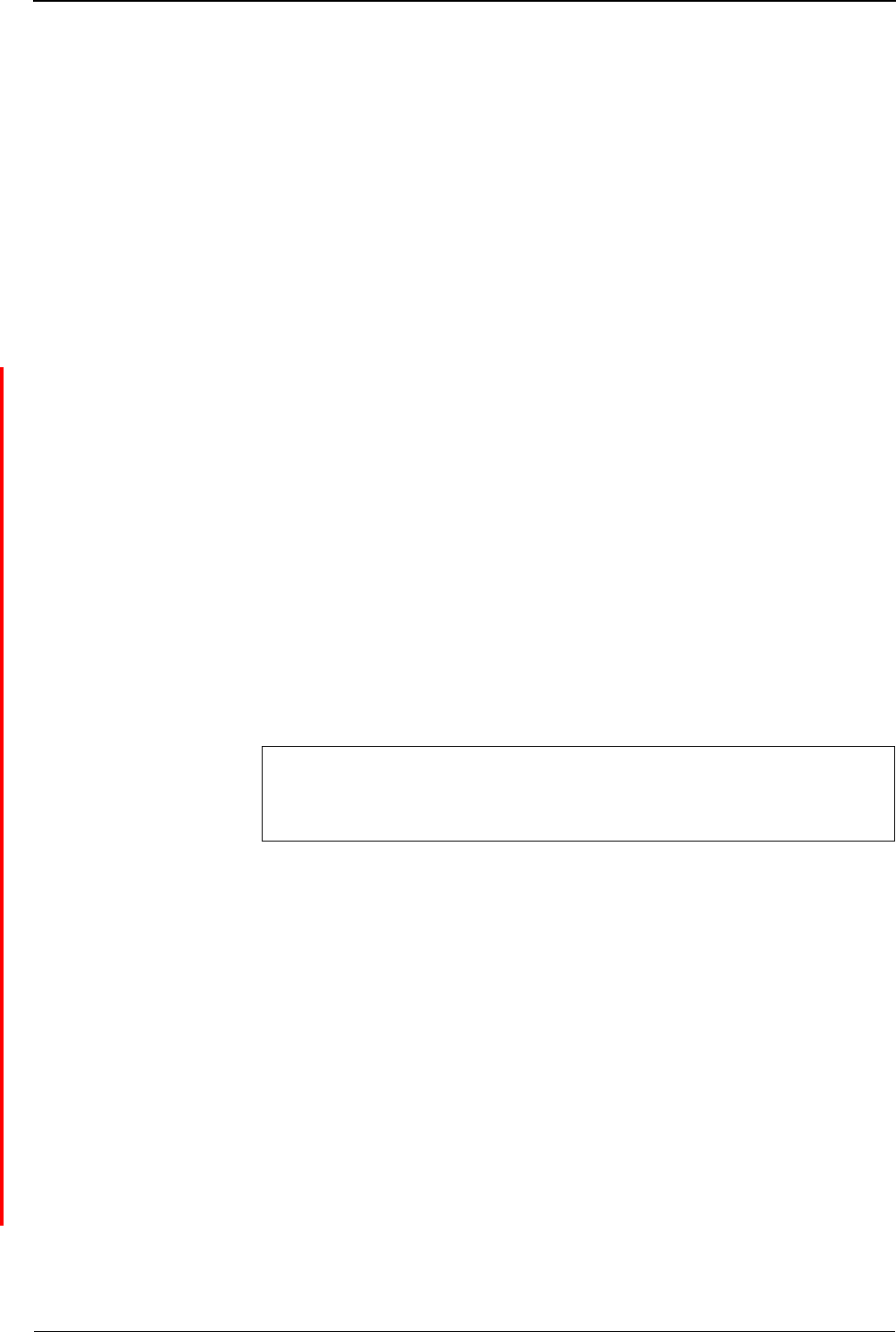
XG Series User's Guide Chapter 5 Command Reference
NETTIME (time/sntp) Server and Client Statistics Display and Clear
Operation Commands
509
5.36 NETTIME (time/sntp) Server and Client
Statistics Display and Clear Operation
Commands
This section explains about commands related to NETTIME statistics information.
5.36.1 NETTIME (time/sntp) Statistics Display Commands
This section explains commands related to NETTIME (time/sntp) statistics information display.
5.36.1.1 show nettime status
Function Display the status with the NETTIME (time/sntp) function.
Available Model XG0224 / XG0448 / XG2600
Syntax show nettime status
Options N/A
Use Mode Operation mode (user class/admin class)
Configuration mode (admin class)
Explanation Display the NETTIME (time/sntp) status.
Caution Use of the "rdate" command is not reflected in the display of
NETTIME (time/sntp) status.
Execution Example
1) status of the time information server
Active : The switch clock has been automatically synchronized.
Inactive : The switch clock has not been automatically synchronized.
2) IP address of the time information server
The IP address of the time information server is displayed.
When Server Status is Inactive, "-" is displayed.
3) Time protocol
TIME TCP : TIME protocol
TIME TCP6 : TIME protocol (IPv6)
SNTP UDP : simple NTP protocol
SNTP UDP6 : simple NTP protocol (IPv6)
When Server Status is Inactive, "-" is displayed.
4) Last update time
The time recorded when the swtich clock was last synchronized.
# show nettime status
Server Status Server Address Protocol Last Update Time
(1) (2) (3) (4)
Active 172.16.0.1 SNTP UDP Wed Jan 5 14:51:45 2011


















