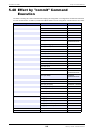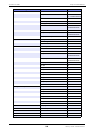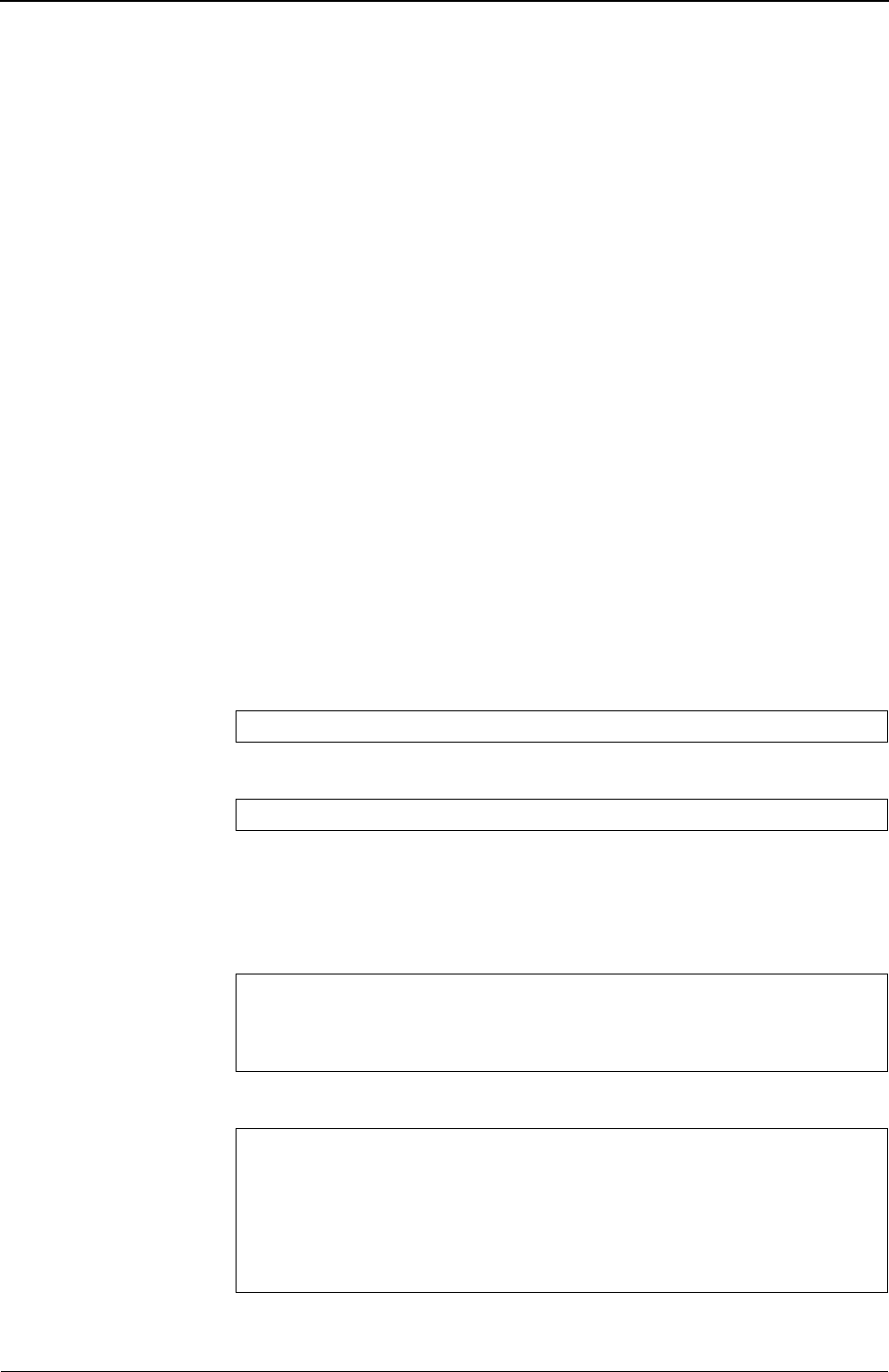
XG Series User's Guide Chapter 5 Command Reference
Other Commands
540
Explanation Displays network route.
Displays the route to the specified host (IP address or host name) by sending test
packets to the host with the time-to-live value in the IP datagram header set to 1 at first,
then incrementally increasing by 1, and analyzing the ICMP time exceeded packets and
ICMP destination unreachable packets received.
The meanings of the letter codes displayed by traceroute are listed below.
[Destination is an IPv4 address]
xx.xxx ms
: Round trip time
!N : Destination unreachable (no route to network)
!H : Destination unreachable (no route to host)
!P : Destination unreachable (protocol unreachable)
!F : Destination unreachable (fragment needed)
!S : Source route error
! : Abnormal TTL value
* : Probe timeout
[Destination is an IPv6 address]
xx.xxx ms
: Round trip time
!N : Destination unreachable (no route to network)
!H : Destination unreachable (no route to address)
!P : Destination unreachable (not a neighbor)
!F : Festination unreachable (administrative reason)
!S : Source route error
! : Abnormal HopLimit value
* : probe timeout
In addition, traceroute reports the following errors.
Cannot resolve destination IP address for <host_name> specified.
Assignment of source IP address failed.
(In cases such as when the specified address does not exist for the switch.)
Execution Example
Host is responding
No response from host
traceroute: unknown host <host_name>
traceroute: can't assign source address
# traceroute 192.168.1.1
traceroute to 192.168.1.1 from 192.168.5.2, 30 hops max, 46 byte packets
1 192.168.5.1 20.000 ms 20.000 ms 20.000 ms
2 192.168.1.1 41.000 ms 41.000 ms 41.000 ms
#
# traceroute 192.168.1.1
traceroute to 192.168.1.1 from 192.168.5.2, 30 hops max, 46 byte packets
1 * * *
2 * * *
3 * * *
4 * * *
:
30 * * *
#