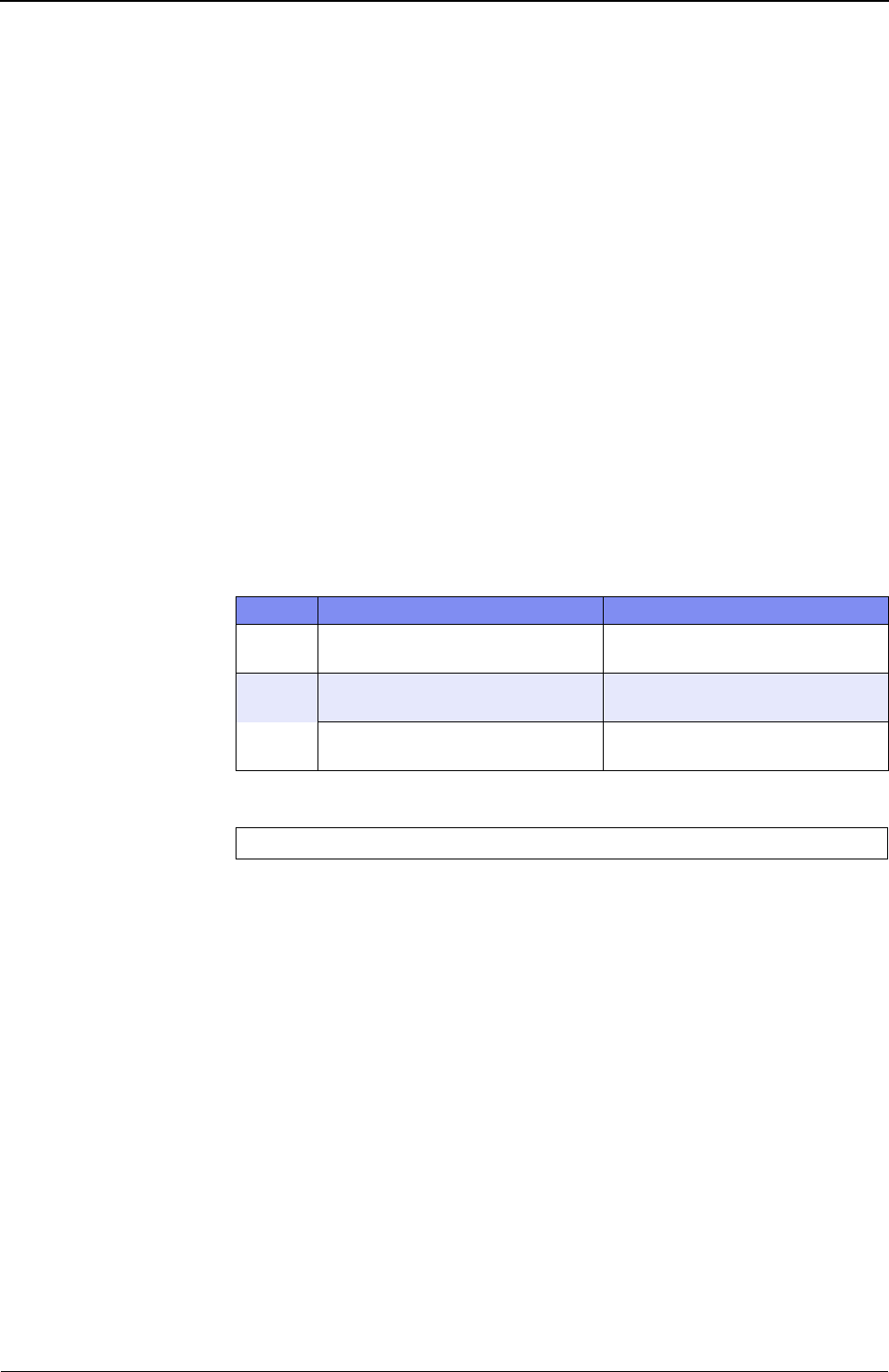
XG Series User's Guide Chapter 5 Command Reference
Port Information Settings
103
5.1.1.13 ether loopdetect frame
Function Enable the Loop Detection Frame sender.
Available Model XG0224 / XG0448 / XG2600
Syntax ether <number> loopdetect frame <target>
Options
<number>
•
ether port number
Set a port number to use with a decimal value.
When setting multiple port numbers, separate them with commas (,).
When setting sequential numbers, separate them with hyphens (-). (Example: "1-8")
<target>
Set the sender of loopdetect-frame.
• own
A Loop is detected when receiving a Loop Detection frame from this device.
• any
A Loop is detected when receiving a Loop Detection frame from any device.
Use Mode Configuration mode (admin class)
Explanation Specify the sender of Loop Detection frames used to detect a loop.
The following is the port which is blocked/offlined when a loop is detected.
Default It is assumed that set the sender as own.
<target> Sender of Loop Detection frame The port which is blocked/offlined
own This device The port reporting the Loop Detection
frame
any This device The port reportinging the Loop Detection
frame
Other device The port receiving the Loop Detection
frame
ether <number> loopdetect frame own


















