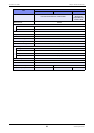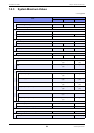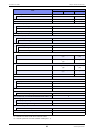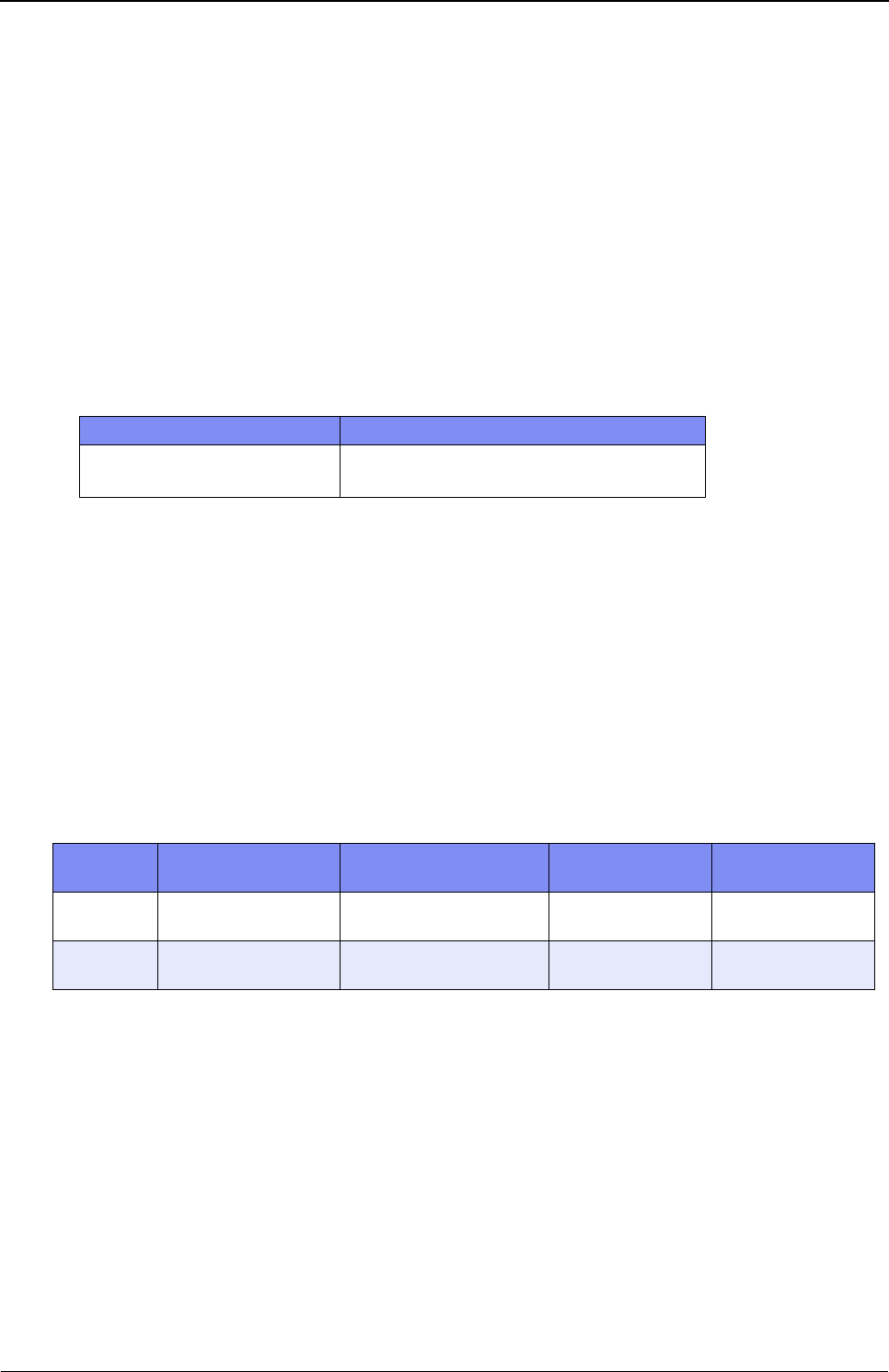
XG Series User's Guide Chapter 2 Using the CLI
Overview of the CLI
41
Privilege classes (admin class and user class)
Two privilege classes are available; admin class (login as admin) and user class (login as user).
• admin class
All commands can be run.
However, admin commands and su commands cannot be run because it is not necessary to run them in admin class.
•user class
Only a portion of operation commands can be run. Configuration commands cannot be run. You can run an admin
command to transfer to admin class.
If a password aaa command has been used to specify use of the AAA user information (aaa user id command) or RADIUS
server user information as the login user information, the user name privilege class is determined as follows:
• When using RADIUS server
Determined according to the Filter-ID attribute information configured in the RADIUS server.
• When using user information on the device
Determined according to aaa user user-role command settings.
Use modes (operation mode and configuration mode)
Two use modes are available; operation mode and configuration mode.
• Operation mode
Only operation commands can be run.
• Configuration mode
Both configuration commands and operation commands can be run.
The use mode immediately after logging into the system is operation mode.
The table below displays user names and corresponding passwords, as well as privilege class and use mode after login.
*) To log into the system as user, configure password information for the user.
RADIUS attribute (number) Setting
Filter-ID (11) For admin class : ”administrator”
For user class : ”user”
Login user
name
Default password
information
Password configuration
command
Login privilege
class
Login use mode
admin None
(blank) (Hit ENTER)
password admin set admin class Operation mode
user Not set
(login not possible [*])
password user set user class Operation mode