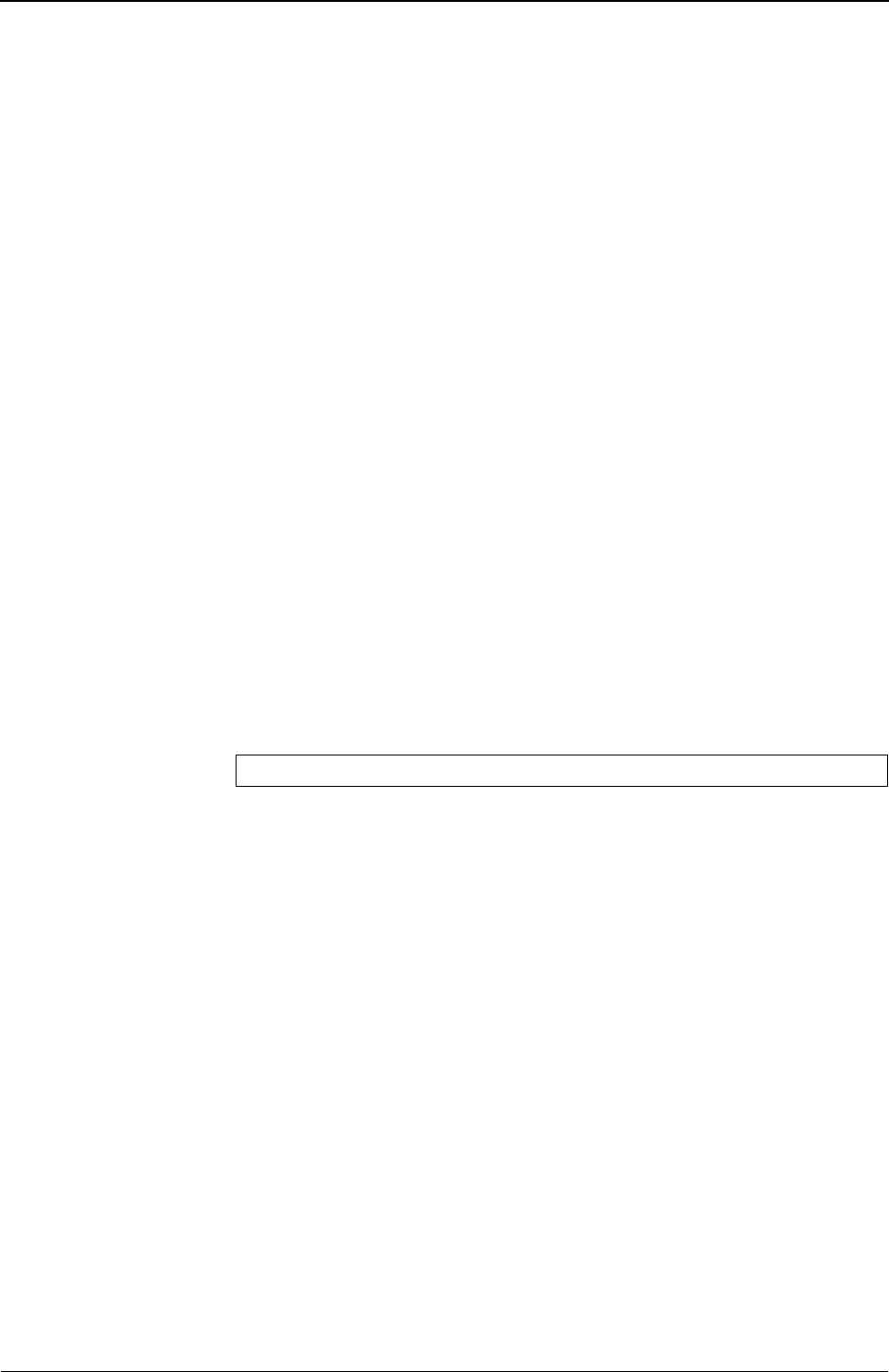
XG Series User's Guide Chapter 5 Command Reference
AAA Information Settings
254
5.13.3.8 aaa radius client server-info auth priority
Function Set the priority.
Available Model XG0224 / XG0448 / XG2600
Syntax aaa [<group_id>] radius client server-info auth [<number>] priority <priority>
Options
<group_id>
•
Group ID
Specify a group ID with a serial decimal value.
<number>
•
Server definition number
Specify the definition number of the remote device with a decimal value.
The default is 0.
<priority>
•
Priority
Specify the priority required to enable the RADIUS server in the same group.
A smaller value has a higher priority, where "0" is assumed to be the highest priority
level and "255" to be the lowest priority level.
0 to 255:
Specifying "255" will always place the RADIUS server into the dead state.
Use Mode Configuration mode (admin class)
Explanation Specify the priority used to determine the RADIUS server for accounting among multiple
RADIUS servers in the same group. A RADIUS server with the highest priority, which is
not in the dead state, is used in the same group. If there are multiple RADIUS servers
which have the highest priority, the target RADIUS server will be determined randomly.
Default It is assumed that the highest priority has been specified.
aaa radius client server-info auth priority 0


















