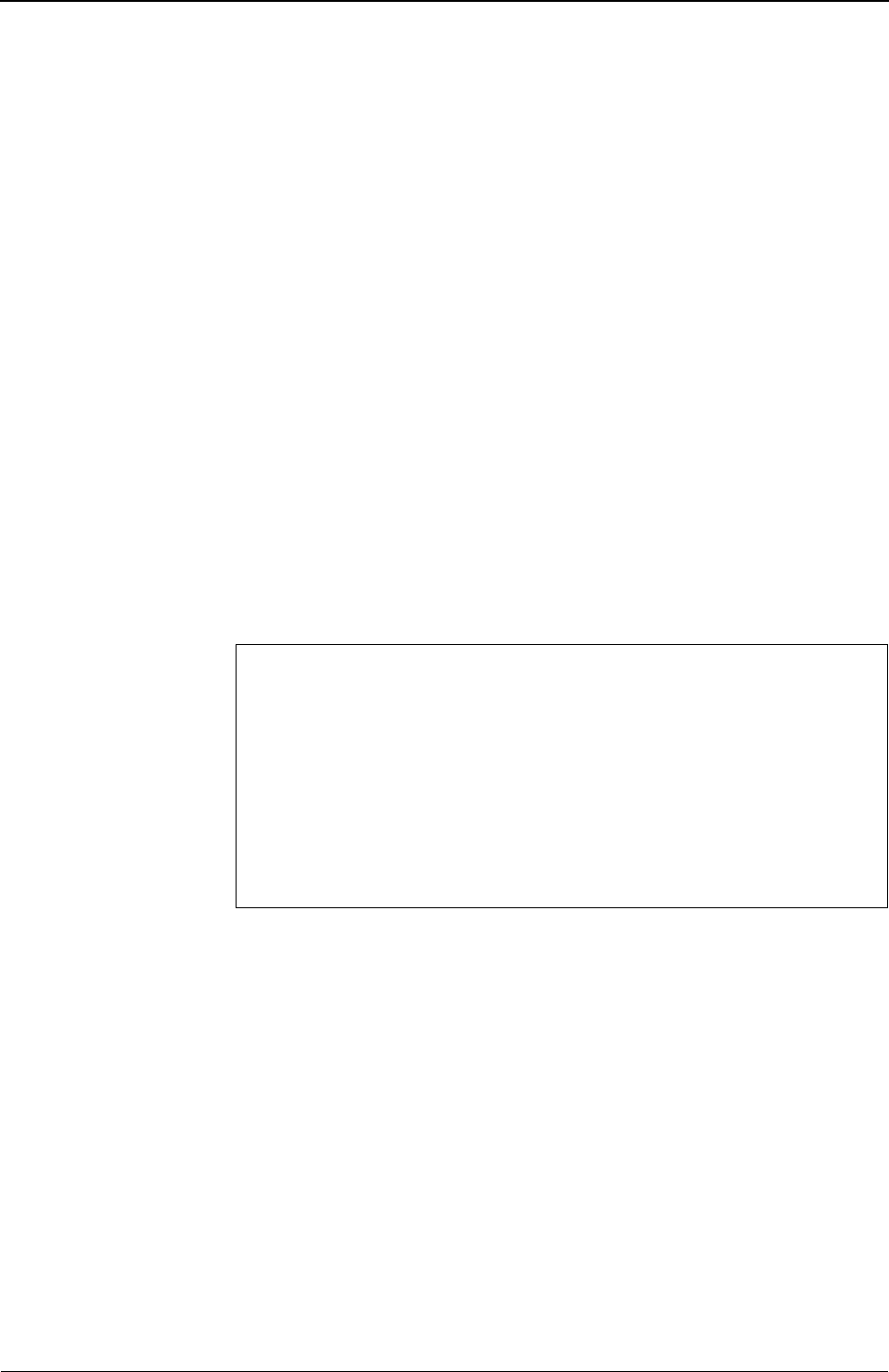
XG Series User's Guide Chapter 5 Command Reference
ProxyDNS Statistics Display and Clear Operation Commands
514
5.37 ProxyDNS Statistics Display and Clear
Operation Commands
This section explains commands related to proxyDNS statistics information.
5.37.1 ProxyDNS Statistics Display Commands
This section explains commands related to proxyDNS statistics information display.
5.37.1.1 show proxydns statistics
Function Display the statistics with Proxy DNS function.
Available Model XG0224 / XG0448 / XG2600
Syntax show proxydns statistics
Options N/A
Use Mode Operation mode (user class/admin class)
Configuration mode (admin class)
Explanation Display the proxy DNS statistics.
Execution Example
1) Total number of transmitted DNS request messages
2) Total number of successful transmitted DNS inquiry messages
3) Total number of unsuccessful transmitted DNS inquiry messages
4) Total number of transmitted DNS response messages
5) Total number of successful transmitted DNS response messages
6) Total number of unsuccessful transmitted DNS response messages
7) Total number of successful transmitted DNS error response messages
8) Total number of unsuccessful transmitted DNS error response messages
9) Total number of discarded packets
10) Number of packets discarded due to invalid character codes
# show proxydns statistics
ProxyDNS statistics information:
0 Total request packets --- (1)
0 Send Query packets --- (2)
0 Send Query packets Error --- (3)
0 Total reply packets --- (4)
0 Send Reply packets --- (5)
0 Send Reply packets Error --- (6)
0 Send Error Reply packets --- (7)
0 Send Error Reply packets Error --- (8)
0 Total discard packets --- (9)
0 QTYPE Unknown Char --- (10)
0 QNAME Filter --- (11)
0 Short header --- (12)
#


















