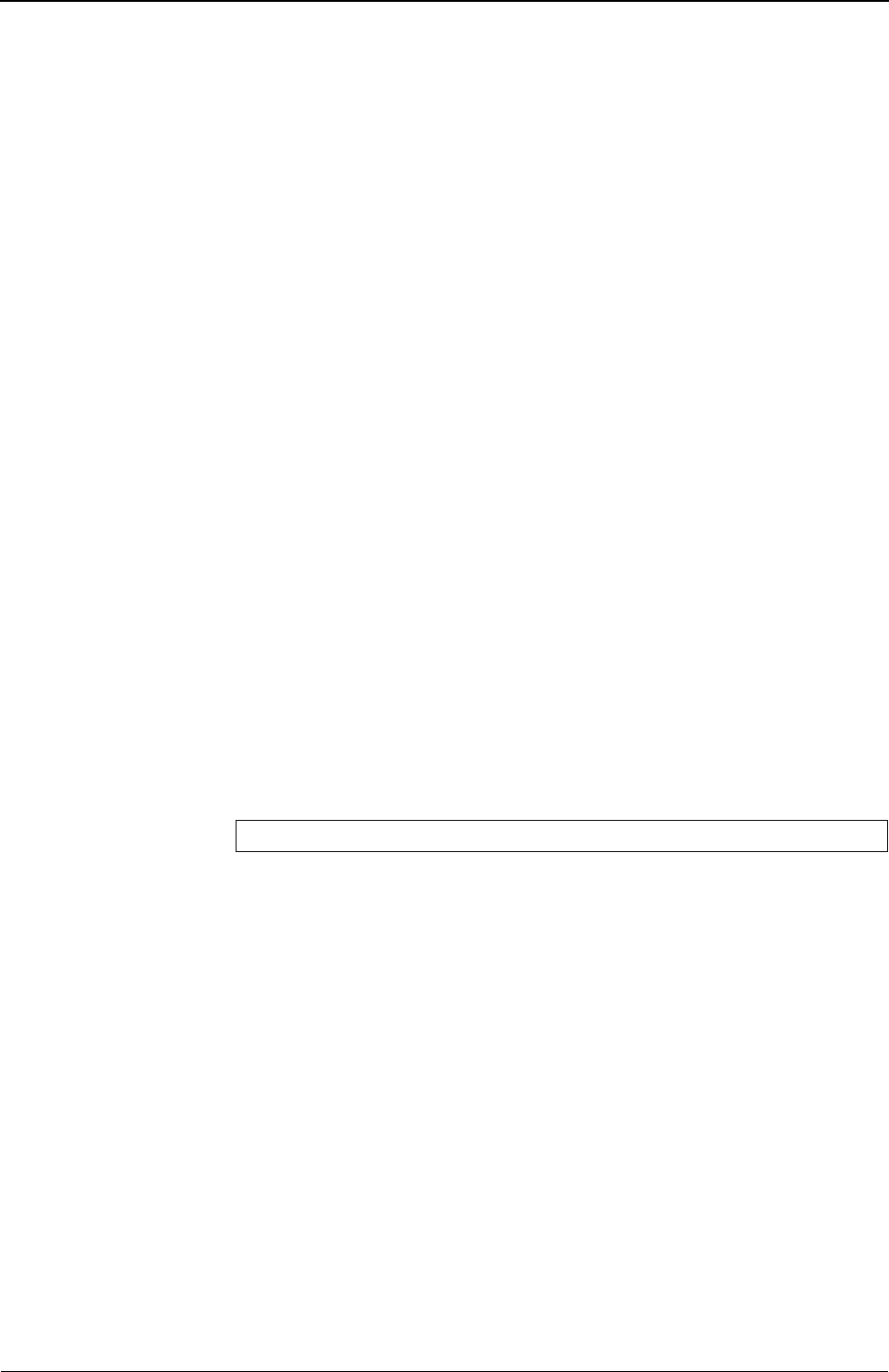
XG Series User's Guide Chapter 5 Command Reference
Configuration Display, Delete and Operation Commands
372
5.19.2 Configuration Delete Commands
This section explains about commands related to configuration delete.
5.19.2.1 delete
Function Delete the configuration being edited.
Available Model XG0224 / XG0448 / XG2600
Syntax delete <config>
Options
<config>
•
Configuration command
Specify the name and arguments of the configuration command to be deleted.
Use Mode Configuration mode (admin class)
Explanation Delete the specified configuration to return to the default state.
All the commands that begin with the command name and arguments specified in
<config> are subject to deletion.
Specifying only the command name deletes all the configuration beginning with the
specified command name. The number of arguments that can be specified in the config
command varies depending on commands; in most cases, it is possible to specify up to
the argument that precedes a variable value.
Caution Login password information cannot be deleted unless up to "set" is specified as shown
below.
delete password set
delete password user set
Execution Example
The following shows an execution example when deleting all IPv4 address information of
lan 0.
(config)# delete lan 0 ip address


















