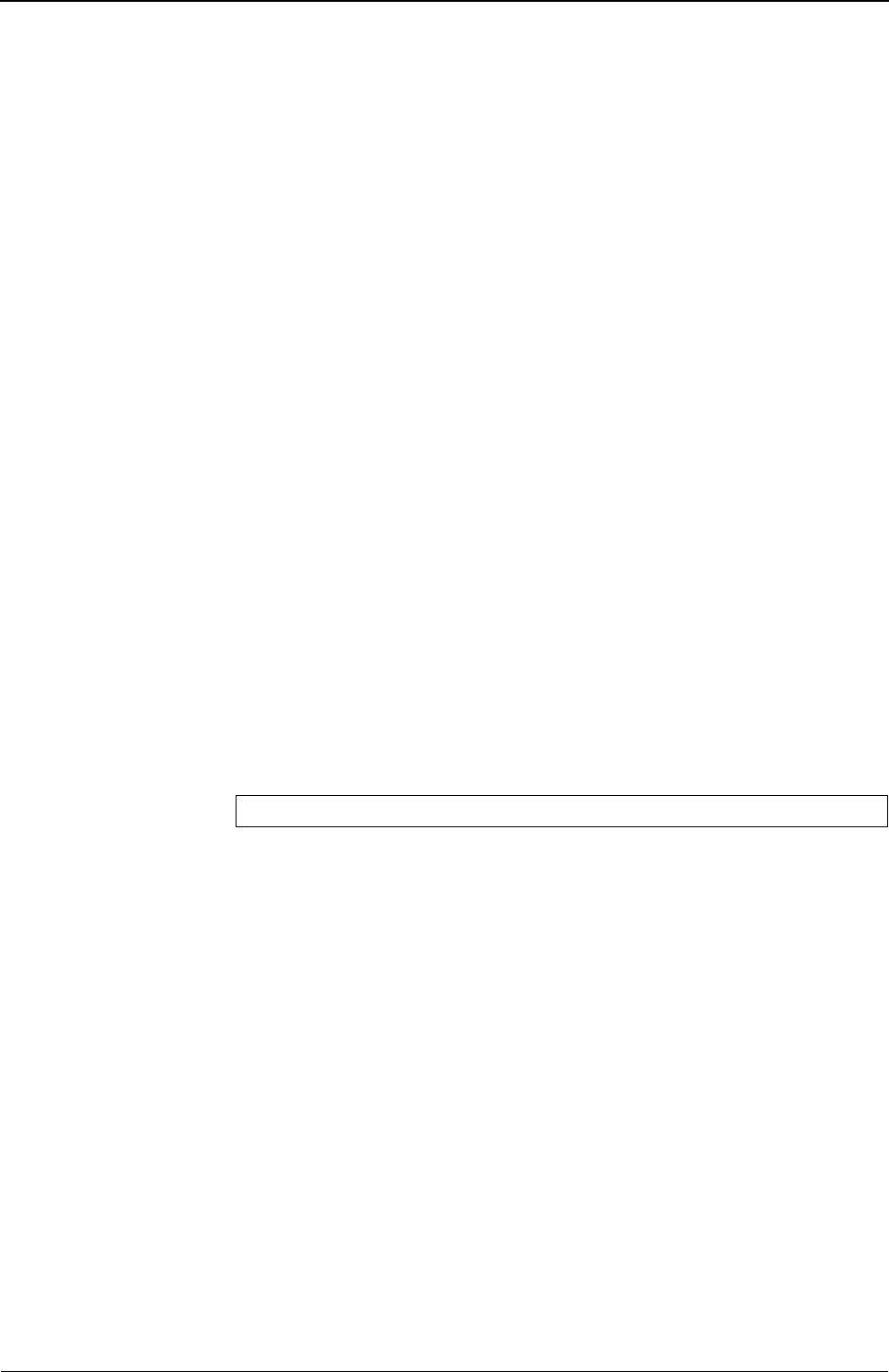
XG Series User's Guide Chapter 5 Command Reference
AAA Information Settings
256
5.13.3.10 aaa radius client retry
Function Set a RADIUS packet retry count and a transmission interval.
Available Model XG0224 / XG0448 / XG2600
Syntax aaa [<group_id>] radius client retry <interval> <retry>
Options
<group_id>
•
Group ID
Specify a group ID with a serial decimal value.
<interval>
•
Transmission interval
Set a packet transmission interval when the RADIUS server returns no response.
The allowable range is as follows:
1 to 10 (seconds)
<retry>
•
Retry count value
Set a packet retry count value when the RADIUS server returns no response.
The allowable range is as follows:
1 to 10 (times)
Use Mode Configuration mode (admin class)
Explanation Set a number of times for retransmission and a transmission interval for packet when no
response has been returned from the RADIUS server.
The time period to wait for a response from the server is transmission interval x (number
of transmission + 1) seconds.
Default Operate assuming that the transmission interval is 5 seconds and the number of times for
retransmission is 2.
In this case, the time period to wait for a response from the server is 15 seconds after the
first packet transmission was completed.
5.13.3.11 aaa radius client security
Function Set security Level when RADIUS server doesn’t respond
Available Model XG0224 / XG0448 / XG2600
Syntax aaa [<group_id>] radius client security <level>
Options
<group_id>
• Group ID
Specify group ID with a decimal value.
<level>
•
high
Set security level to high
• normal
Set security level to normal
Use Mode Configuration mode (admin class)
Explanation Set security Level when RADIUS server doesn’t respond
Default aaa <group_id> client radius security high
aaa 0 client radius retry 5 2


















