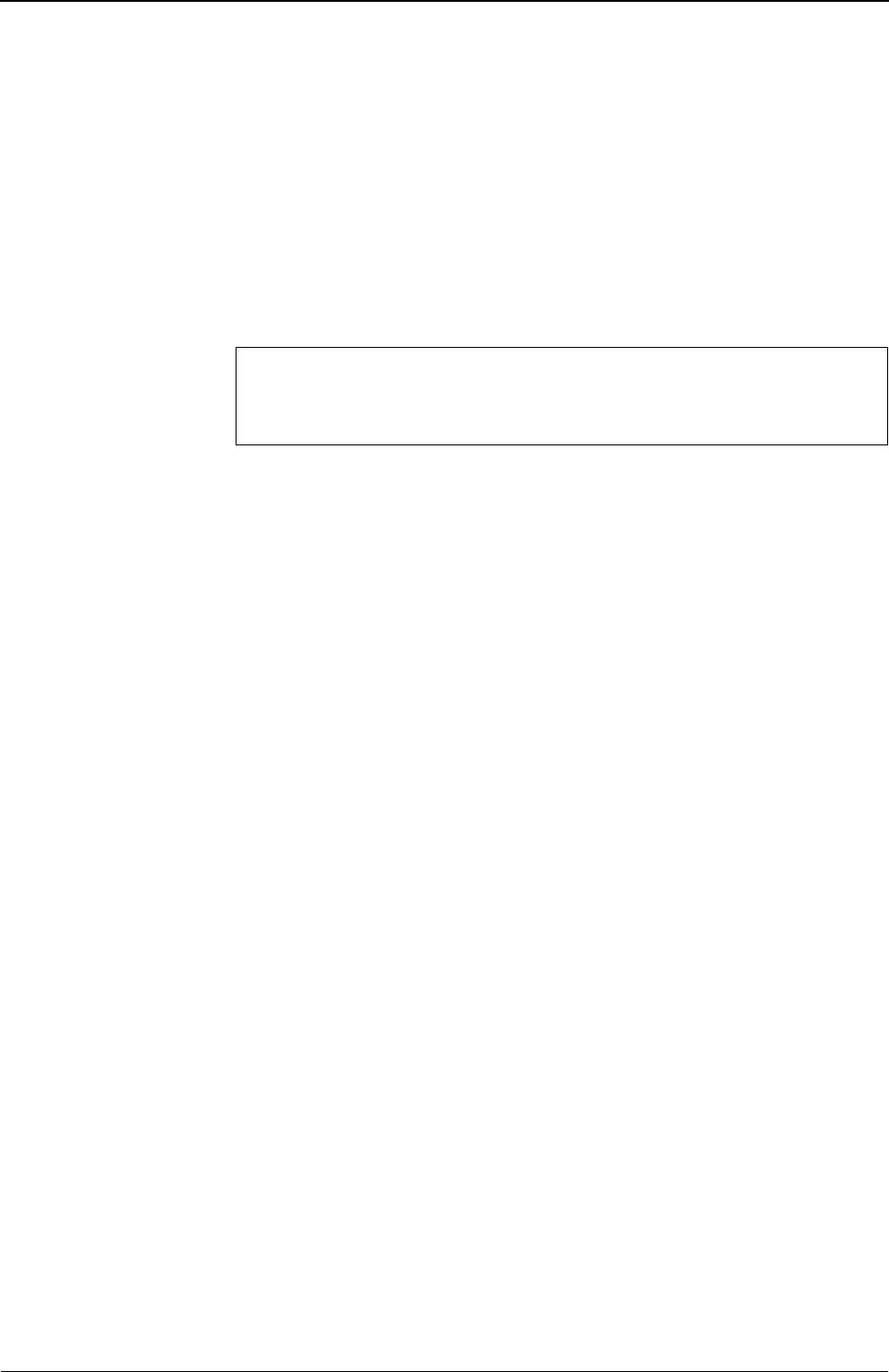
XG Series User's Guide Chapter 6 Managing the Device
Verifying the Device Operations
557
6.1.3 Reviewing Log Messages
6.1.3.1 Format of System Log Message
System log messages from the device are classified into 4 levels -- error, info, notice and warn.
In the default setting, 3 levels of system log messages (error,warn and info) are put.
To display system logs, run the "show logging syslog" command in the operation mode (admin class) or the configuration
mode (admin class).
An example of the format of a system log message displayed by the "show logging syslog" command is shown below.
Execution Example
# show logging syslog
Dec 13 15:52:31 192.168.1.1 XG2600: init: system startup now.
Dec 13 15:52:31 192.168.1.1 XG2600: sshd: generating public/private host key pair.
Dec 13 15:52:40 192.168.1.1 XG2600: protocol: ether 1 link up
Dec 13 15:52:40 192.168.1.1 XG2600: protocol: lan 0 link up


















