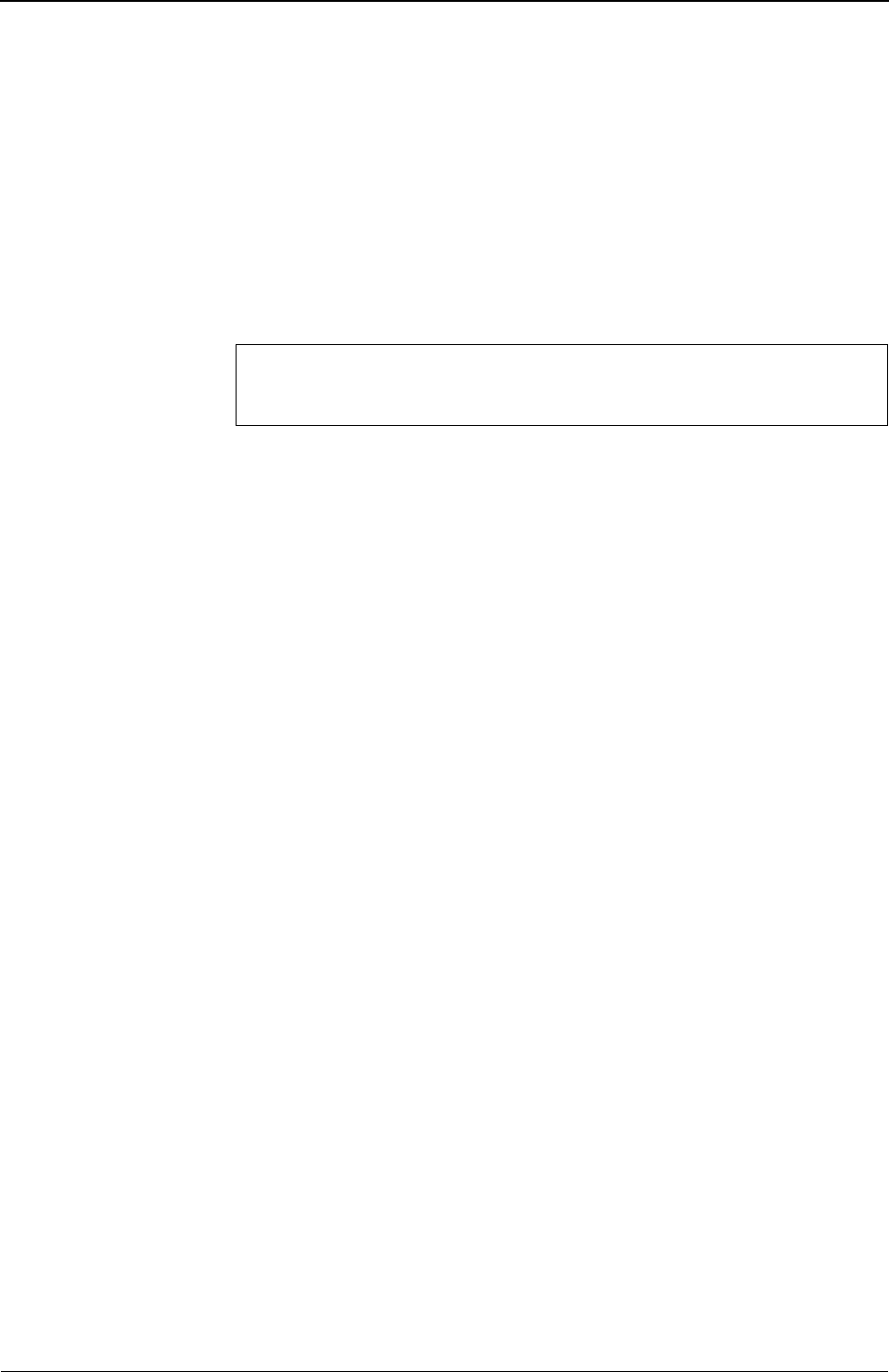
XG Series User's Guide Chapter 5 Command Reference
LLDP Counter, Log, Statistics, and Status Display and Clear Operation
Commands
486
5.29.1.2 show lldp summary
Function Display LLDP summary information
Available Model XG0224 / XG0448 / XG2600
Syntax show lldp summary
Options N/A
Use Mode Operation mode (user class/admin class)
Configuration mode (admin class)
Explanation Display the number of ports which is LLDP function is enabled in
Execution Example
1) Number of ports which LLDP send is enabled in
2) Number of ports which LLDP receive is enabled in
5.29.1.3 show lldp neighbors
Function Display neighbor LLDP device information
Available Model XG0224 / XG0448 / XG2600
Syntax show lldp neighbors [port <portlist>] [detail]
Options
N/A
Display all neighbor LLDP device information
port <portlist>
•
port list
Specify the port list to display neignbor LLDP device information.
When setting multiple port numbers, separate them with commas (,).
When setting sequential numbers, separate them with hyphens (-).
(Example: "1-8")
detail
Display the detailed neighbor LLDP device information
Use Mode Operation mode (user class/admin class)
Configuration mode (admin class)
Explanation Display neighbor LLDP device information
# show lldp summary
Send Entry : 2 ---(1)
Receive Entry : 2 ---(2)
#


















