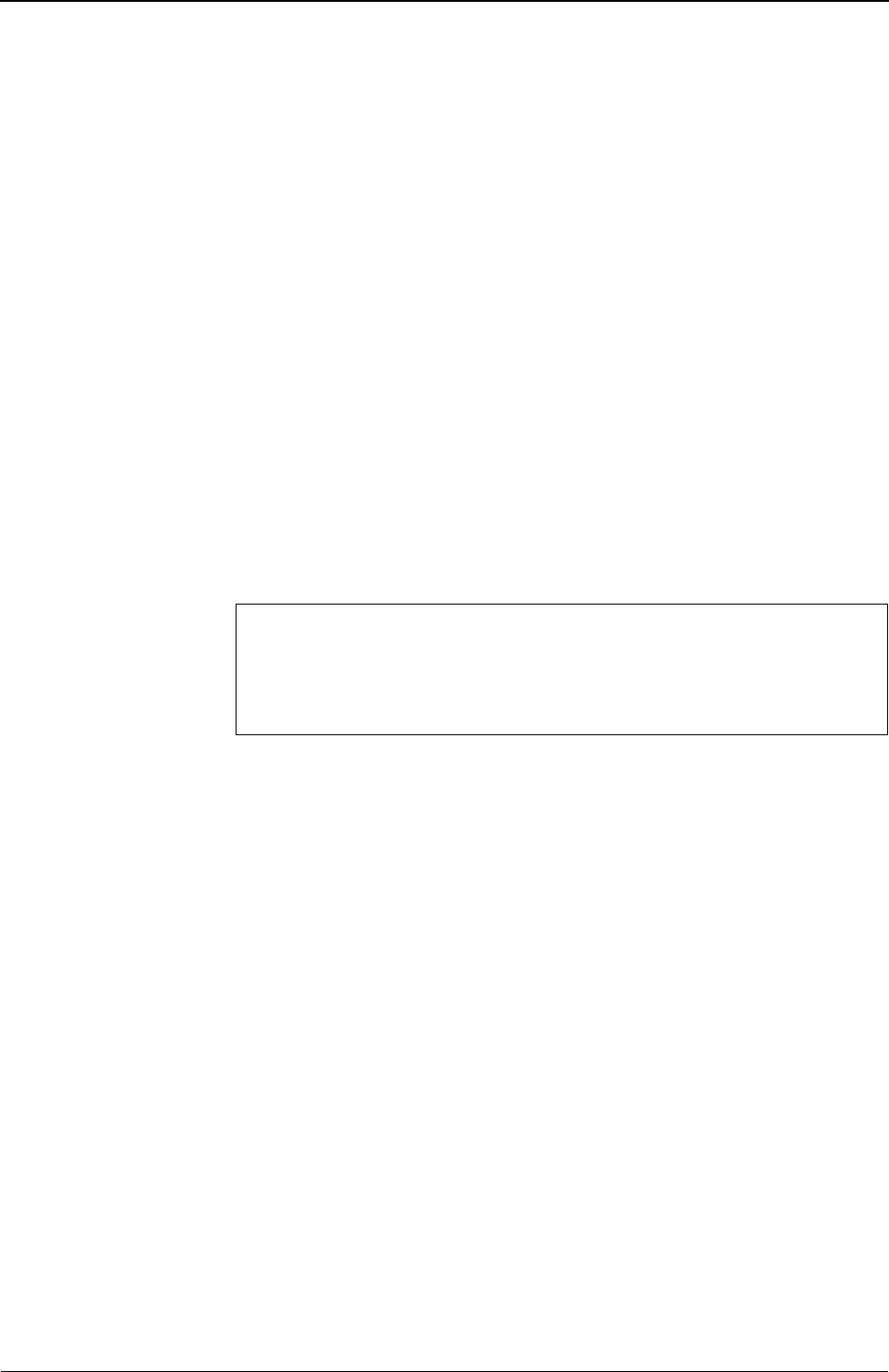
XG Series User's Guide Chapter 5 Command Reference
LLDP Counter, Log, Statistics, and Status Display and Clear Operation
Commands
489
5.29.1.4 show lldp statistics
Function Display LLDP statistics information
Available Model XG0224 / XG0448 / XG2600
Syntax show lldp statistics [port <portlist>] [detail]
Options
N/A
Display LLDP statistics information of all ports which LLDP function is enabled in
port <portlist>
•
port list
Specify the port to display LLDP statistics information
When setting multiple port numbers, separate them with commas (,).
When setting sequential numbers, separate them with hyphens (-).
(Example: "1-8")
detail
Display the detailed LLDP informatuion
Use Mode Operation mode (user class/admin class)
Configuration mode (admin class)
Explanation Display LLDP statistics information
Execution Example
1) physical port number
2) Number of times of send
3) Number of times of receive
# show lldp statistics
Port Sent packets Received packets
---- ------------ ----------------
(1) (2) (3)
1 76 82
2 - 0
8 48 -


















