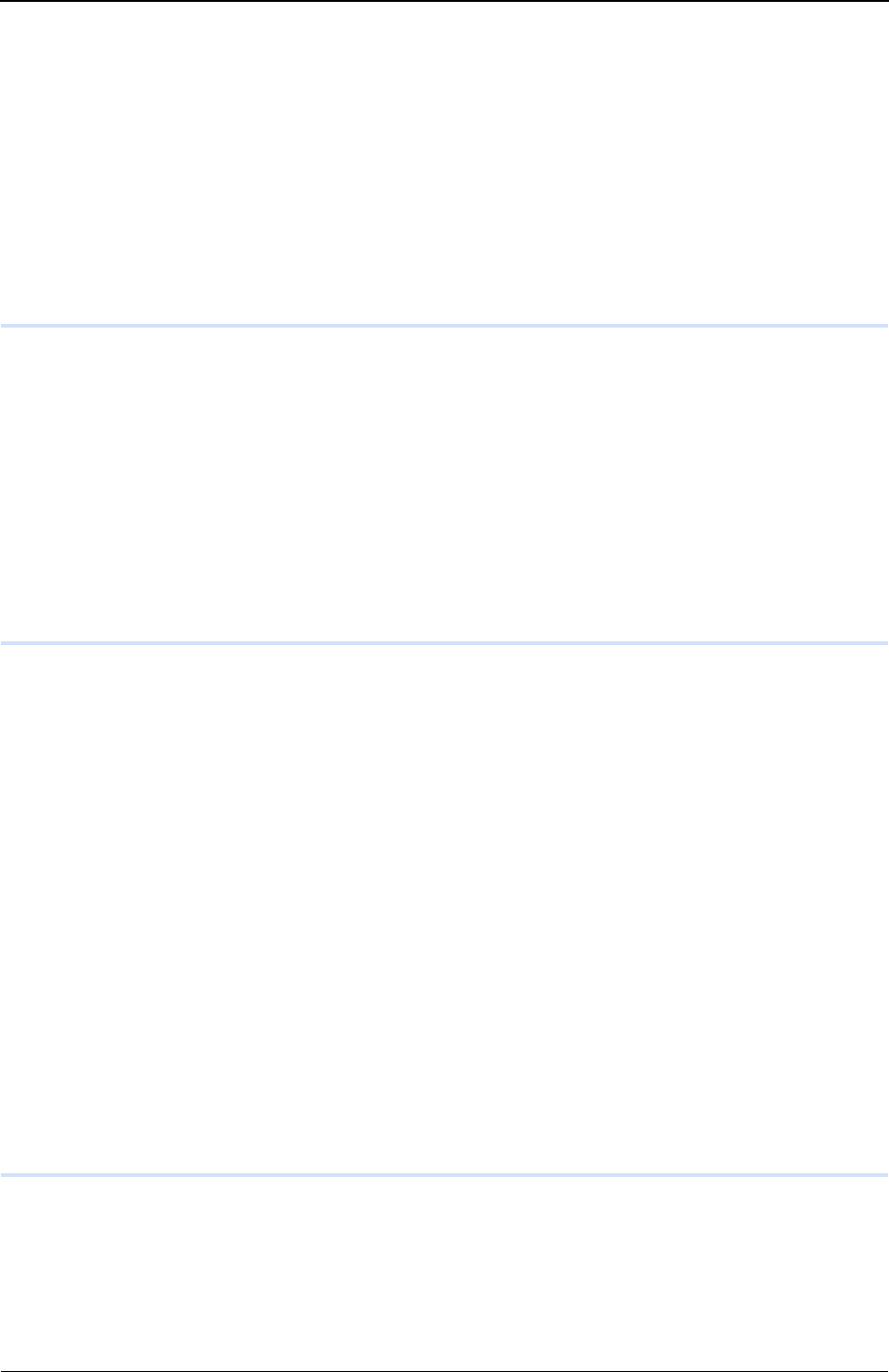
XG Series User’s Guide Contents
3
Contents
Preface ................................................................................................................................................................2
Organization and Usage of This Manual ..........................................................................................................16
Target Readers and Required Knowledge ...............................................................................................................16
Areas Covered ..........................................................................................................................................................16
Trademark Notification in This Manual ..................................................................................................................17
How the Manuals for This Device Are Organized ..................................................................................................18
End User's License Agreement .........................................................................................................................19
Chapter 1 Features and Functions......................................................................... 22
1.1 Hardware Specifications ........................................................................................................................23
1.1.1 Switch Specifications ...............................................................................................................................23
1.1.2 Option .......................................................................................................................................................25
1.1.3 10/100/1000BASE-T Port Specifications ................................................................................................28
1.1.4 USB Port Specifications ...........................................................................................................................29
1.1.5 Console Port Specifications .....................................................................................................................29
1.2 Software Specifications .........................................................................................................................30
1.2.1 Software Specifications ............................................................................................................................30
1.2.2 Initial Values ............................................................................................................................................32
1.2.3 System Maximum Values ........................................................................................................................34
Chapter 2 Using the CLI .......................................................................................... 37
2.1 Overview of the CLI ..............................................................................................................................38
2.1.1 Operating Environment for the CLI .........................................................................................................38
2.1.2 Command Modes and Mode Switching ...................................................................................................39
2.1.2.1 Command Operation Procedure ...............................................................................................39
2.1.2.2 Executable commands ..............................................................................................................42
2.2 Using the CLI .........................................................................................................................................43
2.2.1 Using the Shell Function ..........................................................................................................................43
2.2.1.1 Command execution function ..................................................................................................43
2.2.1.2 Entry editing function ..............................................................................................................43
2.2.1.3 Command name autocomplete function ..................................................................................44
2.2.1.4 Command argument autocomplete function ............................................................................46
2.2.1.5 Abbreviated command entry function ......................................................................................46
2.2.1.6 Command alias function ..........................................................................................................46
2.2.1.7 Configuration hierarchy function .............................................................................................47
2.2.1.8 Time of command execution display function .........................................................................48
2.2.1.9 Command history function .......................................................................................................48
2.2.1.10 List of shell key bindings .........................................................................................................52
2.2.2 Error Messages Common to All Commands ...........................................................................................53
2.2.3 Characters that can be entered .................................................................................................................54
Chapter 3 Installation .............................................................................................. 55
3.1 Workflow for Initial Setup of the Device ..............................................................................................56
3.1.1 Configure LAN Interface .........................................................................................................................57
3.1.2 Telnet Connection via the LAN Interface (Optional) ..............................................................................57
3.1.3 SNMP Configuration (Optional) ..............................................................................................................58


















