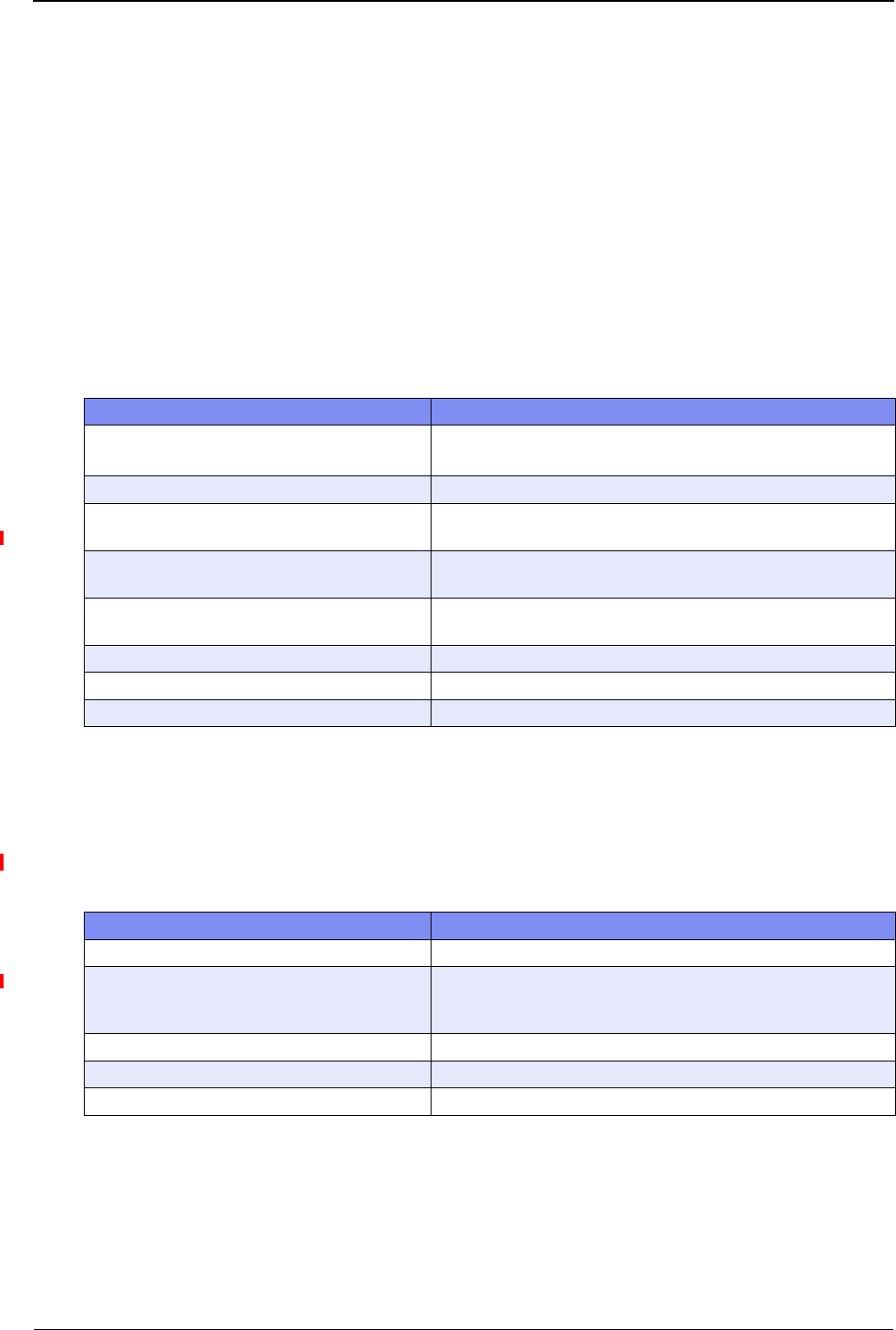
XG Series User's Guide Chapter 3 Installation
Workflow for Initial Setup of the Device
57
3.1.1 Configure LAN Interface
The initial setting of the LAN interface is for only IPv6 link-local address.
To use the following functions, configure the LAN interface.
• Telnet connection
• SNMP manager connection
• System log transmission
• Time synchronization using an NTP/SNTP server
• Configuration file upload/download
• Firmware update
• Collection of maintenance information
To configure the LAN interface, carry out the following procedure.
3.1.2 Telnet Connection via the LAN Interface (Optional)
The "Telnet server function" is initially enabled.
The telnet session timeout period is initially 5 minutes.
To change the telnet session timeout period, carry out the following procedure in "admin" Operation mode.
Command Task
Login:admin
Password:
Login to the device from the serial terminal. The user name is
"admin". Type the password for uset "admin".
XG2600# configure Switch to Configuration mode.
XG2600(config)# oob ip address A.B.C.D/M 3 Set the IP address, subnet, and default gateway of the LAN interface
for management port. (XG2600 only)
XG2600(config)# lan 0 ip address A.B.C.D/M 3
XG2600(config)# lan 0 vlan 1
Set the IP address, subnet, and default gateway of the LAN interface
for VLAN ID 1.
XG2600(config)# proxydns domain 0 any * any
static A.B.C.D
(Optional)
Set up DNS servers.
XG2600(config)# commit Apply the configuration.
XG2600(config)# save Save the configuration.
XG2600(config)# exit Switch to Operation mode.
Command Task
XG2600# configure Switch to Configuration mode.
XG2600(config)# telnetinfo autologout 30m Set the Telnet session timeout period (30 minutes).
If the Telnet session timeout period expires the telne connection is
terminated.
XG2600(config)# commit Apply the configuration.
XG2600(config)# save Save the configuration.
XG2600(config)# exit Switch to Operation mode.


















