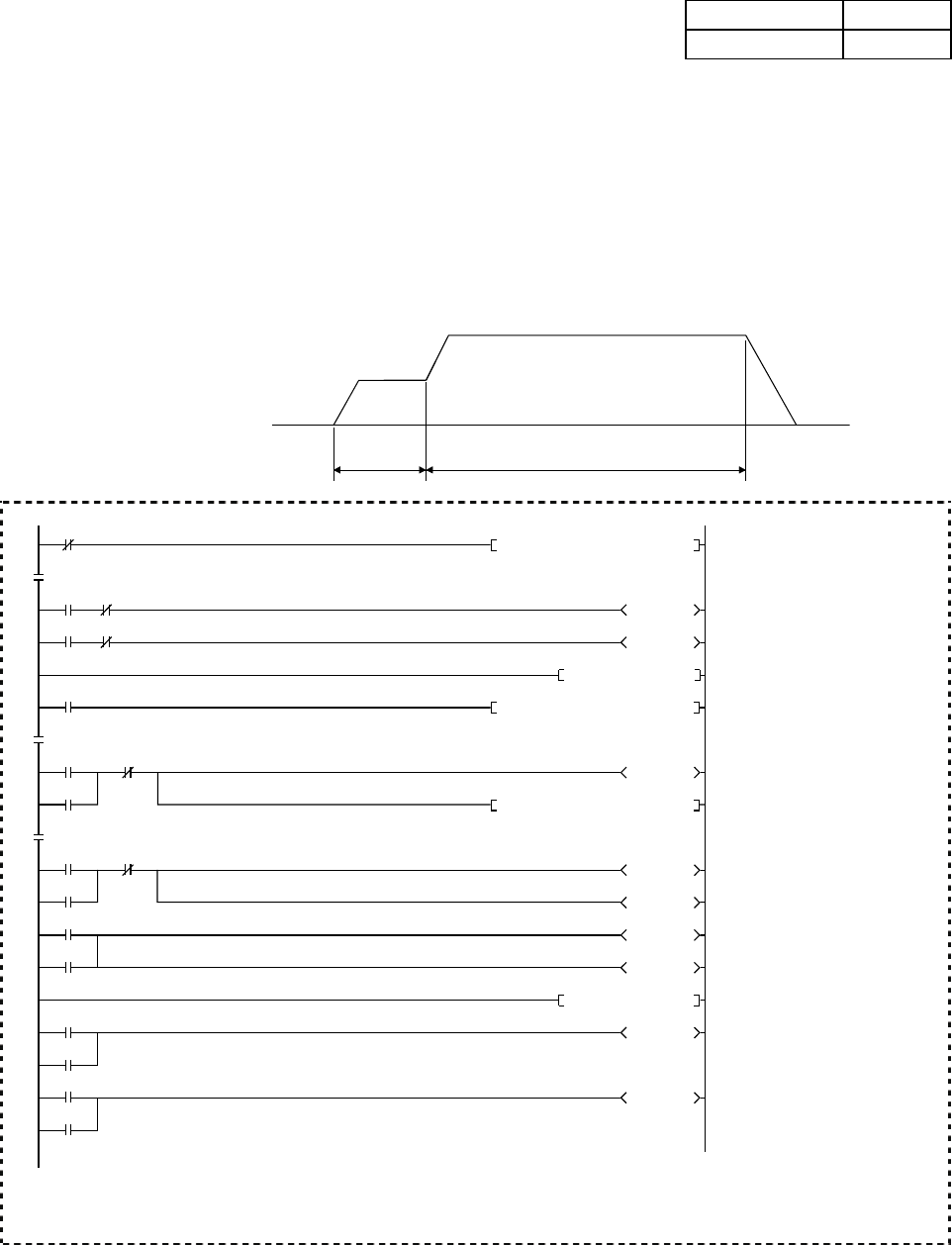
4 - 22
Project name QEX3
Program name MAIN
Ladder example
The following program switches between manual and automatic operations using
the MC and MCR instructions.
• When the manual operation is selected by turning off X7;
1) Turning X2 sets the system to the low-speed operation mode.
2) Turning X3 sets the system to the high-speed operation mode.
• When the automatic operation is selected by turning on X7, the system operates in
the low-speed mode for 3sec. after X0 is turned on. Then the system operates in
the high-speed mode for 10sec. and stops.
Low speed
High speed
3sec.
10sec.
X7
M81
X2
M82
X3
X7
Y70
X0
Y70
M71
Y70
M71
T0
N0MCR
M82
0
N0
3
6
9
10
N0
13
N1
19
27
Manual
M72
M71
M81
M72
M82
M81
T1
M72
M12
M11
M10
34
35
38
M10N0MC
MCR
M11
N0
MC
T0
M12N1
MC
K30
M72
T1
K100
Y71
Y72
Instruction for manual low-speed
Instruction for manual high-speed
Automatic start
Instruction for auto low-speed
Instruction for auto high-speed
Low-speed operation
High-speed operation
Automatic
N0
Note) In GX Works2, the on/off status of the master control is displayed in the title tag on the
monitor screen.


















