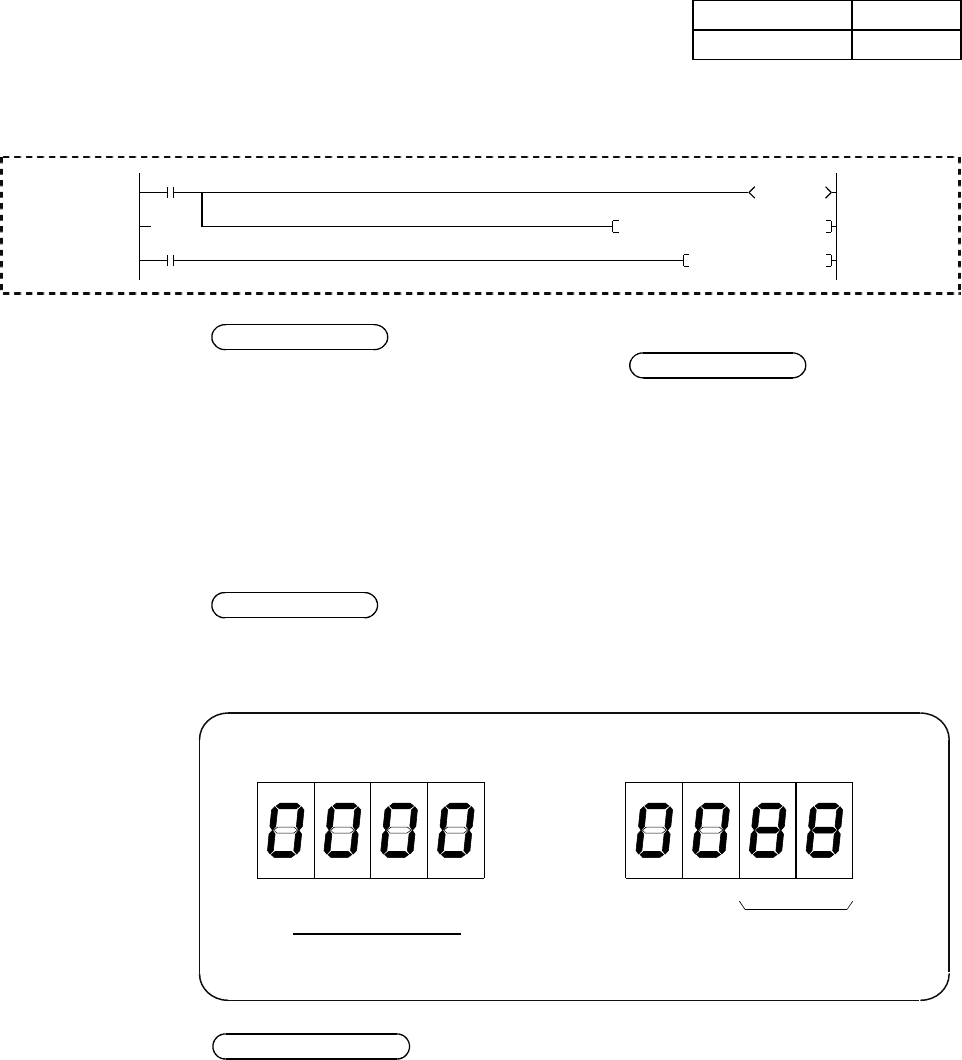
5 - 20
Project name QEX8
Program name MAIN
Ladder example
Create the following ladder with GX Works2 and write it to the CPU of the
demonstration machine. Then check that the BCD instruction works properly.
C0
K2Y40
X0
X1
0
8
RST
C0BCD
C0
K10
Operating Procedure
The following procedures are the same as the
Operating Procedure
in section 4.4.
(1) Creating a new project
(2) Creating a program
(3) Writing the project to the programmable controller
(4) Monitoring the ladder
Operation Practice
Check that turning on X0 on the control panel for several times displays the value of
C0 on the BCD digital displays of Y40 to Y47. Turning on X1 resets C0.
Y5C
to Y5F
Y58
to Y5B
Y54
to Y57
Y50
to Y53
Y4C
to Y4F
Y48
to Y4B
Y44
to Y47
Y40
to Y43
0 to 10
Displays the value of C0.
Related Exercise
---- Exercise 6
BCD digital display


















