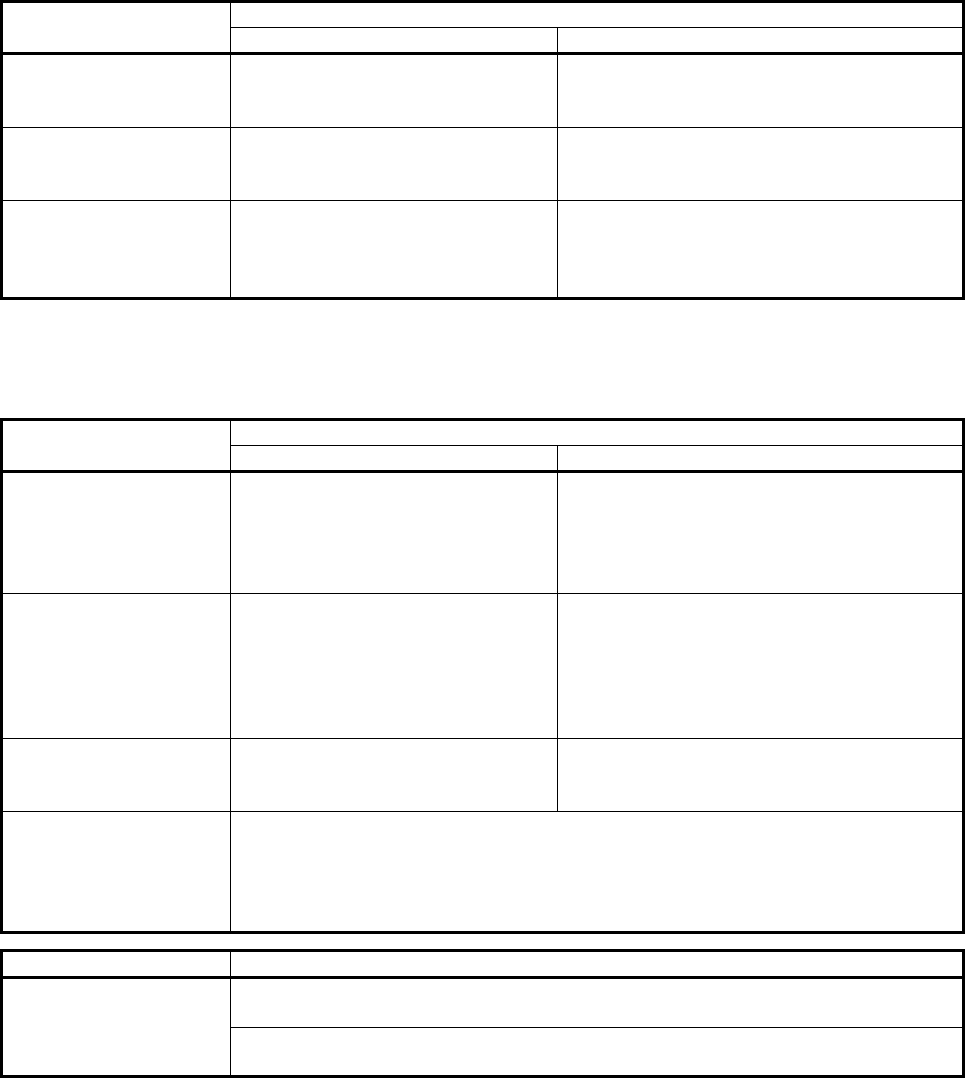
App. - 59
(7) Using device initial values
Before using device initial values in GX Works2, review the following
precautions.
Description (differences between GX Developer and GX Works2) Function
GX Developer GX Works2
Maximum amount of
device initial value data to
be created
Only one set of data can be created. Up to 800 sets of data can be created.
Restriction of device
number
The device number must be within the
maximum points of each
programmable controller of devices.
The device number must be within the device
setting range of the PLC parameter.
Write to PLC/read from
PLC
IC memory card
write/read
Only 1 data can be read and written. Selected multiple data can be read and written.
(8) Using online function
Before using the online function in GX Works2, review the following
precautions.
Description (differences between GX Developer and GX Works2) Function
GX Developer GX Works2
Connection destination
setting
A project can contain only one set of
"connection destination" information.
A project can contain multiple sets of
"connection destination" information.
To change the "connection destination"
information, select "Connection Destination" in
the Project window.
Write/Read data to/from
intelligent function
modules
Data can be written or read to/from
CPU modules and intelligent function
modules simultaneously.
Selecting [Online] → [Write to PLC] writes data
to CPU modules and intelligent function
modules simultaneously.
Selecting [Online] → [Read from PLC] reads
data from CPU modules and intelligent function
modules simultaneously.
Write data to the Flash
ROM of the CPU module
It is enabled by the "PLC write (Flash
ROM)" function.
The "PLC write (Flash ROM)" function is now
integrated in the "Write to PLC" function.
Select [Online] → [Write to PLC].
Remote operation window
PLC diagnostics window
System monitor window
Selecting [Online] → [Remote Operation] and [Diagnostics] → [System Monitor]/[PLC
Diagnostics] can display the module image and the programmable controller CPU
operation status is now easy to see.
The remote operation, memory operation, and clock setup can be started from the PLC
Diagnostics window.
Function Description
Symbolic information in GX Developer format does not include SFC programs. Read
symbolic information on "Simple project (without labels)".
Read from PLC
If symbolic information of GX Developer or GX IEC Developer is read out, the project
becomes uncompiled.


















