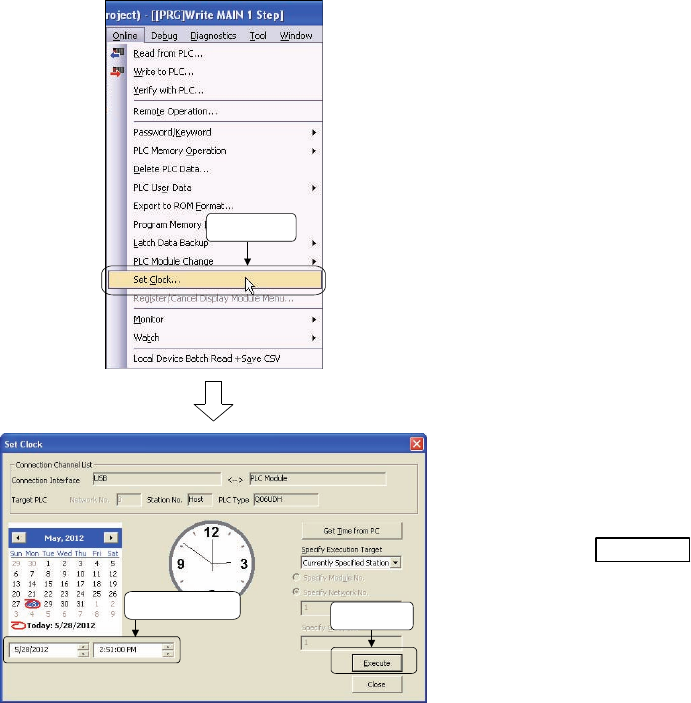
2 - 31
(8) Setting the clock on the programmable controller CPU
Setting a year, month, date, time, minute, second, and day of the week to the
clock on the programmable controller CPU is available.
To use the clock function, use GX Works2 or a sequence program.
Set or read the clock data in GX Works2.
1) Click [Online] → [Set Clock] to display the Set
Clock dialog box.
1) Click!
2) Enter time!
3) Click!
2) Enter a year, month, date, time, minute,
second, and day of the week in the Set Clock
dialog box.
3) Click the Execute
button.


















