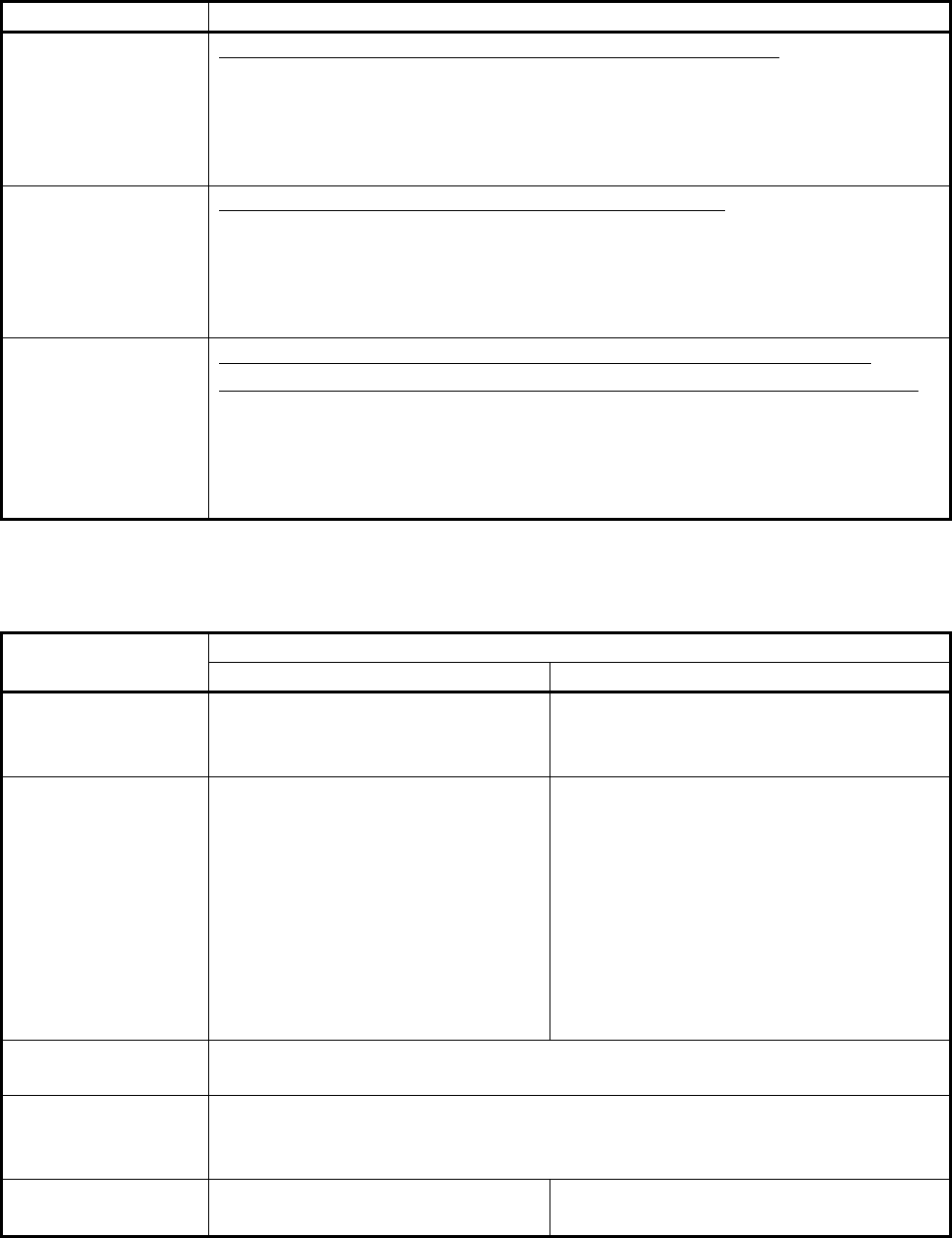
App. - 55
(3) Supported project types
The following table lists the project types that are supported in GX Works2.
Project type Description
Simple project
(without labels)
This is the equivalent of the "Do not use label" project of GX Developer.
1) When a project created in the "Do not use label" of GX Developer is read with GX
Works2, the project becomes the Simple project (without labels).
2) When a project created in the Simple project (without labels) of GX Works2 is read with
GX Developer, the project becomes the "Do not use label" project.
Simple project
(with labels)
This is the equivalent of the "Use label" project of GX Developer.
1) When a project created in "Use label" of GX Developer is read with GX Works2, the
project becomes the Simple project (with labels).
2) When a project created in the Simple project (with labels) of GX Works2 is read with GX
Developer, the project becomes the "Use label" project.
Structured project In GX Works2, "structured programming" is available. The structured programming
proceeds while creating POUs and combining them (registering tasks in the program file).
1) When a project created in "Use label" with ST of GX Developer is read with GX Works2,
the project becomes "Structured Project"
2) The projects created in "Structured Project" of GX Works2 cannot be read with GX
Developer.
(a) Using project functions
Before using the project function in GX Works2, review the following
precautions.
Description (differences between GX Developer and GX Works2) Function
GX Developer GX Works2
Protect projects By installing projects as "monitoring
only", the projects can be protected on
each personal computer.
By setting projects as "read-only with the
"Security" function, project-by-project protection
is now available.
Change project types Project types cannot be changed from
"Do not use label" to "Use label".
The following project type changes are now
available.
1) From "Simple project (without labels)" to
"Simple project (with labels)"
2) From "Simple project (with labels)" to
"Structured Project"
* Project type cannot be changed directly from
"Simple project (without labels)" to "Structured
Project".
Read GX Developer
format projects
Selecting [Project] → [Open Other Project] can read GX Developer format projects.
Read GX
Configurator-QP format
projects
Selecting [Project] → [Intelligent Function Module] → [Import GX Configurator-QP Data] can
read GX Configurator-QP format projects.
Copy data in a project
to different projects
It is enabled on the project copy dialog
box.
Copy and paste is now available in the Project
window.


















