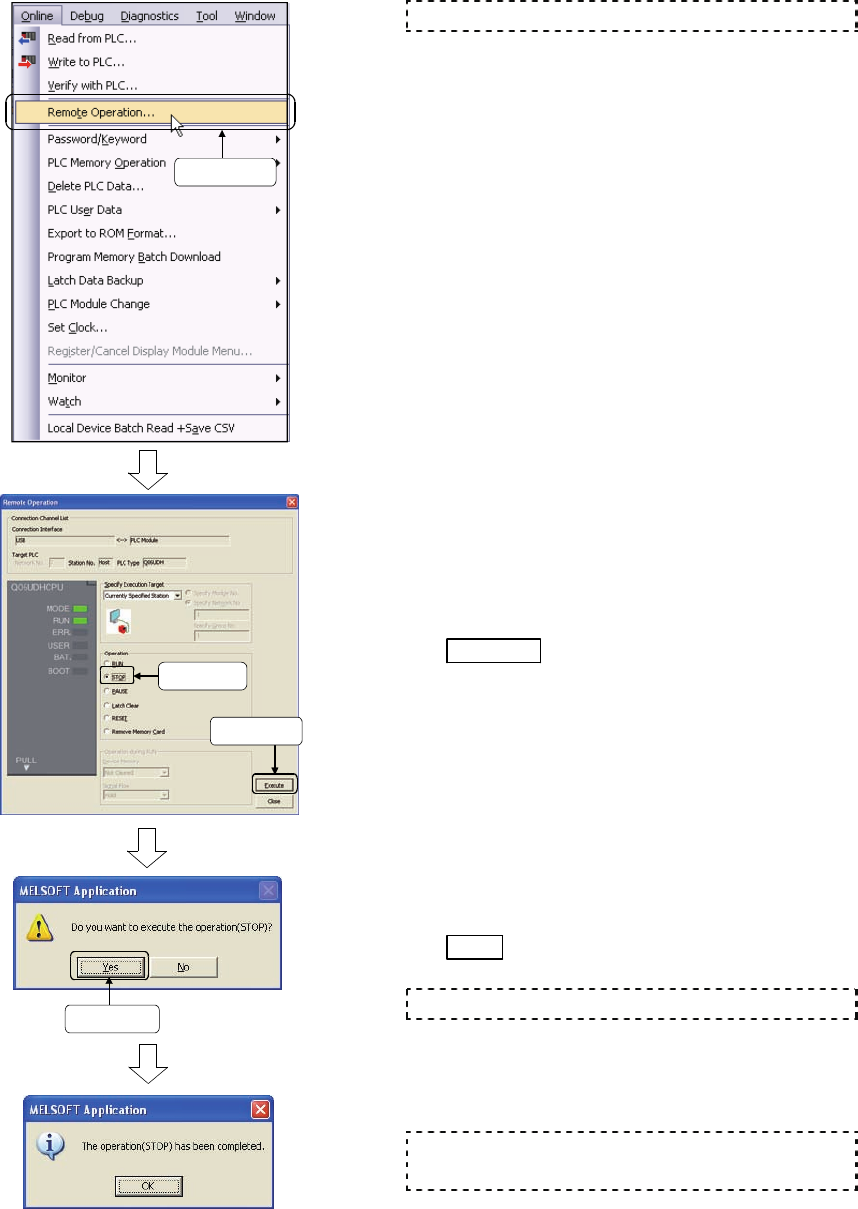
6 - 7
6.1.5 Remote STOP and RUN
Activate the CPU before this operation.
1) Click [Online] → [Remote Operation].
2) The Remote Operation dialog box is
displayed. Select "STOP" from the list in the
Operation area.
3) After the setting is completed, click the
Execute
button.
4) The message "Do you want to execute the
operation(STOP)?" is displayed. Click the
Yes
button.
The operation of the CPU stops.
5) Select "RUN" in step 2), and perform steps
2) to 4) again.
The CPU, which was stopped in the above
operation, starts the operation again.
2) Select!
1) Click!
4) Click!
3) Click!


















