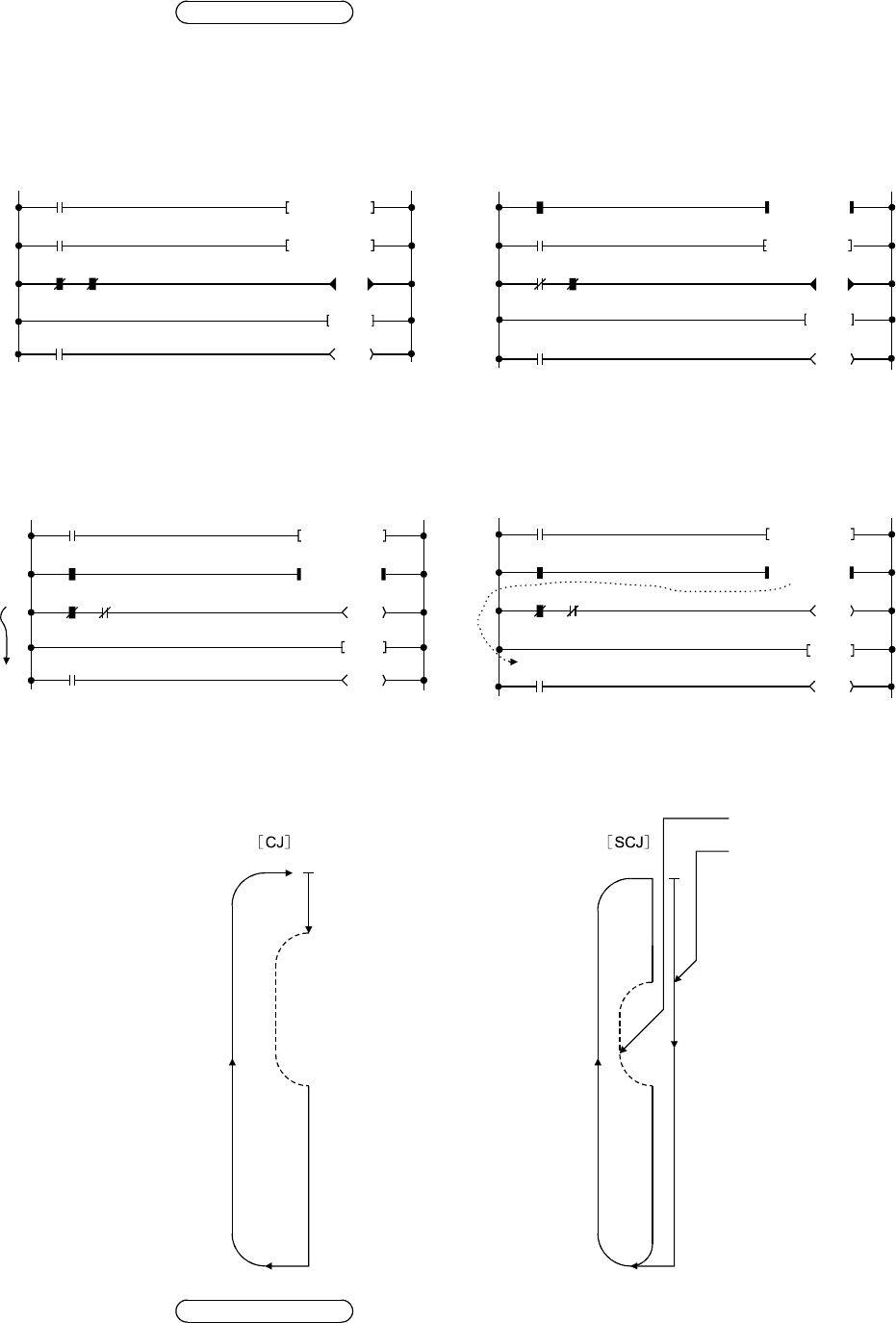
4 - 30
Operation Practice
(1) When X0 and X1 are off, the CJ and SCJ
instructions are not executed.
Therefore, Y70 is on.
(2) When X0 is turned on, the CJ instruction is
executed and the program jumps to P10.
Therefore, Y70 remains on.
[Before CJ and SCJ execution]
X0
X1
X0 X1
X3
Y71
Y70
SCJ P10
CJ P10
P10
FEND
[During CJ execution] First scan and subsequent
scans
X0
X1
X0 X1
X3
Y71
Y70
SCJ P10
CJ P10
P10
FEND
(3) Turning off X0 and on X1 executes the SCJ instruction and jumps the program to P10 from the second
scan. Therefore, Y70 turns off.
[During SCJ execution] First scan
X0
X1
X0 X1
X3
Y71
Y70
SCJ P10
CJ P10
P10
First scan
after ON
FEND
[During SCJ execution] Second scan and
subsequent scans
X0
X1
X0 X1
X3
Y71
Y70
SCJ
P10
CJ
P10
P10
Second scan
and
subsequent
scans
after ON
FEND
(4) Y71 is turned on or off when the CJ and SCJ instructions are executed.
• The following lists explain the difference between the CJ and SCJ instructions.
0 LD X0
1 CJ P10
3 LD X1
4 SCJ P10
6 LDI X0
7 ANI X1
8 OUT Y70
9 FEND
10 P10
11 LD X3
12 OUT Y71
Second scan and
subsequent scans
after X1 ON
First scan only
0 LD X0
1 CJ P10
3 LD X1
4 SCJ P10
6 LDI X0
7 ANI X1
8 OUT Y70
9 FEND
10 P10
11 LD X3
12 OUT Y71
13 END
13 END
Related Exercise
–––– Exercise 4


















