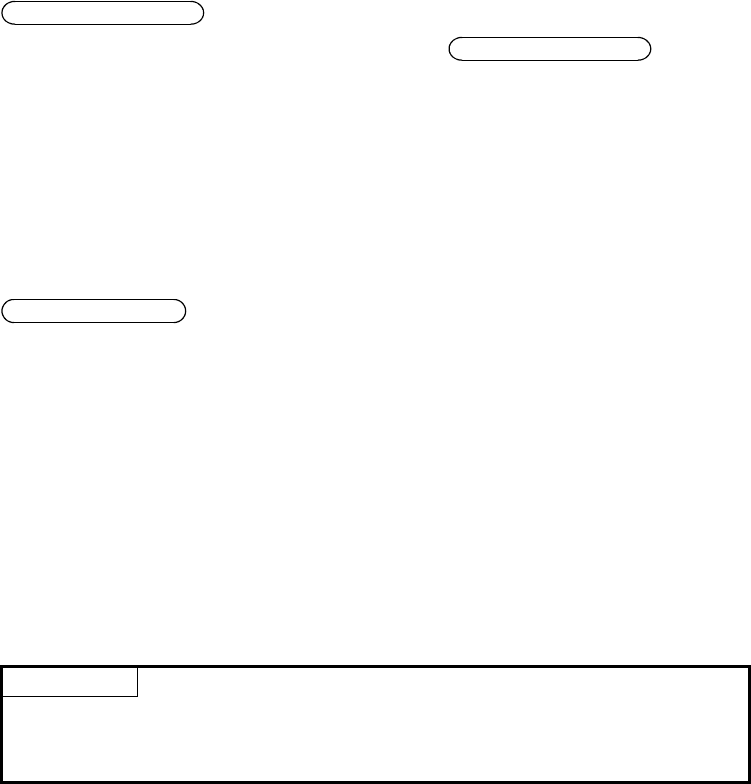
4 - 23
Operating Procedure
The following procedures are the same as the
Operating Procedure
in section
4.4.
(1) Creating a new project
(2) Creating a program
(3) Writing the project to the programmable controller
(4) Monitoring the ladder
Operation Practice
• The manual operation is selected by turning off the X7 switch.
When the X2 switch is turned on, Y71 lights and the low-speed operation is
executed. To select the high-speed operation, turn on the X3 switch. Y72 lights
and the high-speed operation starts.
• The automatic operation is selected by turning on the X7 switch.
When the X0 switch is turned on, Y70 lights indicating that the automatic operation
is activated.
At the same time, Y71 also lights for 3sec. indicating the system is in the
low-speed mode. After the 3sec. have elapsed, Y72 lights for 10sec. indicating
that the system is in high-speed mode. Then the operation is stopped. (Y70, Y71,
and Y72 have stopped lighting at the end.)
NOTE
For the MCR instructions in one nested program block, all master controls in
the program can be terminated with the lowest nesting (N) number only.


















