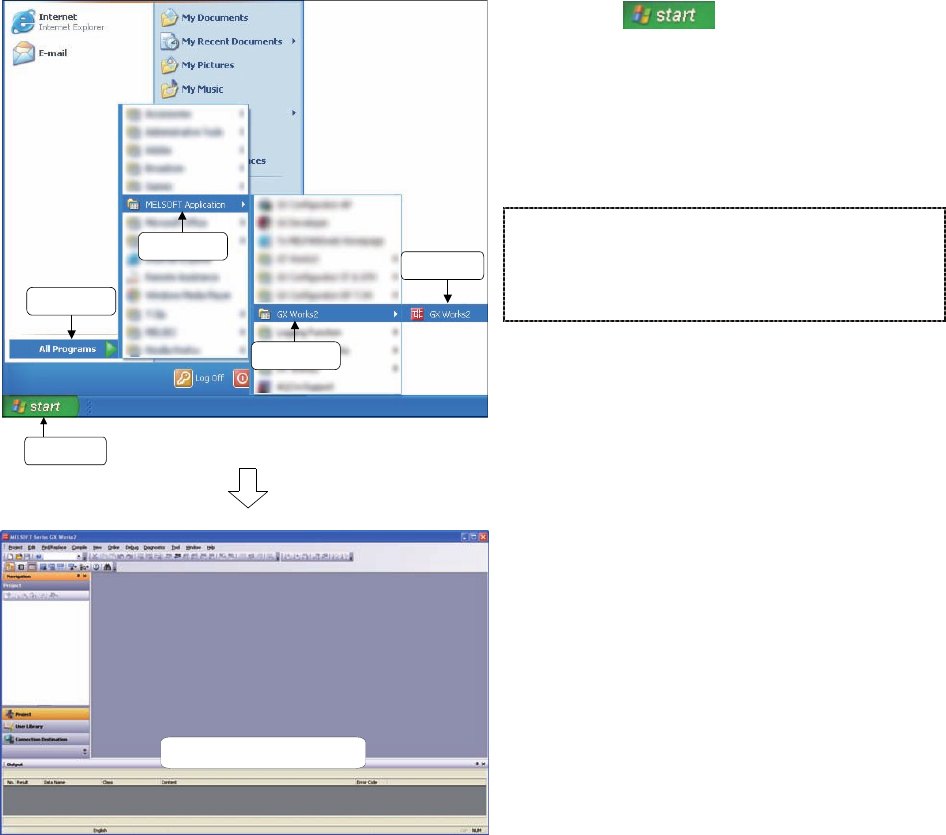
2 - 22
2.3 Operation Before Creating Ladder Program
2.3.1 Starting up GX Works2
1) Click the
button.
2) Select [All Programs].
3) Select [MELSOFT Application].
4) Select [GX Works2].
Put the mouse cursor over the items to select
the menu.
(Clicking or double-clicking the mouse is not
required.)
5) Click [GX Works2].
6) GX Works2 starts up.
1) Click!
3) Select!
2) Select!
5) Click!
4) Select!
6) GX Works2 starts up.


















