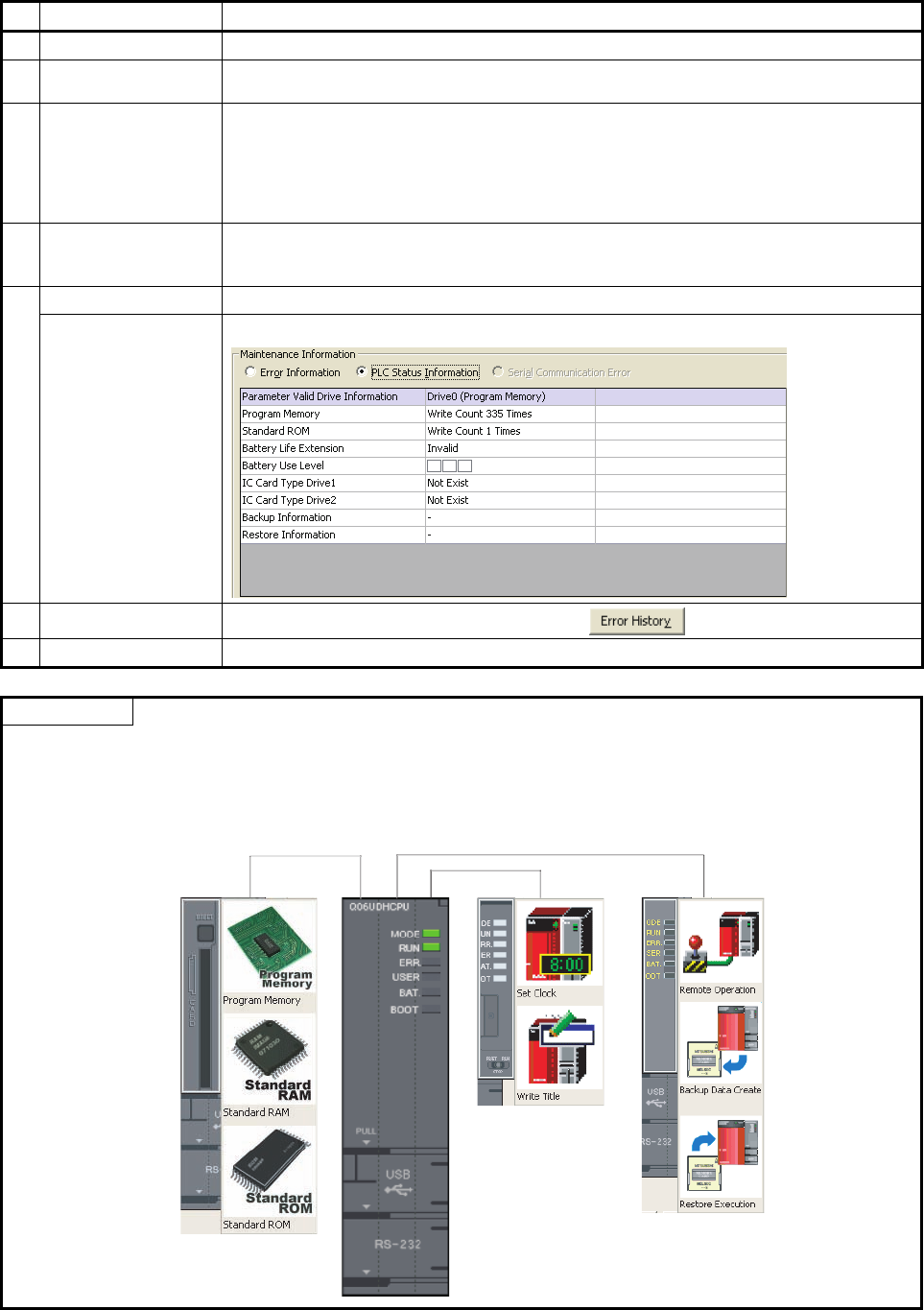
2 - 44
Item Description
1) Monitor Status Displays the current monitor status.
2)
Connection Channel
List
Displays the connection route which has been set.
3)
CPU operation status
For single CPU system
Displays the operation status and switch status of the programmable controller CPU.
For multiple CPU system
Displays the operaton status and the switch status of CPU No. 1 to No. 4.
• "Uninstallable/Blank" is displayed for a slot with no module mounted.
4)
Image of
programmable
controller CPU
Perform online operations of the programmable controller CPU. (refer to POINT)
Error Information Select this to display the current error information of the programmable controller CPU.
5)
PLC Status
Information
Select this to display the status information of the programmable controller CPU.
6) Error History Displays the latest error history by clicking the button.
7) Status Icon Legend Displays the status icons on the screen.
POINT
Online operations
The PLC Memory Operation function and the Remote Operation function can be executed from the
image of the programmable controller CPU.
When the cursor is moved to the image of the programmable controller CPU, the function menu is
expanded. Click the image of the programmable controller CPU to display the items to be set.
<PLC Memory Operation>
<Remote Operation>
<Set Clock/Write Title>


















