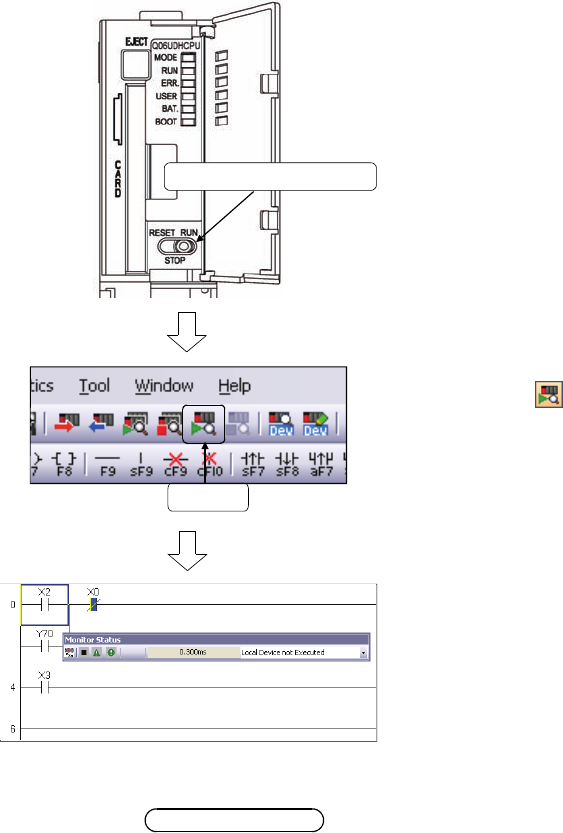
2 - 40
2.8 Monitoring Ladder Program Status
1) Suppose that the ladder program (sequence
program) has been written into the
programmable controller CPU to proceed to
the next step.
2) Set the RUN/STOP/RESET switch on the
CPU to RESET once (for about one sec.),
return it to STOP, then set it to RUN.
3) Click
on the toolbar or click [Online] →
[Monitor] →[Start Monitoring].
3) Click!
2) Set the switch to "RUN"!
4) Selecting another menu ends the monitor
mode.
Operation Practice
1) Confirm that the LED indicator Y70 lights up by turning on the snap switch X2,
and that the indicator remains lit after the snap switch is turned off.
2) Confirm that the LED indicator Y70 turns off by pressing (turning on) the push
button (snap switch) X0, and that the indicator does not light up when the button
(snap switch) is released (turned off).
3) Turning on the snap switch X3 turns on the LED indicator Y71.


















