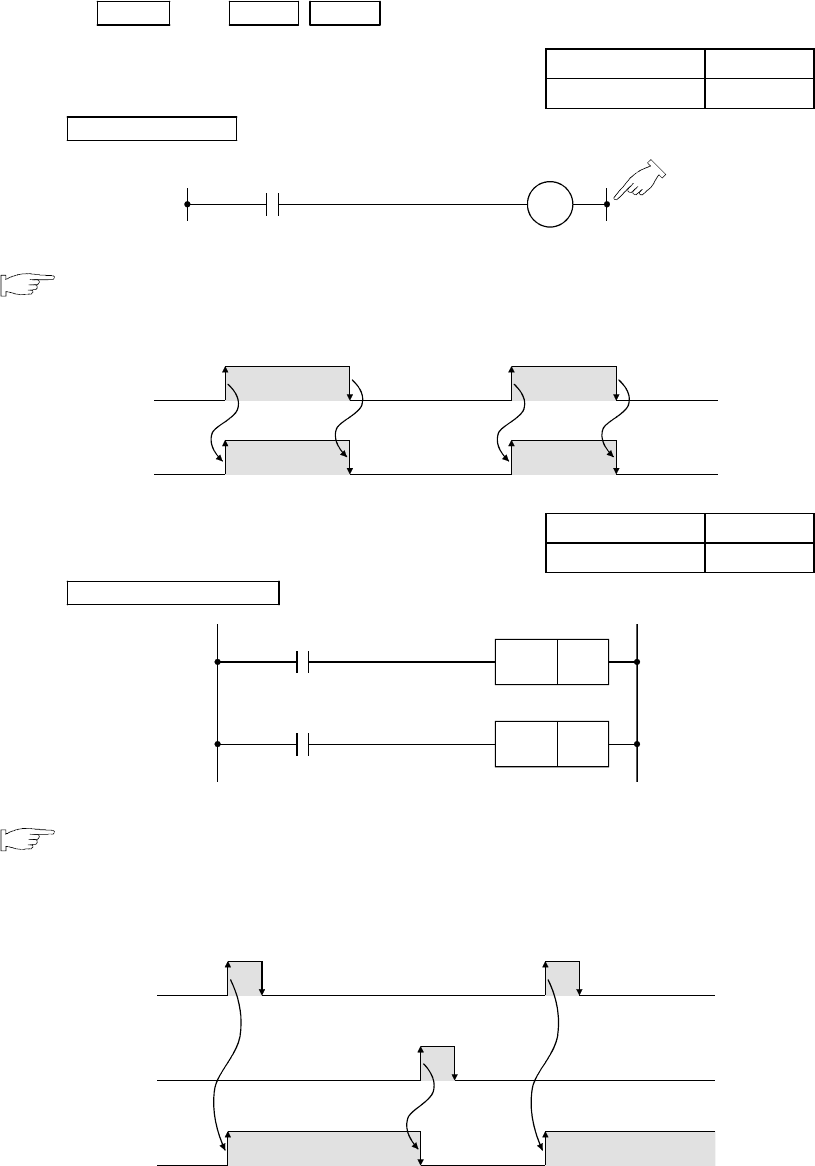
4 - 4
4.2 Differences between OUT
and SET / RST
Project name QB-1
Program name MAIN
OUT instruction
Y70
X0
0
• The OUT instruction turns the specified device on when the input condition turns
on, and turns the device off when the condition turns off.
[Timing chart]
X0
Y70
Project name QB-2
Program name MAIN
SET/RST instruction
SET
RST
Y70
Y70
X1
X0
0
2
• The SET instruction turns the specified device on when the input condition turns
on, and holds the on status of the device even when the condition turns off.
To turn off the device, use the RST instruction.
[Timing chart]
X0
X1
Y70


















