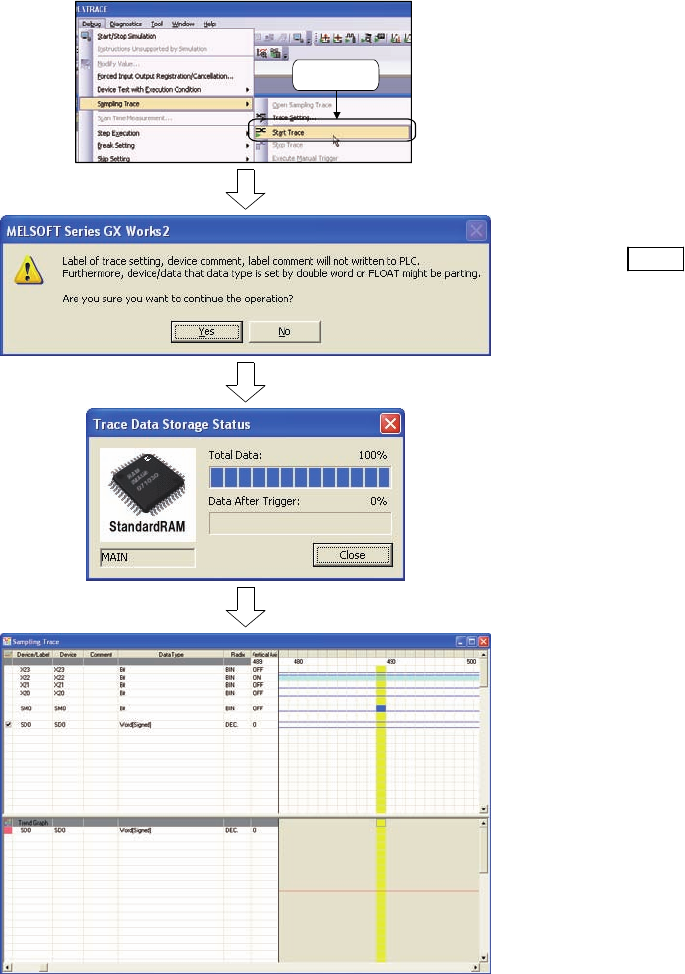
6 - 35
(2) Starting the sampling trace
1) Click!
1) Click [Debug] → [Sampling Trace] → [Start
Trace].
2) The message shown on the left is displayed.
Click the Yes
button.
3) The Trace Data Storage Status screen is
displayed when the sampling trace is started.
After confirming that the total data reaches
100%, operate digital switches to generate
an error.
4) The trace result is displayed on the Sampling
Trace screen.


















