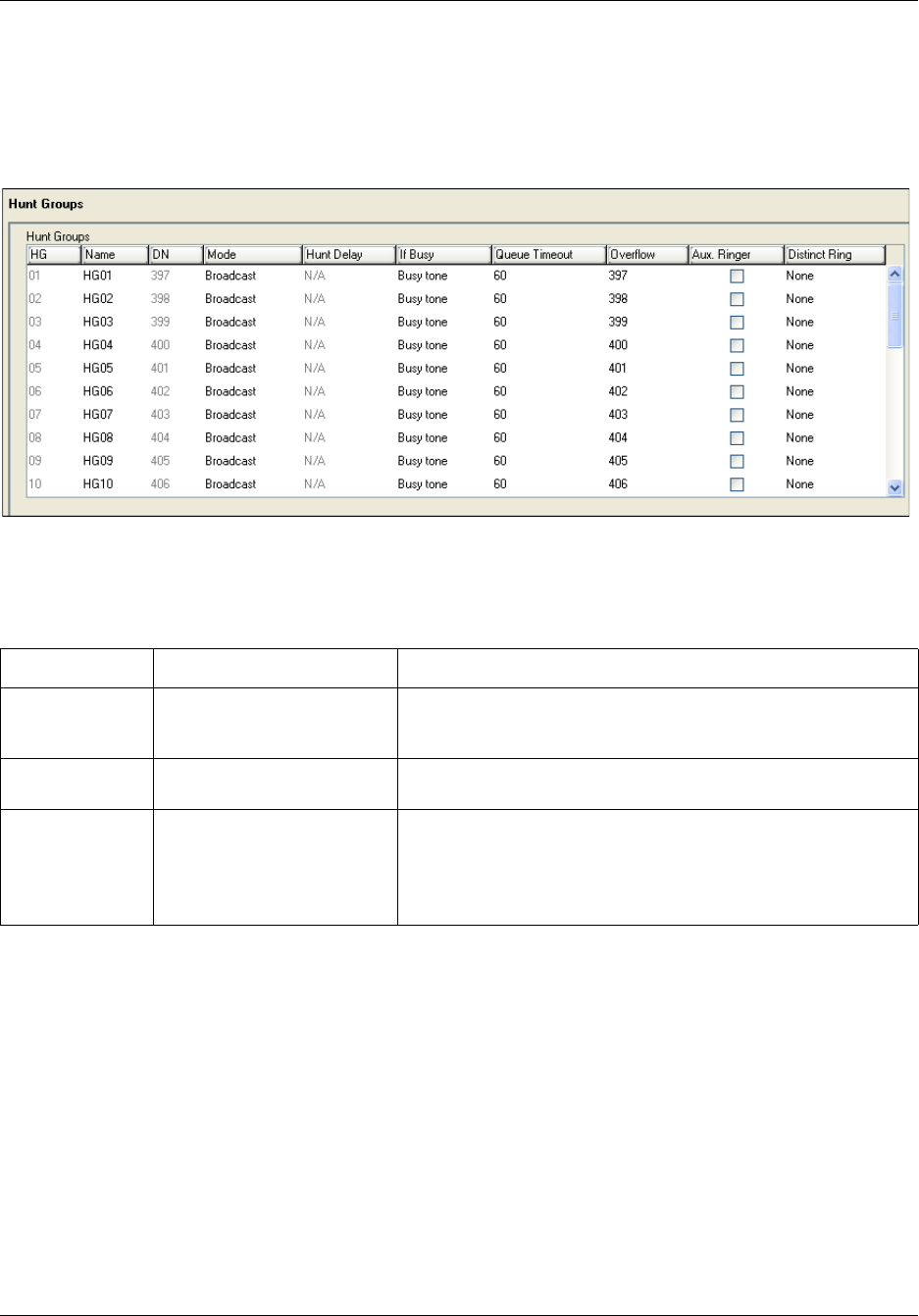
100 Chapter 14 Configuring Hunt Groups
N0060600N0060600
Hunt Groups system setup
The main panel shown in Figure 37 lists the Hunt Groups and the parameters that define Hunt
Group features.
Figure 37 Hunt Groups
Table 34 describes the fields found on the Hunt Groups main panel. Refer to “Configuring the
Hunt Group general settings” on page 103 for notes about working with this table.
Table 34 Hunt Group settings (Sheet 1 of 3)
Field Values Description
HG <01-30> This number identifies the hunt group to the system. This is also
the number assigned to the telephone, when you add the
telephone as a Hunt Group member.
Name <alphanumeric> Enter a logical name that describes the group function. This name
also acts as calling line display for incoming calls.
DN Read-only (625-654) Hunt Group DNs begin at 625 by default.
The DN value can be changed under Configuration >
Telephony > Dialing Plan > DNs. The DN number can be
assigned to memory buttons on telephones that are not part of
the hunt group.


















