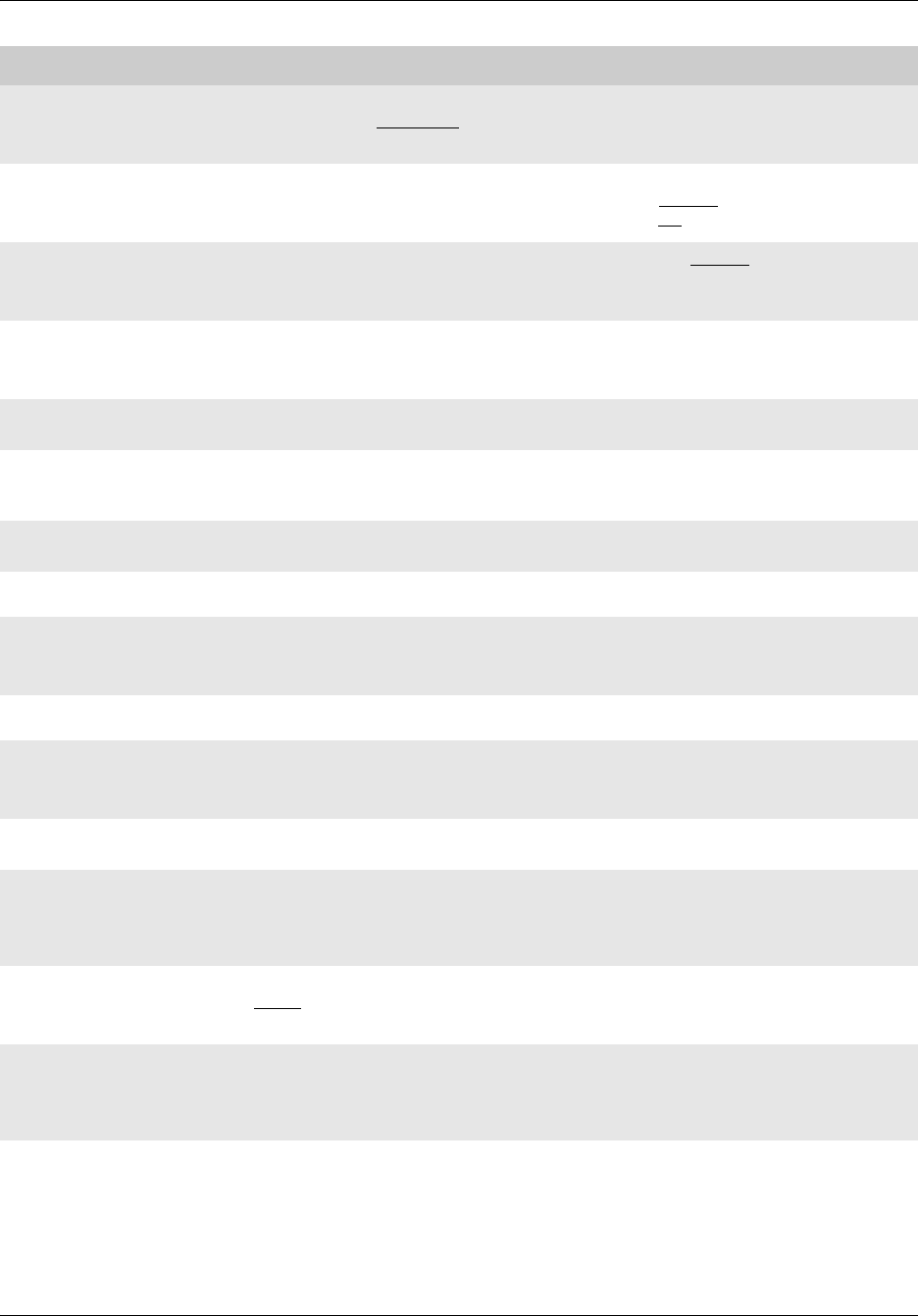
Chapter 27 Display prompts and messages 241
BCM 4.0 Device Configuration Guide
Not Supported
Observe
Silent monitor: The DN you entered belongs to a portable telephone or an ISDN
terminal. Press
Observe to enter another hunt group telephone.
Observe:
RETRY OK
Silent monitor: The supervisor, hunt group member and the caller are all connected.
If you make a mistake entering a DN number, press
RETRY and re-enter the
number. If the number you entered is correct, press
OK.
On another call
LATER
The telephone you have called is on another call. Press LATER to use the Ring
Again or Message features.
On another call
PRIORITY LATER
Priority call: The telephone to which you want to transfer the call is on another call.
On hold: LINENAM
You have placed one or more calls on hold. The name of the line held the longest
appears on the display.
Outgoing line
Line redirection: You are trying to redirect a line, and the line you have selected is the
outgoing line you have selected as a destination. You cannot redirect a line to itself.
Select another line.
Paging ALL
Page: You are making a page. The display shows the page zone you have selected.
Press
FEATURE or RLS when finished.
Paging busy
Page: A page is being made in the page zone you have requested.
Page choice:
SETS SPKR BOTH
Page: Select the type of page you want.
Page timeout
Page: The time allocated for paging has expired.
Parked call
CALLBACK
No one answered the call you parked. The call returns to you.
Park denied
Call park: You have tried to park a conference call. Split the conference, and park the
calls separately. The person who retrieves the calls can reconnect the conference.
Parking full
Call park: All available retrieval codes are in use. Transfer the call, or take a
message instead.
SWCA: No park resources, out of the 27 that are available on the BCM, are free. Wait
for one to become free, and then try again.
Parked on: n02
PAGE EXIT
Call park: Record the code shown (n01-n25). Use Page (FEATURE 60) or press
PAGE to announce the call and its retrieval code.
Pickup:
Pickup group: Enter the internal number of the telephone that is ringing. You can use
an internal auto dial button to do this.
If you decide not to answer a ringing call after you have activated Directed Pickup,
press
FEATURE.
Pickup denied
Pickup groupers is no call to pick up, or the call has been answered, or you have
tried to pick up a call on a person’s private line.
Trunk Answer: The call that is ringing is on a line that is not in a Ringing Service.
Display prompt Description of error or action


















