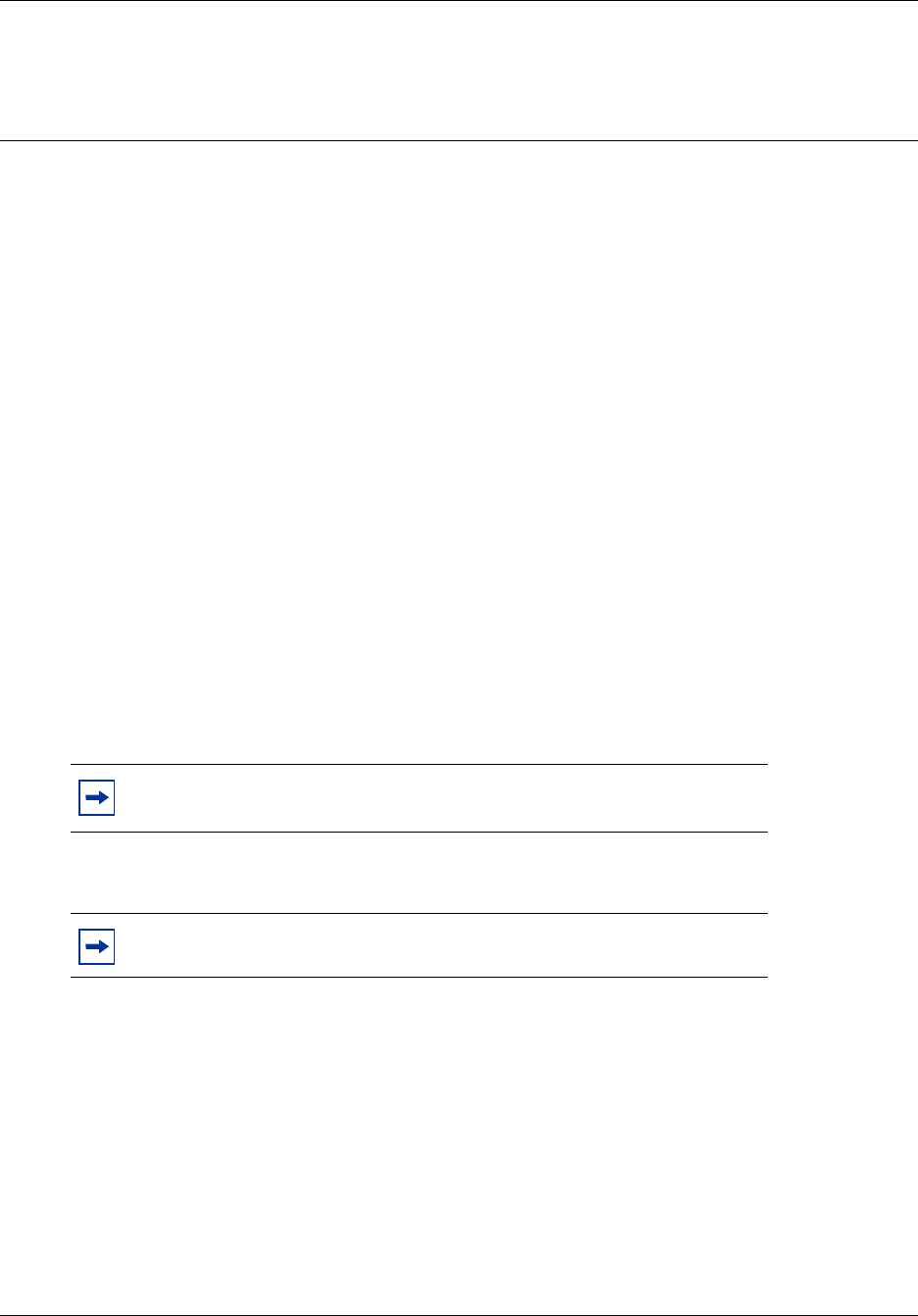
193
BCM 4.0 Device Configuration Guide
Chapter 24
Feature configuration: Answering calls
Incoming calls can be answered or handled in a number of ways.
Refer to the following methods:
• “Answering calls directed to your telephone”
• “Answering calls not directed to your telephone” on page 194
• “Configuring privacy” on page 197
• “Holding calls” on page 200
• “Parking or transferring calls” on page 201
• “Call information” on page 209
Answering calls directed to your telephone
If a call comes into a designated line button, you press that button to answer the call.
If there are no line buttons on your telephone, or the call rings but no line buttons light up, choose
one of three ways to answer a call at your telephone:
There are three ways you can choose to answer a call that rings at your telephone:
• lift the receiver.
• press the Handsfree button and speak through the external speaker.
• answer through a headset.
Calls can also have special ring tones, depending on distinctive ring values for the lines and the
telephone. Refer to “Programming distinctive ringing” on page 190.
Configuring handsfree and handsfree answerback
Enable Handsfree (HF) to use the telephone speakers or a headset.
Enable HF answerback to allow users to answer a call without lifting the handset, or to use a
headset.
Note: This feature is not available on all telephones. Refer to
“Configuring handsfree and handsfree answerback” on page 193.
Note: This feature is not available on all telephones.


















