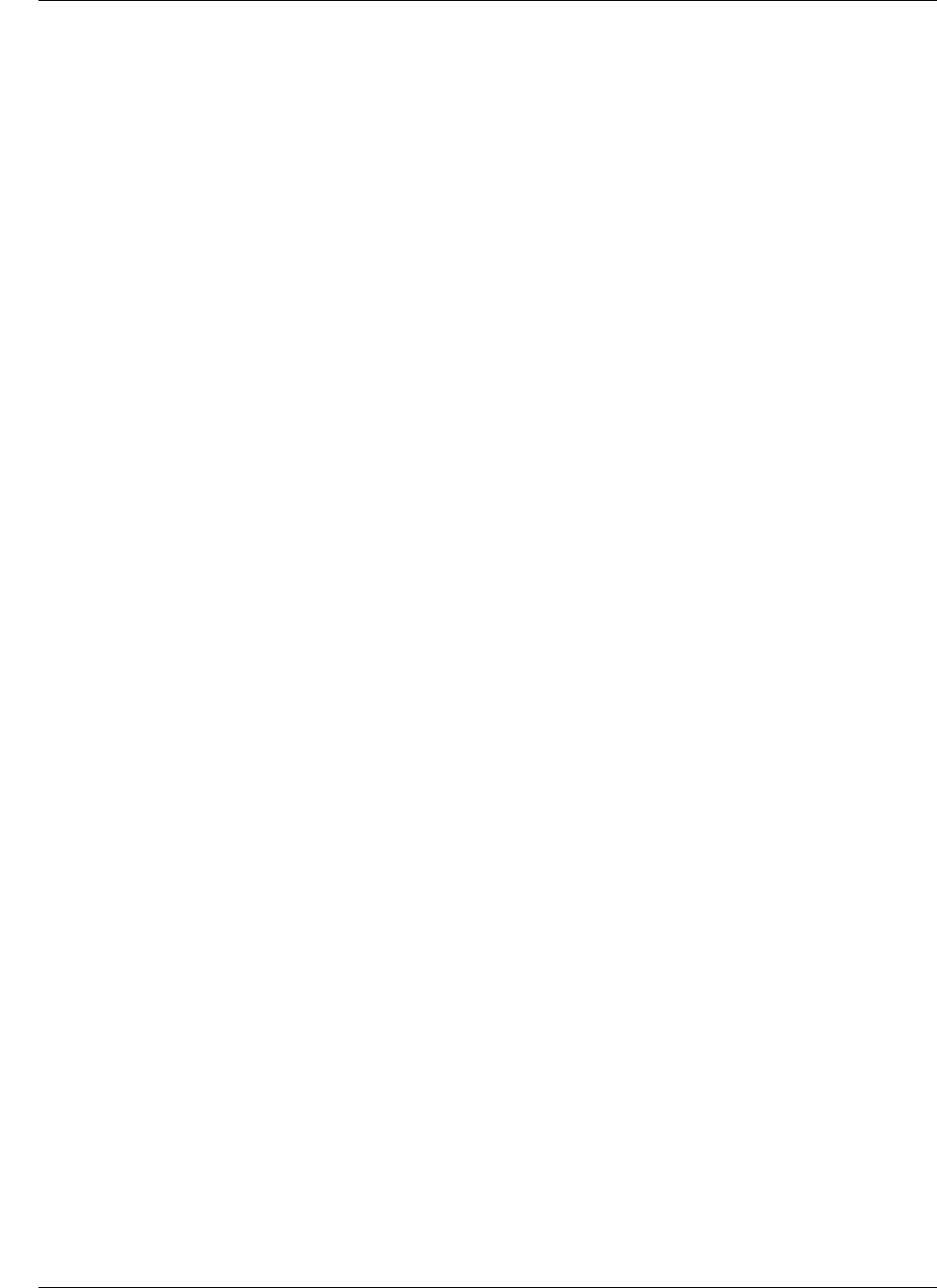
Chapter 24 Feature configuration: Answering calls 195
BCM 4.0 Device Configuration Guide
Enter FEATURE 76, and the DN of a ringing telephone, to answer any telephone in the system.
Enabling the feature:
In Element Manager (Configuration > Telephony > Global Settings > Feature Settings), select
the check box to enable the feature for the entire system.
Pickup Group
This feature allows the user to answer calls on another telephone in the same pickup group.
To add a telephone to a pickup group
1 Click Configuration > Telephony > Sets > All DNs, select the DN record for the telephone
for which you want to enable or disable Pickup Group.
2 Click the Capabilities and Preferences tab.
3 In the bottom frame, click the Capabilities tab.
4 In the Pickup group field, enter a group number.
Using the feature
Enter FEATURE 75. The external call that has been ringing the longest is answered first.
Trunk Answer
This feature is only active when a ringing service schedule is running. It allows a user to answer a
ringing call in any area in the system, from any telephone in the system. The line being answered
does not have to appear, or ring, at the telephone being used to answer the call.
Press FEATURE 800.
To allow trunk answer
1 Assign the telephone to a ringing group.
2 Create a ringing group schedule, if necessary.
When the schedule is active, this feature is active.
To block user access
You can block the user from using the feature keys by setting the telephone set lock to Full.
1 Click Configuration > Telephony > Sets > Active Sets, select the DN record for the
telephone for which you want to restrict trunk answer.
2 Click the Restrictions tab.


















