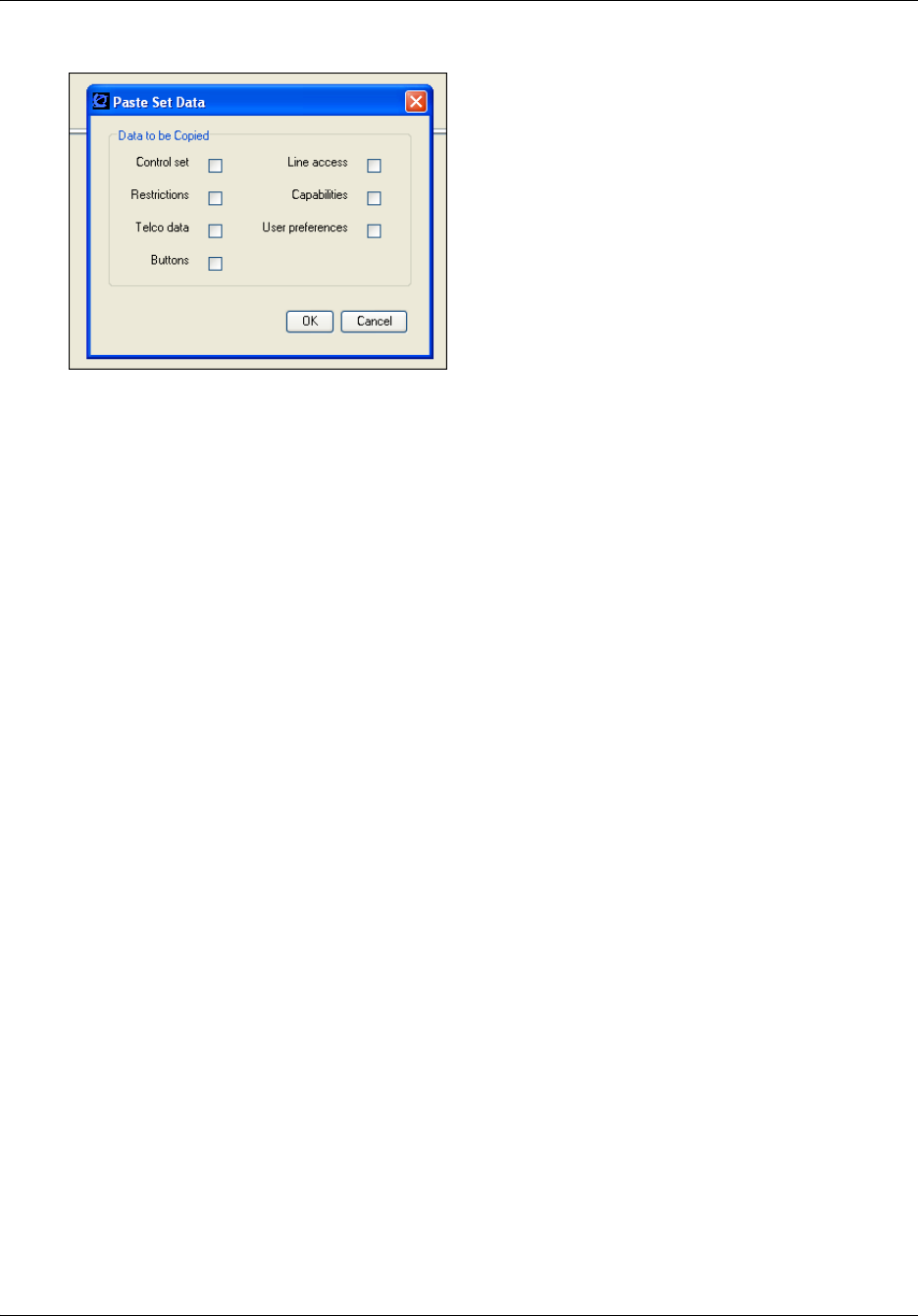
70 Chapter 7 Common procedures: copying and renumbering DNs
N0060600N0060600
Figure 24 Paste Set Data dialog box
6 Select the check boxes for the properties that you want to copy to the new DN.
7 Click OK.
Renumbering DNs
Your system auto-assigns DNs based on the hardware for digital telephones. In the case of IP
telephones, you can choose to auto-assign DNs when the telephones register to the system.
When you change a DN, the DN record retains the same port number, because the telephone is not
being moved physically. The original DN then assigns to the port vacated by the DN that you
assign as the new DN. If you fill the DN/Port record in the Programming Records, remember to
change the entries.
Change telephone DNs using the Element Manager
There are two panels in Element Manager from which you can change the DN setting:
• Element Manager: Configuration > Telephony > Sets > Active Sets
• Element Manager: Configuration > Telephony > Dialing Plan
The procedure is the same in both panels.
To change telephone DNs
1 Double-click the DN you want to change.
2 Type the number of the DN you want to assign to the set.
3 Press Tab, or click in another field, to apply the selection.


















