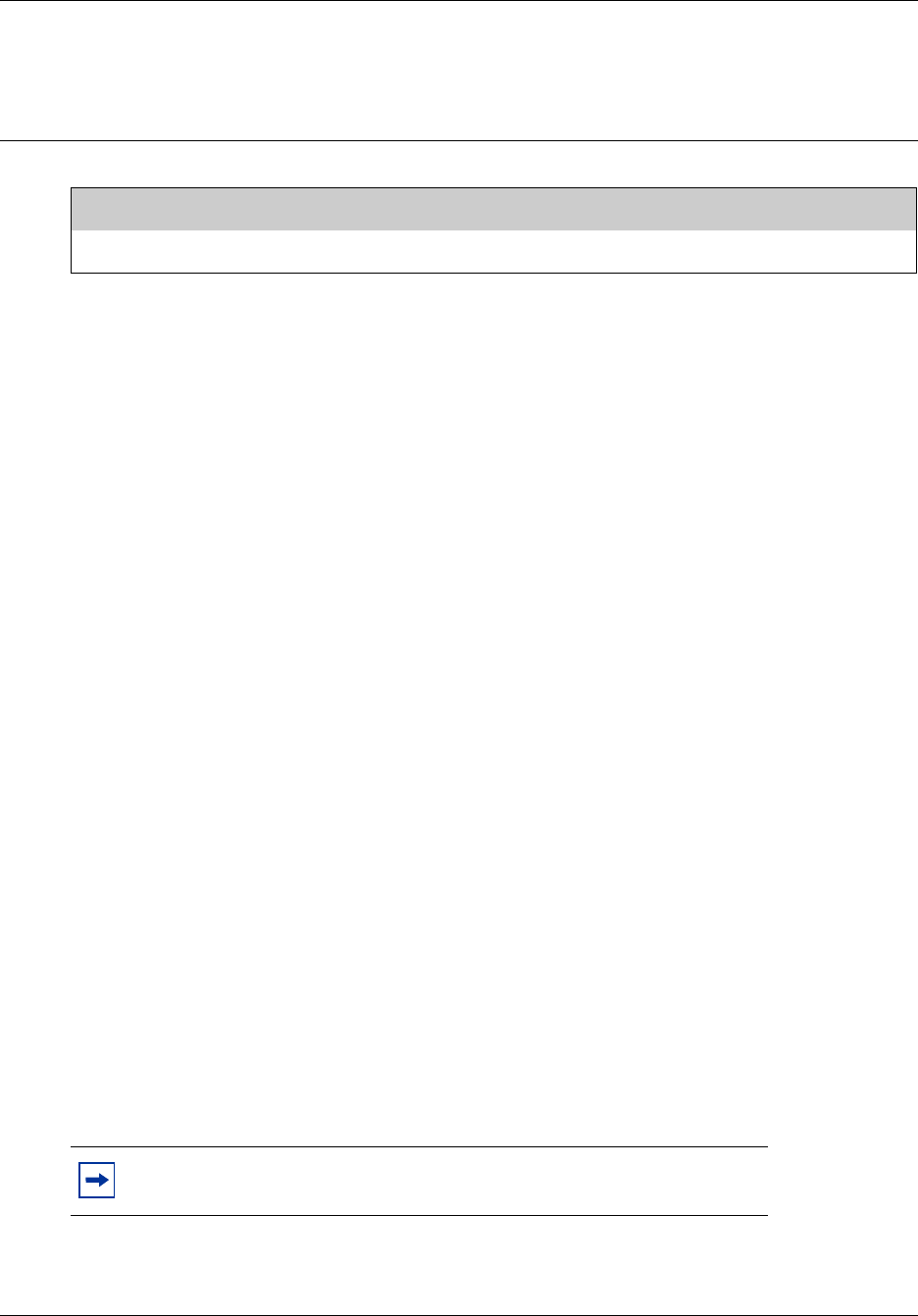
107
BCM 4.0 Device Configuration Guide
Chapter 15
Monitoring Hunt Groups
Monitoring external hunt group calls
Use the Silent Monitor feature to monitor external hunt group calls within a hunt group. Any
two-line display telephone can be assigned as a supervisor telephone to allow this feature.
There are two places in the Element Manager where the feature configured:
• Silent Monitor settings are configured on the Global Settings panel. Refer to “Silent Monitor”
on page 81.
• Supervisor terminals are configured on the System DNs record. Refer to “Capabilities and
Preferences - Capabilities tab” on page 52.
On the Telset, there are three places to set up this feature:
• SM supervisor
•SM password
• DN records, capabilities
To use a silent monitor
Perform the following using a two-line display telephone designated as a supervisor telephone.
1 Enter FEATURE *550.
2 Enter the Silent Monitor password. (Default: SILENT (745368))
3 Enter the DN for the Hunt group member you want to monitor.
If there is an active external Hunt group call at that telephone, you are connected to the call.
Once the session is established, a number of display key prompts allows the supervisor to
silently monitor the call, or to break into the call to provide support or instruction. Refer to
“Common display prompts” on page 233.
4 The display commands under the prompts allow you to use the display keys to break into the
call or exit and move to another DN.
Task:
• Monitor external Hunt group calls (“Monitoring external hunt group calls” on page 107).
Note: Some countries require that all monitoring is preceded by a tone
before monitoring begins.


















