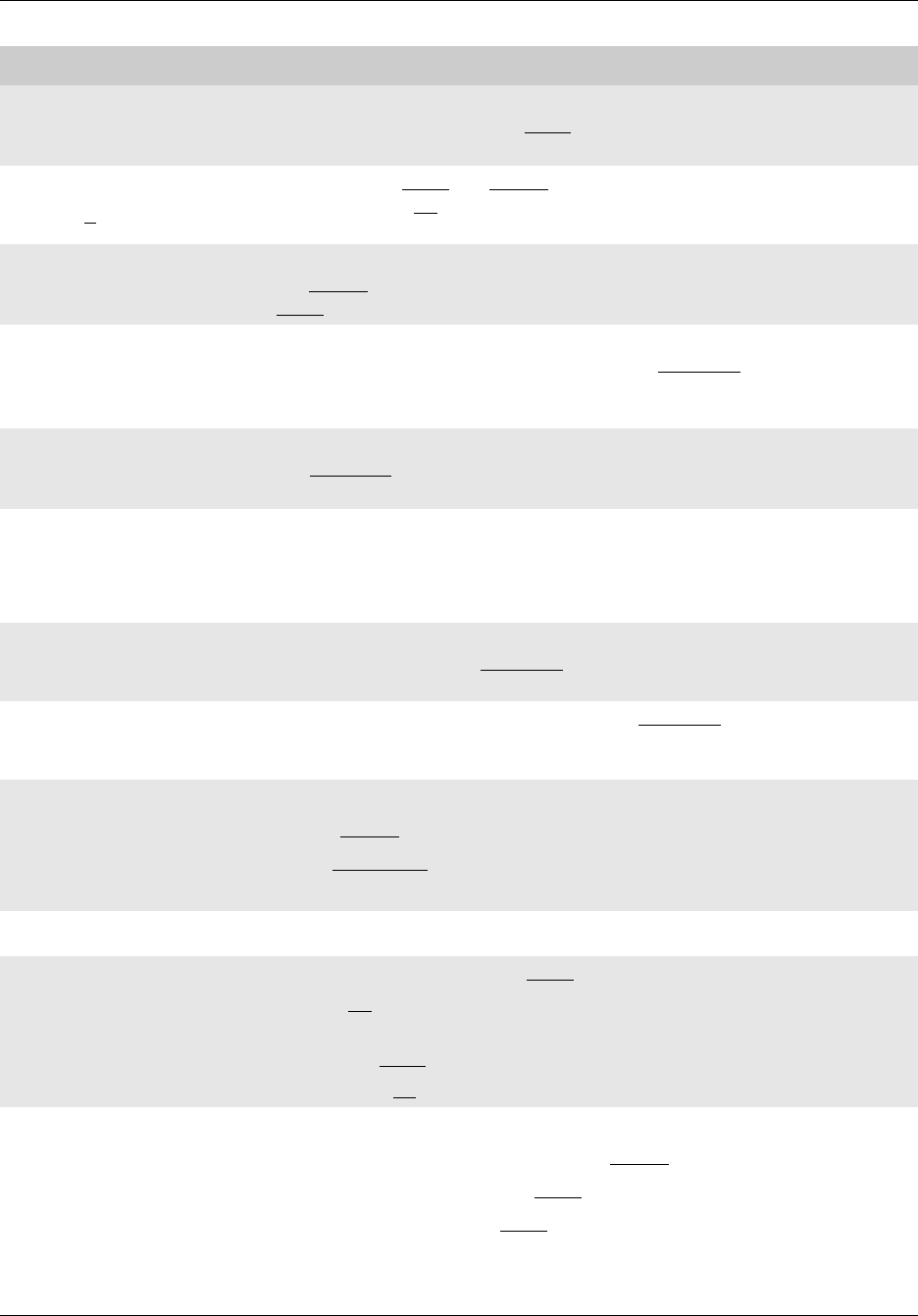
234 Chapter 27 Display prompts and messages
N0060600N0060600
NNN <SETNAME>
NEXT VIEW
Button inquiry: The display shows the directory number of the telephone,
and the assigned name. Press NEXT
to see the first line assigned to ring at
the intercom button.
NNNNNNNNNNNNN...
VIEW‚
OK
Press # or press VIEW
‚ or ·VIEW to view a number that is too long to fit on
the display. Press OK
when you have finished.
NNN>SSS
CANCL RETRY JOIN
Transfer: You are talking to the person to whom you want to transfer the call.
Press RETRY
if you decide to transfer the call to another person. Press RLS
or JOIN
to transfer the call.
NNN DND
CALLBCK
Camp-on: The person to whom you redirected a call has Do Not Disturb
active. The call has returned to you. Press the CALLBCK
button or the line
button to reconnect to the call. On 7000 and 7100 digital phones, lift the
handset.
NNN no reply
CALLBCK
Transfer: The person to whom you tried to transfer a call did not answer.
Press CALLBCK
or the flashing line button to reconnect to the call. On 7000
and 7100 digital phones, lift the handset to reconnect.
NNN>SSS – You are receiving an internal call from extension NNN forwarded by
extension SSS
– You have an Answer button for extension SSS and an internal call from
NNN is ringing on SSS.
NNNNNNNN
TRANSFR
This prompt remains on your display while you are on a call you have dialed.
To transfer the call, press TRANSFR
.
NNN
TRANSFR
You are connected to an internal call. Press TRANSFR
to transfer the call.
NNN busy
PRIORITY LATER
The telephone you have called has no internal lines available.
–Press LATER
to use the Ring Again or Message features.
– Press PRIORITY
to make a priority call.
Priority call: The telephone to which you want to transfer a call is busy.
NNN calling You are receiving a call from extension 221.
NNN___
QUITBKSPOK
Continue entering digits. Press BKSP to delete incorrect digits.
Press
# or OK when you have finished.
Auto dial: Continue to enter digits until the number is complete. Press the
volume bar or BKSP
to erase an incorrect digit.
Press HOLD or OK
when you finish.
OTHERJOINEXIT
Silent monitor: While a call is being monitored, you can choose to:
– move to another Hunt group member (OTHER
)
– join the current conversation (JOIN
)
– exit the silent monitoring (EXIT
)
Display prompt Description of error or action


















