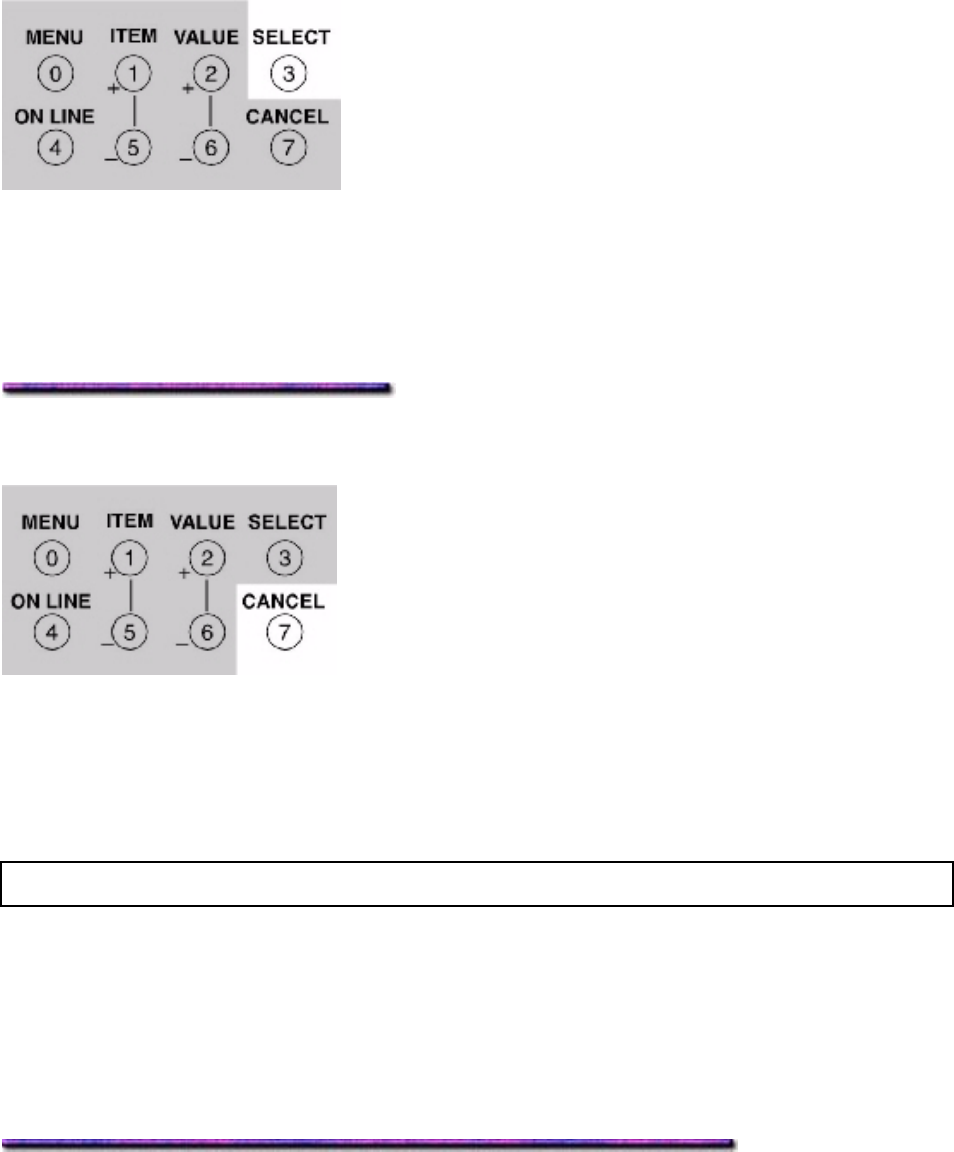
SELECT Button
Menu Mode
Press to engage a new value for an Item (an asterisk appears next to the new setting).
Press to initiate the action indicated on the display (e.g., print MenuMap).
Password (PIN) Mode
Press to enter the number 3 in the password.
CANCEL Button
Printer On line or Off Line
Press to delete a job being processed:
If the job is currently printing, it is cancelled and deleted.
If the job is still being received by the printer, it continues until all the data is received, then
is deleted.
Note: If the printer is off line, it will remain off line after the job is deleted.
Menu Mode
Press to exit the Menu mode and place the printer back on line.
Password (PIN) Mode
Press to enter the number 7 in the password.
During Error Condition
CANCEL button is disabled.
Control Panel Lights
105


















