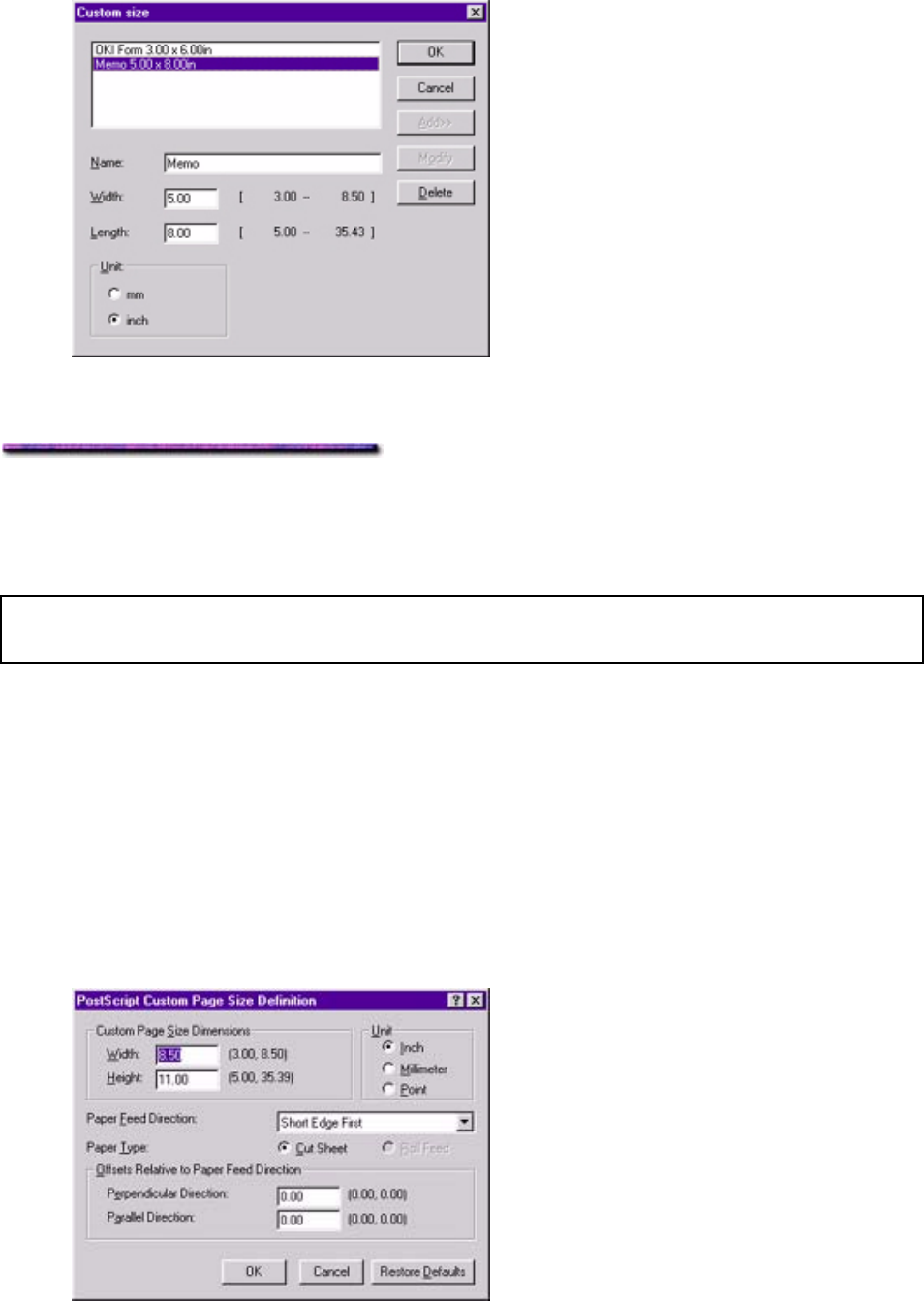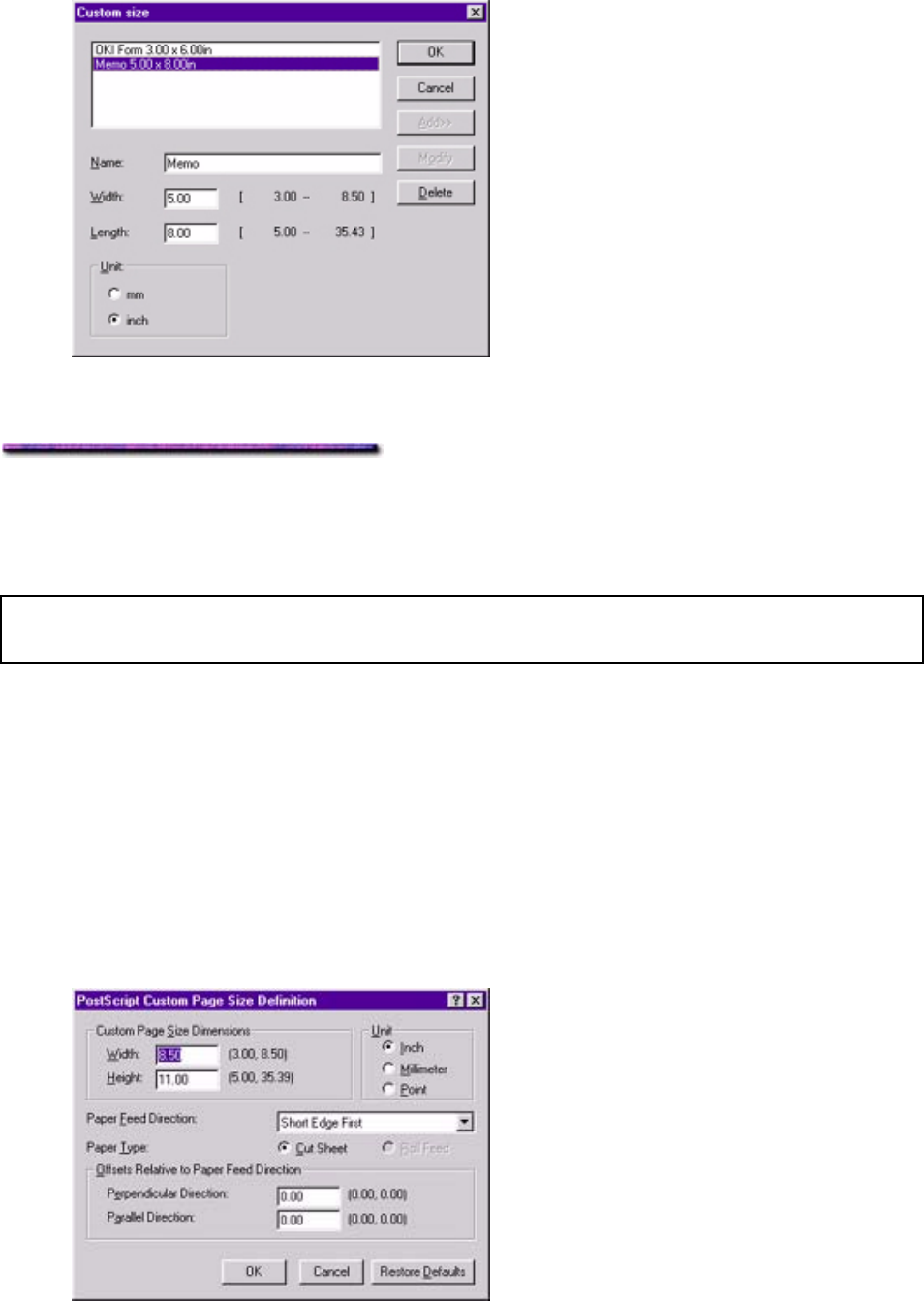
5. Click OK twice, then close the Printers dialog box.
Custom Page Sizes: Windows 2000 PostScript Driver
Creating the Default Custom Page Size: Windows 2000 PS
Note: In the PostScript driver, you can set up one Custom Page Size in the driver to save for
future use.
To create a Custom Page Size in the Windows 2000 PostScript driver:
1. Click Start → Settings → Printers.
The Printers dialog box appears.
2. Right click the OKI C9200 or C9400 PCL printer icon, then click Printing Preferences.
The OKI Printing Preferences dialog box appears.
3. On the Layout tab, click Advanced.
The OKI Advanced Options dialog box appears.
4. Under Paper/Output, in the Paper Size drop-down list, click PostScript Custom Page
Size.
The PostScript Custom Page Size Definition dialog box appears:
154