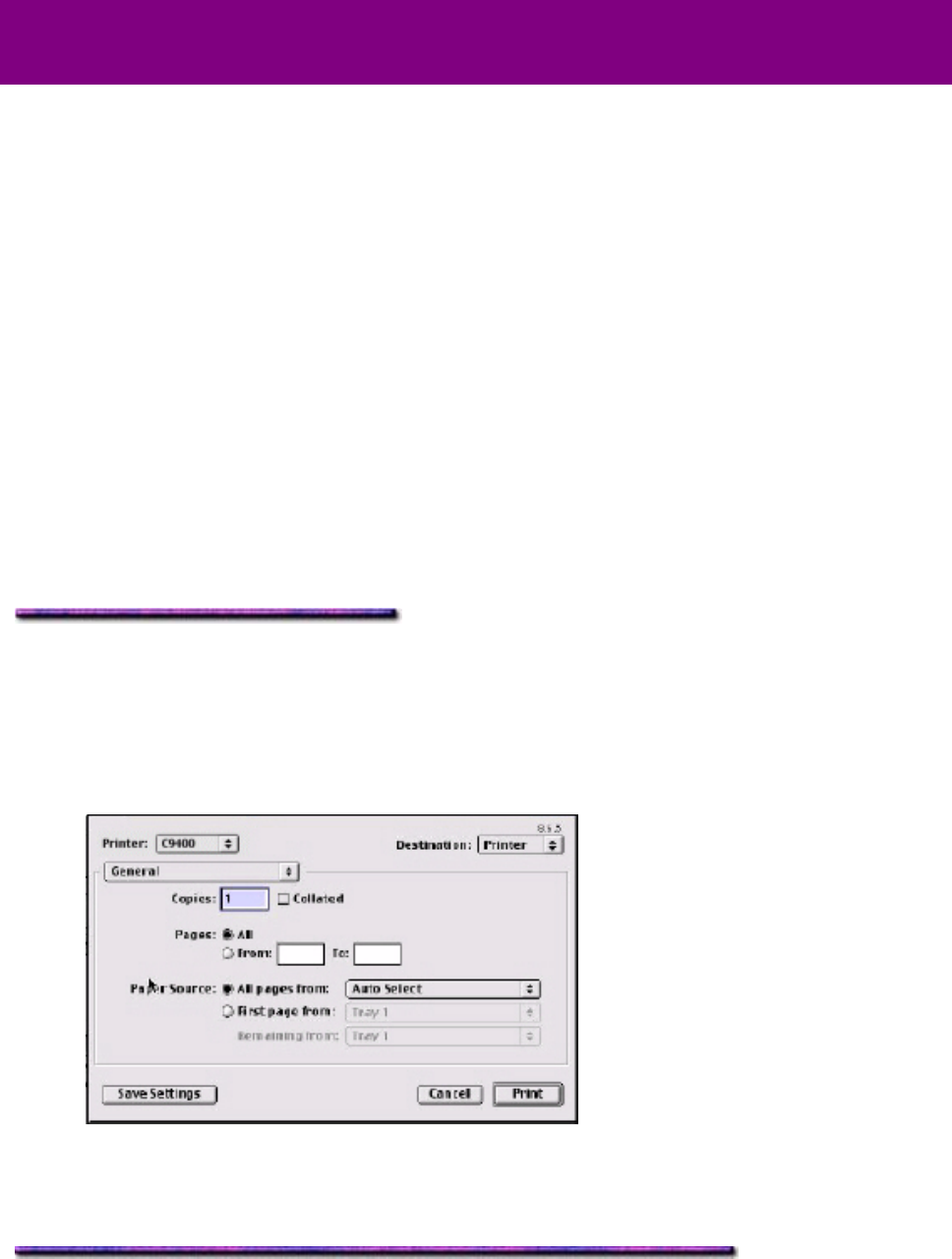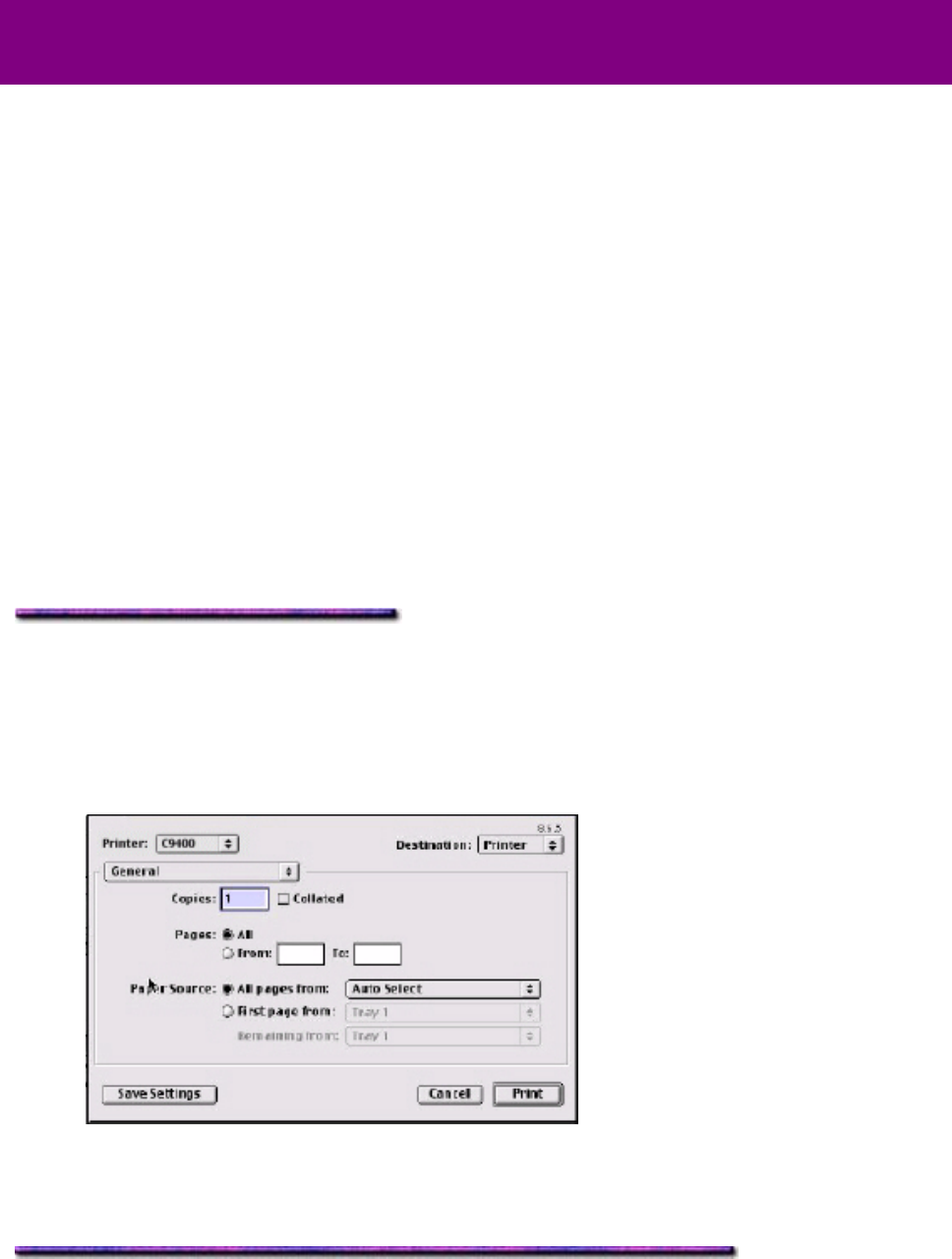
Using Print Features
(see also Proof & Print, Secure Documents and Overlays)
Macintosh
Collating: Macintosh
General Information
Collated printing allows you to print multiple copies of a document as a series of individual
documents, as opposed to printing multiple copies of each page of the document then manually
collating the pages into documents.
If your software application has a collated print option, use the software to select collated
printing rather than the printer driver. See your software application documentation for
information on how to do this.
If your software application does not have a collated printing option, you'll need to select it using
the printer driver.
Using Collating: Macintosh
To print a job using collating:
1. Double click the printer icon to open the printer dialog.
2. Click File → Print Window.
3. Enter the required number of Copies and click Collated to select it.
4. Click Print.
142