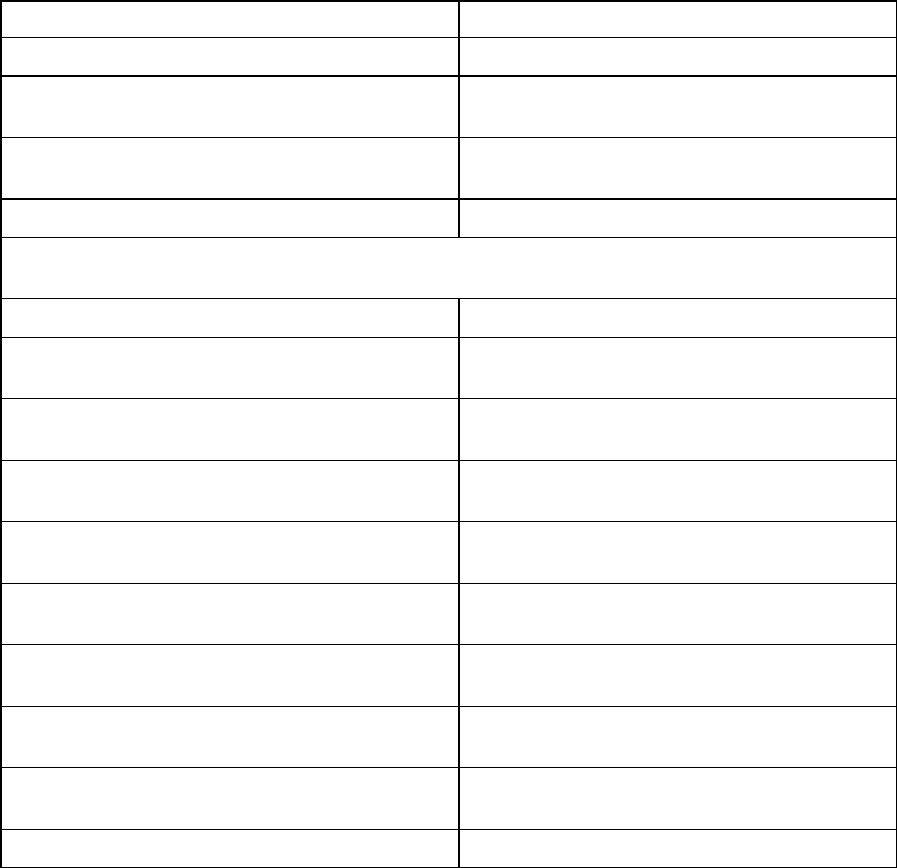
to the on-line state.
Printer Menu Entries (in alphabetical
sequence)
Color Menu
Used for
Setting the Color Balance
Optimizing quality when printing web pages
Manually initiating the automatic Color Registration
Setting the Color Registration manually.
Defaults are red bold print.
Item (see descriptions below) Values/Meaning
COLOR BALANCE ADJUST Prints Color Balance pattern, Type 1 or Type 2.
COLOR BALANCE ADJUST
SELECT PATTERN
RESET TO DEFAULT, SELECT PATTERN 1
to 36
ADJUST REGISTRATION
EXECUTE
Press to manually initiate automatic
registration.
AUTO REGISTRATION ON, OFF
The following items are used for manual registration and appear only if AUTO
REGISTRATION is set to OFF:
AUTO REGISTRATION PATTERN Prints registration pattern.
AUTO REGISTRATION #1 0, +1, +2, +3, +4, +5, +6, +7, -7, -6, -5, -4, -3, -
2, -1
AUTO REGISTRATION #2 0, +1, +2, +3, +4, +5, +6, +7, -7, -6, -5, -4, -3, -
2, -1
AUTO REGISTRATION #3 0, +1, +2, +3, +4, +5, +6, +7, -7, -6, -5, -4, -3, -
2, -1
AUTO REGISTRATION #4 0, +1, +2, +3, +4, +5, +6, +7, -7, -6, -5, -4, -3, -
2, -1
AUTO REGISTRATION #5 0, +1, +2, +3, +4, +5, +6, +7, -7, -6, -5, -4, -3, -
2, -1
AUTO REGISTRATION #6 0, +1, +2, +3, +4, +5, +6, +7, -7, -6, -5, -4, -3, -
2, -1
AUTO REGISTRATION #7 0, +1, +2, +3, +4, +5, +6, +7, -7, -6, -5, -4, -3, -
2, -1
AUTO REGISTRATION #8 0, +1, +2, +3, +4, +5, +6, +7, -7, -6, -5, -4, -3, -
2, -1
AUTO REGISTRATION #9 0, +1, +2, +3, +4, +5, +6, +7, -7, -6, -5, -4, -3, -
116





















