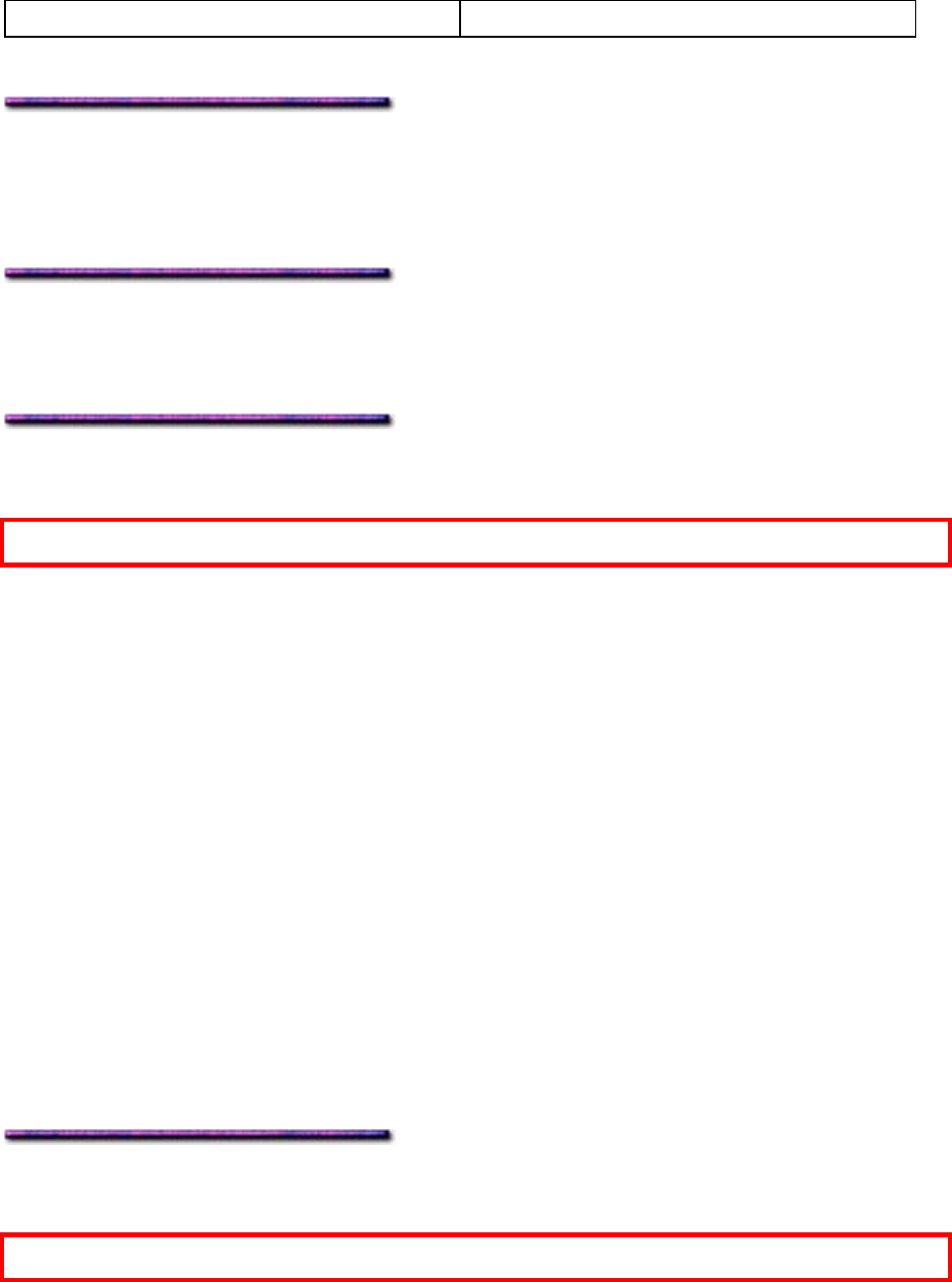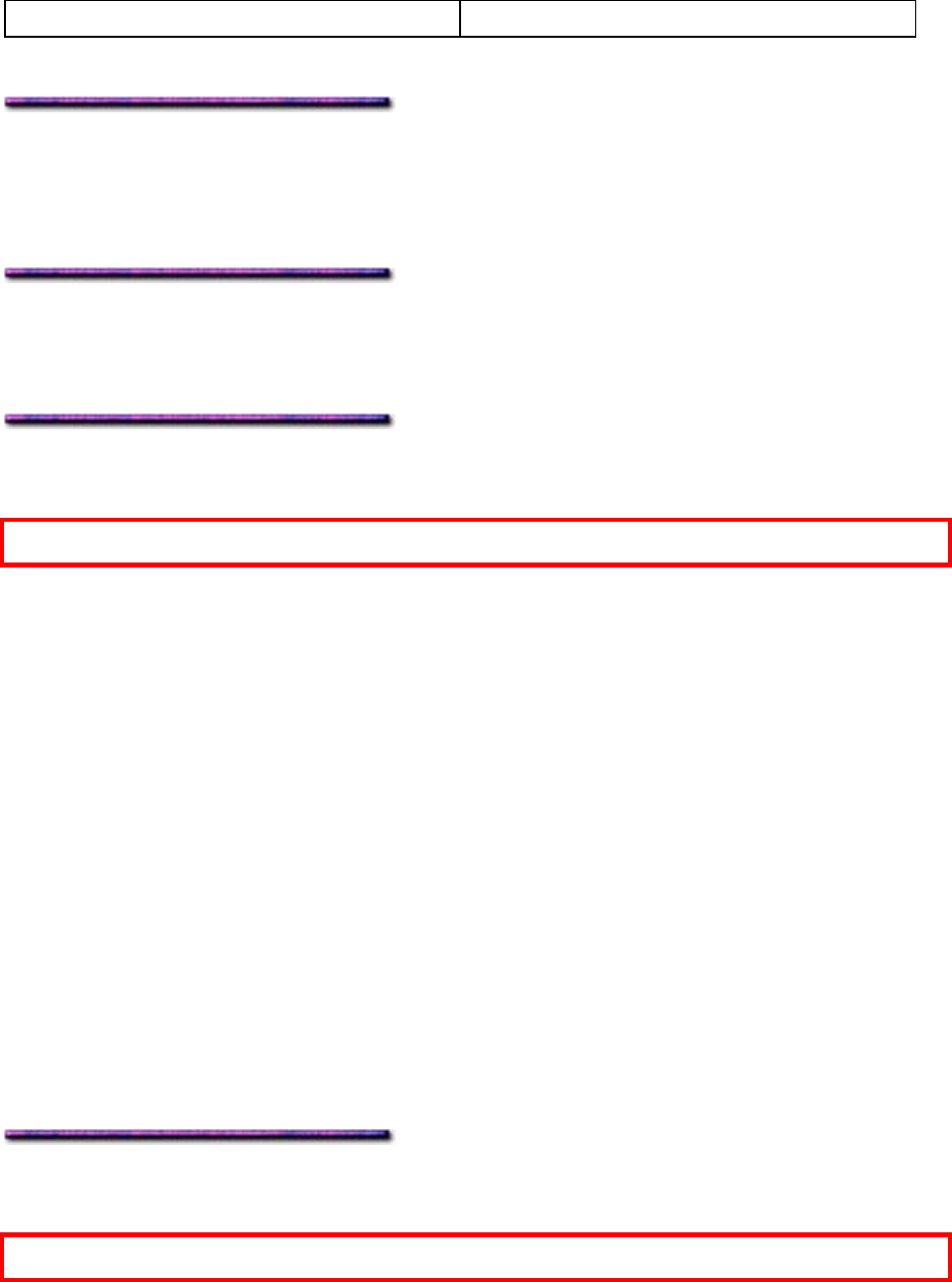
PS FLASH RESIZE 1MB, 0.5MB, 1.5MB, 0MB
RECEIVE BUFF SIZE
Sets the size of the receive buffer. The Auto setting calculates the receive buffer size as a
percentage of the installed printer memory.
RESOURCE SAVE
Sets the size of the font cache area.
FLASH INITIALIZE
Caution! This will erase whatever is presently in the printer's Flash memory.
Initializes the printer's Flash memory. This function is normally set by the System
Administrator.
To perform a Flash Initialization:
1. Press MENU repeatedly until MEMORY MENU appears on the display.
2. Press ITEM + several times until FLASH INITIALIZE EXECUTE appears on the display.
3. Press SELECT.
ARE YOU SURE?
YES=SELECT/NO=CANCEL
appears on the display.
4. Press SELECT.
EXECUTE NOW?
YES=SELECT/NO=CANCEL
appears on the display.
5. Press SELECT.
PLEASE POWER OFF
SHUTDOWN COMPLETED
appears on the display.
6. Shut the printer off, then turn it back on again.
PS FLASH RESIZE
Caution! This will erase whatever is presently in the printer's PostScript Flash memory.
Changes the size of the printer's PostScript Flash memory area. This function is normally set
by the System Administrator.
123