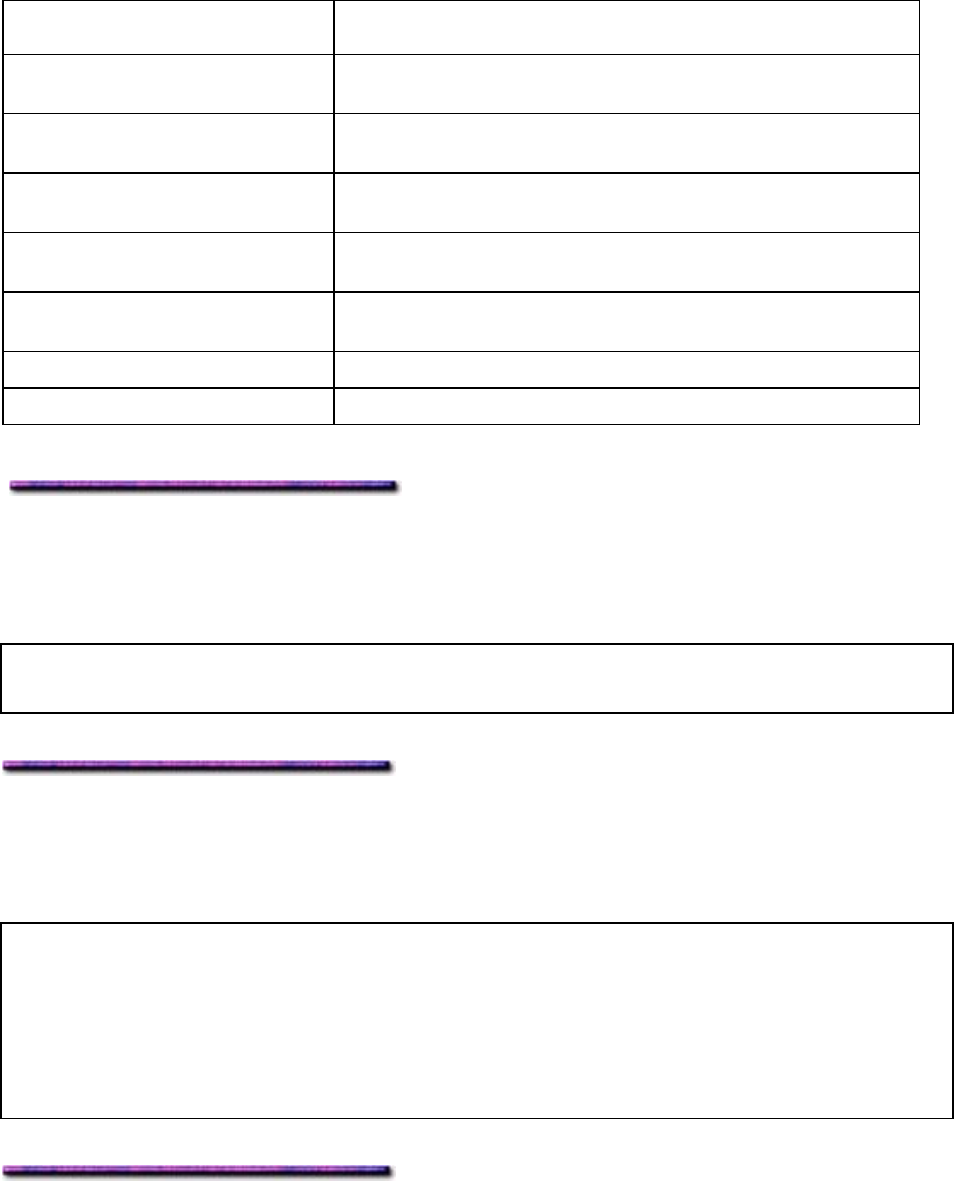
optional Auxiliary Tray and the High Capacity Feeder are both
installed.)
TRAY5 LEGAL 14 PAPER LEGAL 14, LEGAL 13.5 (Appears only if one optional Auxiliary
Tray and the High Capacity Feeder are both installed.)
PCL TRAY2 ID# 1 to 59. Default = 5. (Appears only if the optional Auxiliary Tray
is installed.)
PCL TRAY3 ID# 1 to 59. Default = 20. (Appears only if a second optional
Auxiliary Tray or the optional High Capacity Feeder is installed.)
PCL TRAY4 ID# 1 to 59. Default = 21. (Appears only if the optional High
Capacity Feeder is installed.)
PCL TRAY5 ID# 1 to 59. Default = 22. (Appears only if the optional High
Capacity Feeder is installed.)
PCL MP TRAY ID# 1 to 59. Default = 4.
HEX DUMP
EXECUTE
X ADJUST
Shifts the print position of the entire page's image to the right or left relative to the left-hand
margin. Settable in 0.25 millimeter increments.
Note: Any parts of the print image that go beyond the printable area as a result of this
adjustment are clipped.
Y ADJUST
Shifts the print position of the entire page's image up or down relative to the top margin.
Settable in 0.25 millimeter increments.
Notes
Any parts of the print image that go beyond the printable area as a result of this adjustment are
clipped.
Negative values are invalid in the PostScript mode.
DUPLEX X ADJUST
Applies when using duplex printing (printing on both sides).
Shifts the print position of the entire page's image to the right or left relative to the left-hand
margin. Settable in 0.25 millimeter increments.
134


















