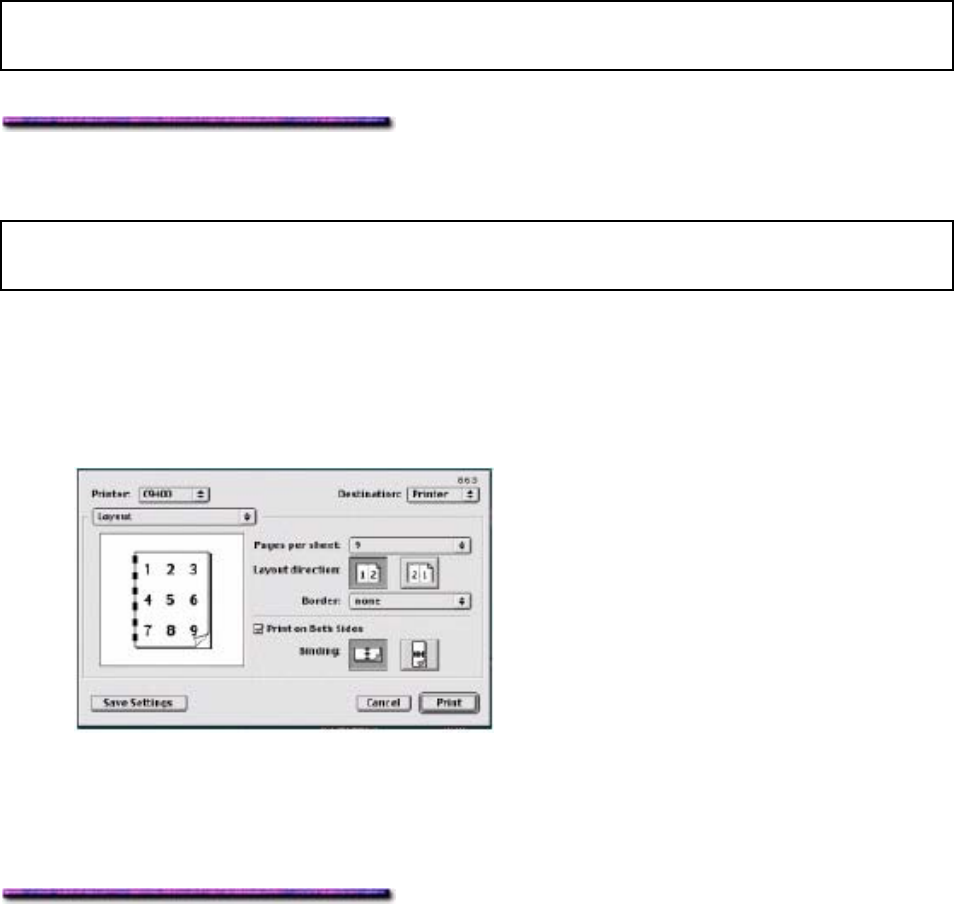
Note: If you experience significant curling when printing in the duplex mode and you're using
20 or 24-lb. paper, switch to 28-lb. paper.
Duplex Printing from a Software Application: Macintosh
Note: If you haven't already done so, before attempting duplex printing you must activate the
duplex unit in the driver.
1. Open the document in your software application.
2. Double click the printer icon to open the printer dialog.
3. Click File → Print Window.
4. Open Layout from the drop down selections.
5. Click Print on Both Sides.
6. Under Binding, select which binding to use.
7. Click Print.
Setting Duplex Printing as the Printer Default: Macintosh
1. Change the Duplex setting in the printer menu to ON.
2. Double click the printer icon to open the printer dialog.
3. Click File → Print Window.
4. Click Layout from the drop-down list.
146


















