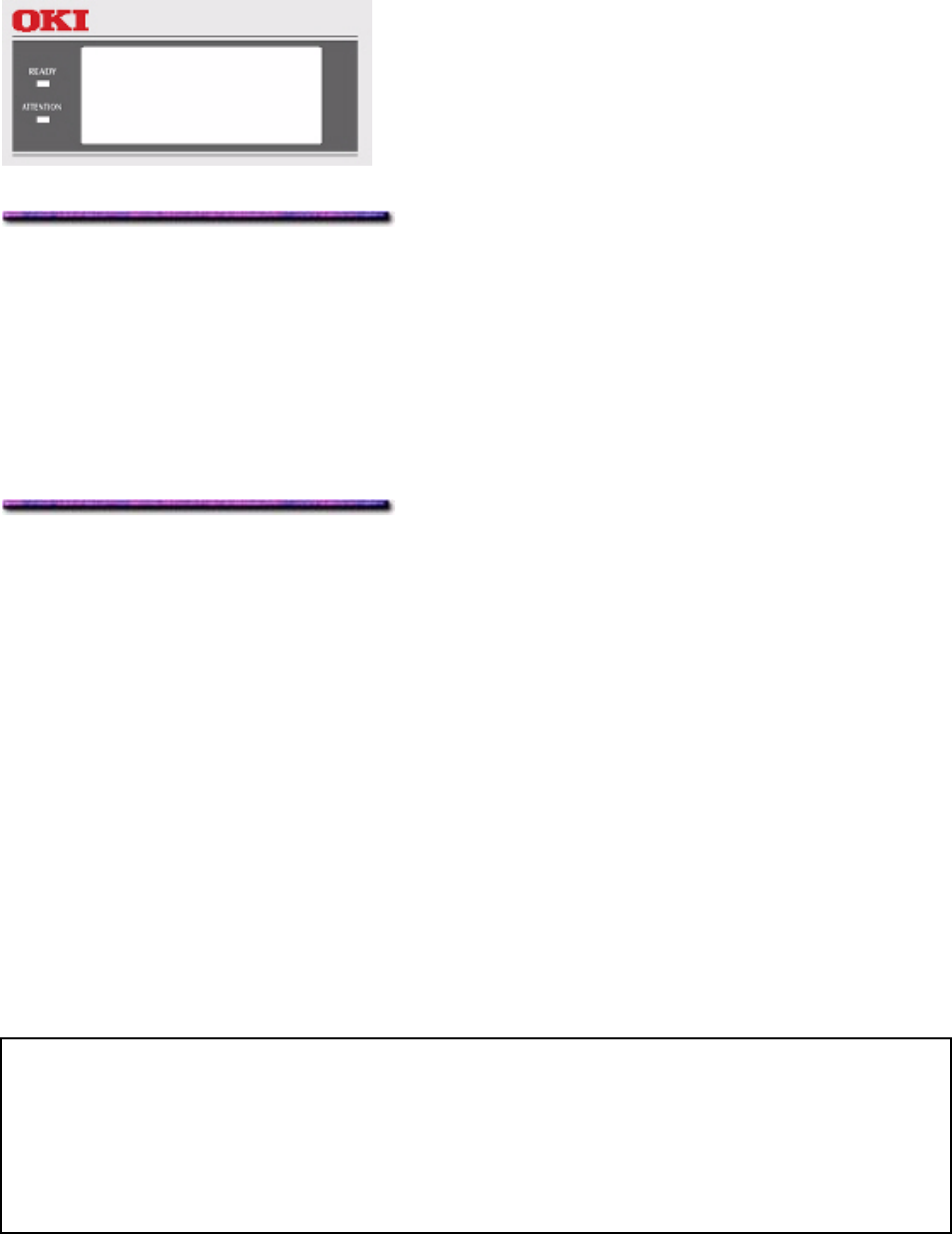
READY Light
On
The printer is on line.
Off
The printer is off line.
Blinking
The printer is receiving data.
ATTENTION Light
On
Warning: the printer needs attention, but can continue to operate. The display message
indicates the nature of the problem: e.g. TONER LOW, CHANGE CYAN IMAGE DRUM,
PAPER NEAR END, etc.
Off
Normal.
Blinking
Alarm: the printer needs attention immediately. The display message indicates the nature of the
problem: e.g., PAPER JAM, CLOSE COVER, TONER EMPTY, INSTALL NEW IMAGE DRUM,
TRAY1 EMPTY, STACKER FULL, MEDIA MISMATCH, etc.
Walk-up Functions
Printing a Demo Page
Notes
You can print either the standard demo page supplied with the printer or a custom demo page
file you have created and stored on the printer's internal hard disk drive.
Models C9200n, C9200dxn and C9400dxn include the internal hard disk drive; model C9200
can be equipped with the hard drive option.
To print out a demo page:
106


















