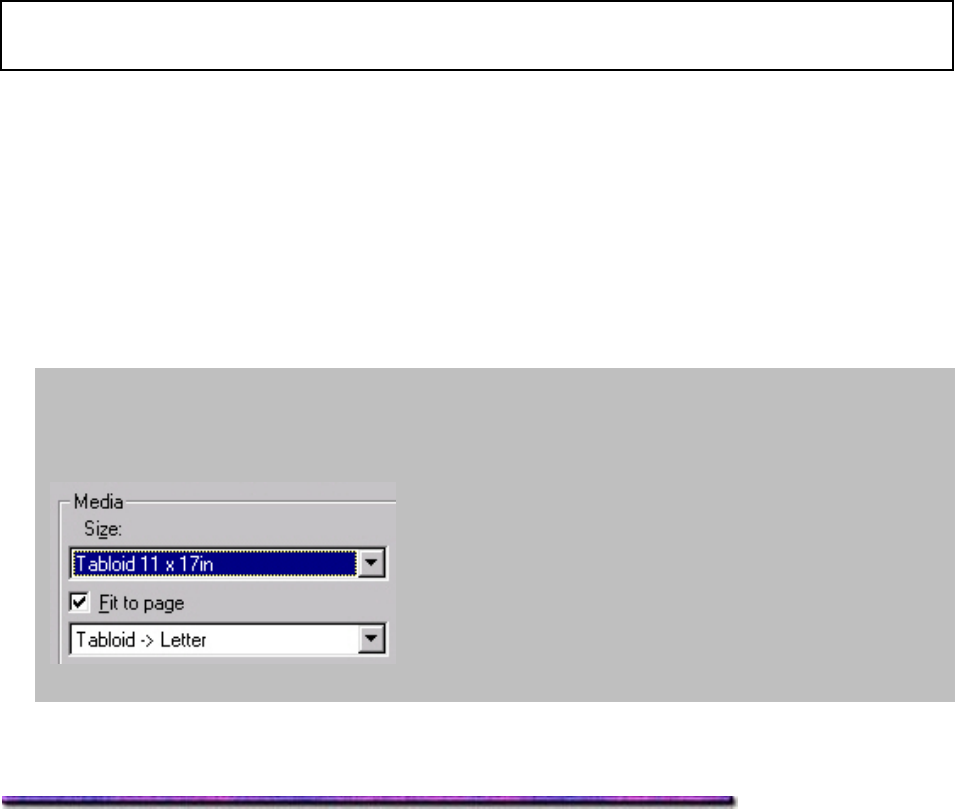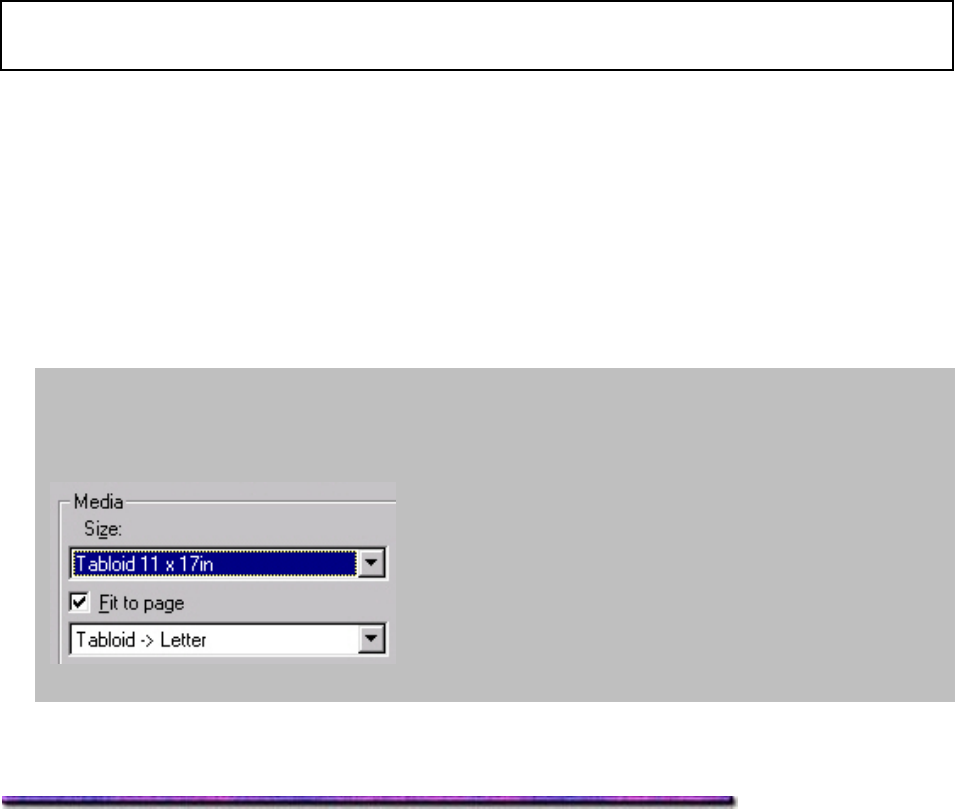
Note: If the document size is significantly larger than the print media, portions of the edge of
the document will be cut off to fit it on the page.
1. With the document you wish to print open in your software application, click File → Print.
The Print dialog box appears.
2. Make sure the OKI C9200 or C9400 PCL driver is selected, then click Properties (or your
application's equivalent).
3. On the Paper tab: if necessary, select the Source, then click the checkbox beside Fit to
Page.
A drop-down list appears below Fit to Page.
4. Under Size, click the paper size representing the document you wish to print, then select the
size conversion you wish to use from the drop-down list.
Example
To print a tabloid size document on letter-size paper:
5. Click OK then print the document.
N-Up: Windows 98 & 95
General Information
This feature is handy for saving paper when proofing a multi-page document. You can print up
to 16 reduced-size pages on one sheet of paper.
Choices include:
2-up
4-up
6-up
9-up
16-up
For example, if you select 4-up printing:
197